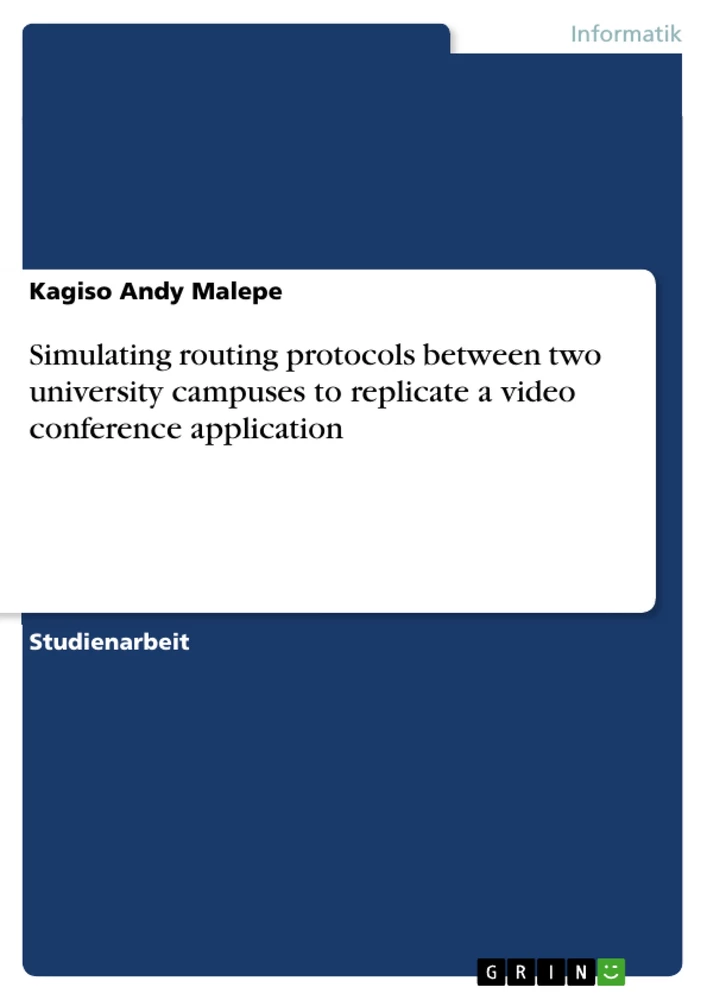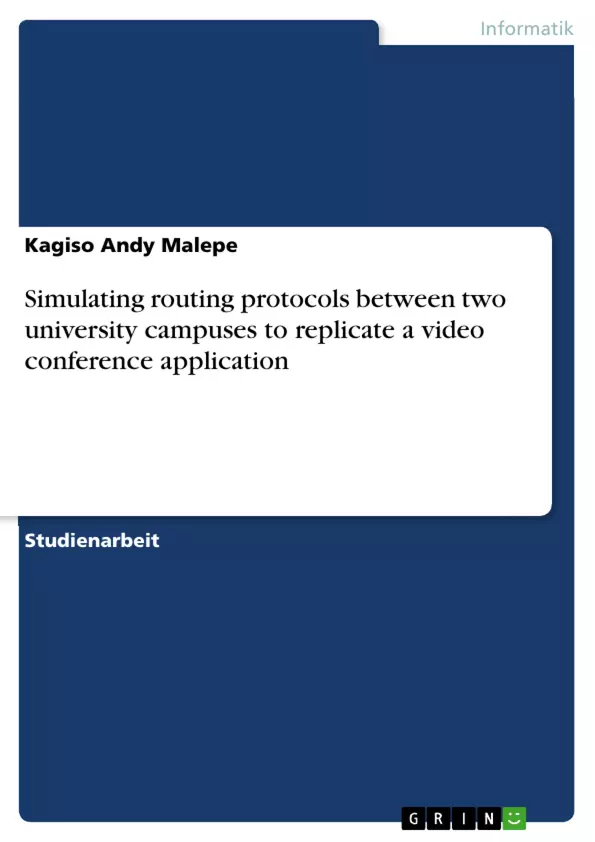In this study, traffic was generated to replicate a video conference application and simulate routing protocols between routers representing virtual CPUT campuses.
In this modern age where everything depends on the internet, the importance of using available network resources to our advantage efficiently especially routing packets is starting to be appreciated. Routers are an essential part of the rapid growth of the internet and in the general networking community.
Routers mainly direct packets or messages to a desired destination using routing protocols and transport protocols. It is important for one to configure their router using the most appropriate routing protocol to suit their needs.
Index
1. Abstract
2. Aims and Objectives
3. Introduction
3.1. Video
3.1.1. Video Conferencing
3.1.2. Transmission Control Protocol (TCP) and User Datagram Protocol (UDP)
3.2. Routing protocols
3.2.1. RIP ( Routing Information Protocol )
3.2.2. OSPF ( Open - shortest PathFirst )
3.3. Network metrics
3.3.1 End-to-enddelay
3.3.2. Jitter
3.3.3. Bandwidth
3.4. Networking tools
3.4.1. Graphical Network Simulator (GNS3)
3.4.2. Wireshark
3.4.3. Internet Protocol Service Level Agreement (IP SLA)
3.5. Networktopologies
3.5.1. Mesh topology
3.6. Subnet Masking
4. Methodology
4.1. Network Topology
4.2. Subnets
4.3. Commands to assigning ip-address to interfaces
4.4. Commands to configuring RIP on router
4.5. Commands to configure OSPF on router
4.6. Generating Traffic
5. Results
5.1. Capturing traffic
6. Conclusion
7. Recommendations
8. References
9. Appendices
Abstract
In this modern age where everything depends on the internet, the importance of using available network resources to our advantage efficiently especially routing packets is starting to be appreciated. Routers are an essential part of the rapid growth ofthe internet and in the general networking community.
Routers mainly direct packets or messages to a desired destination using routing protocols and transport protocols. It is important for one to configure their router using the most appropriate routing protocol to suit their needs.
In this study, traffic was generated to replicate a video conference application and simulate routing protocols between routers representing virtual CPUT campuses.
2. Aims and objectives
The aim of this project is to study the functionality of Routing Information Protocol (RIP) and Open-shortest Path First (OSPF) and determine which ofthe two takes the least amount of time to route packets from a source to a destination.
Objectives:
- Create subnets in a network
- Simulate routing protocols on routers
- Generate virtual traffic.
3 Introduction
3.1. Video
Video can be described in different forms, namely; streaming, pre-recorded, low resolution, high resolution, conferencing etc. For the purpose of this simulation, video conferencing was the main focus.
A video is a sequence of images played at a certain interval/ rate and the images are commonly known as frames. Frame rate is directly proportional to resolution which is a measure of pixels in an image. A greater frame size generally equates to better video quality. Video has a lot of standards which affect the quality of the video including aspect ratio, audio, codecs, etc, and these values are used to calculate frame rate.
Frame rate=( Resolution X Bit rate )/( Bytes X Kilobytes )
3.1.1. Video Conferencing
Video conferencing is a technology that allows two or more people to have a live video call over the internet usually in a business setting. Any smart device with a microphone and a camera can essentially be used to conduct a video conference call.
There are different video and audio compression formats and codecs (coder/ decoder) are used by devices to solve this issue during a video call. The most common video codec is H.264 which is used in high definition systems such as Blu- ray, HDTV and popular video-sharing websites such as Vimeo and YouTube.
The tables below indicate typical frame rates and total frame sizes which are found in videos coded by the H.264 codec. (Coded 2003)
illustration not visible in this excerpt
Frames per second to bits per second
illustration not visible in this excerpt
3.1.2. Transmission Control Protocol (TCP) and User Datagram Protocol (UDP)
TCP is a transport protocol used to transport packets from a source to a destination. TCP ensures a reliable same order delivery to a destination when packets are sent in a stream. TCP has error detection methods, and recovery mechanisms to ensure reliability. TCP is mostly used in applications where it is critical for the recipient to receive data exactly as it was sent without any errors or parts of the data missing. Although this method ensures complete packets and reliability, it can however cause long delays.
UDP is also a transport protocol which transports packets from a source to a destination except it ensures a faster track transport mechanism unlike TCP. The main disadvantage with UDP is that packets cannot be tracked or recovered when there was a loss of packet, meaning there is no way of knowing whether the message was delivered or not. UDP is commonly used in real-time systems such as live video streams, VoIP, etc. or applications where time is crucial and users want to send as much data as possible within a specific amount oftime.
3.2. Routing protocols
Routing protocols are router based protocols where routers share routing tables and use algorithms to determine a best route to a destination. There are multiple types of routing protocols such as RIP, OSPF, EIGRP, BGP, ISIS, etc. In this study, only RIP and OSPF are simulated since they the most commonly used.
3.2.1. RIP ( Routing Information Protocol )
RIP is a hop-count based routing protocol which is commonly used in non-complex networking environments to transfer datagrams from hosts to destinations. RIP is only limited to 15 hops and can count source to destination metrics up to infinity. However, RIP is not suitable for real-time applications because counting metrics such as delays can take time when dealing with several hundreds of interconnected networks.
3.2.2. OSPF ( Open - shortest Path First )
OSPF is a link-state routing protocol which uses routing tables to calculate the shortest route or path to a destination. OSPF connects to other routers (also called areas) securely with a password authenticated method to keep a record of their links state. OSPF is the most commonly used internet routing protocol compared to RIP and IGRP
3.3. Network metrics
3.3.1 End-to-enddelay
The end-to-end delay is the time it takes to transfer a packet from one node to another (source/ destination). The end-to-end delay is affected by a couple of factors namely; transmission delay, which is the time taken to transmit a packet from a host to an outgoing link (the first encountered router), propagation delay which is the speed at which a packet travels and is dependent on the packet length, and lastly queueing delay which is the time it takes a node to wait for previous jobs to complete before sending a new packet.
3.3.2. Jitter
The variation of delay between packet round-trip time where the time it takes for packets to be sent to a destination is not the equal to the time at which the source received packets. Jitter is commonly used at a metric to weigh a network's strength.
3.3.3. Bandwidth
Bandwidth is the rate at which bits are received or sent between nodes. It is commonly known as the network speed by the public and to be the one factor which determines how fast or slow a network operates. Bandwidth is measured in bits per second(bps).
3.4. Networking tools
3.4.1. Graphical Network Simulator (GNS3)
GNS3 is a Cisco software which allows users to simulate virtual network environments on Cisco routers. GNS3 runs on Dynamips, which is the main program which takes care of all the necessary nuts and bolts to essentially imitate a real live network infrastructure. Big organizations such as Hewlett Packard (HP), NASA and IBM use GNS3 to test all their infrastructure before testing on physical hardware.
GNS3 utilizes Internetwork Operating Systems (IOS) images which represent different versions and models of routers. GNS3 IOS images generally run on virtual machines.
3.4.2. Wireshark
Wireshark is a packet sniffer and analyser tool. It is mainly used to inspect which packets are sent to which nodes and through which protocol and also solve network problems. Wireshark has the ability to sniff any interface (Ian, wlan, bluetooth, etc.) on a device and store all the packet information sent over a network in a capture file.
3.4.3. Internet Protocol Service Level Agreement (IP SLA)
IP SLA is a Cisco based IOS tool used to monitor applications at a system level and network performance on nodes in real-time. Apart from monitoring networks, IP SLA could also be used to generate traffic for UDP, TCP, ICMP, HTTP, DNS, etc. between a source and a destination. Variable such as frequency, packet size, time-outs, etc. could all be configured.
3.5. Networktopologies
Network topology describes the arrangement of devices or nodes in a network (Pandya 2013). There are multiple types of network topologies including mesh, star, tree, etc. Each topology is arranged as the name suggests and the mesh topology is the only one used in this project.
3.5.1. Meshtopology
illustration not visible in this excerpt
In a mesh topology, all devices are connected to each other, as in the image above. This setup increases security and privacy of messages between devices which makes the topology more robust. The main advantage of this topology is that there are multiple routes to each device, meaning that an alternative route is always available when there is a broken connection in any ofthe networks.
3.6. SubnetMasking
As we know that each node gets assigned a unique ip-address which uniquely identifies nodes connected together in the same network. Subnet masking plays a vital role when it comes to dividing a single network into multiple, smaller networks which could/ could not have access to each other depending on the desired configuration by an administrator. This helps on reducing load on a network since each subnet has a minimal amount of hosts. In subnet rules, the first ip-address is always reserved as the network gateway and the last ip-address as the broadcast ip- address.
The table below represents an example of subnets and their ranges. (Humphrey, 2016)
illustration not visible in this excerpt
4 Methodology
4.1.Network Topology
illustration not visible in this excerpt
Figure 3.1. CPUT campuses
Five main routers representing CPUT campuses were connected through fastethernet ports in a mesh topology created in GNS3. Each port was assigned a static a ip-address through a console. A ping was executed to test communication among routers.
4.2. Subnets
Using the formula, 2n=Number of subnets where n is the binary position number, 16 networks were created but only 15 were used with each network being capable of having 13 hosts.
As in binary numbers:
illustration not visible in this excerpt
ip-address used for subnets: 155.238.4.0
Subnet mask: 255.255.255.240
illustration not visible in this excerpt
List of networks:
4.3. Commands to assigning ip-address to interfaces
The commands below are an illustration of how one the interfaces belonging to the Mowbray_Campus' router was assigned a static ip address.
illustration not visible in this excerpt
4.3.1. Verifying ip-addresses configuration
show ip route
Sample output:
illustration not visible in this excerpt
4.4. Commands to configuring RIP on router
enable
configure terminal
illustration not visible in this excerpt
network 155.238.4.1 #add connected networks; network <network>
network 155.238.4.80
network 155.238.4.192
network 155.238.4.160
end
4.4.1. Verifying routing protocol configuration
show ip protocols
Sample output:
Routing Protocol is "rip"
Outgoing update filterlist for all interfaces is not set
Incoming update filterlist forali interfaces is not set
Sending updates every 30 seconds, next due in 26 seconds
Invalid after180 seconds, hold down 180, flushed after 240
Redistributing: rip
Default version control: send version 1, receive any version
illustration not visible in this excerpt
Automatic network summarization is in effect
Maximum path: 4 Routing for Networks:
155.238.0.0
Routing Information Sources:
illustration not visible in this excerpt
Distance: (default is 120)
4.5. Commands to configure OSPF on router
enable
configure terminal
illustration not visible in this excerpt
Verifying routing protocol configuration
show ip protocols
Sample output:
Routing Protocol is "ospf 1"
Outgoing update filterlist for all interfaces is not set
Incoming update filterlist forali interfaces is not set
Router ID 155.238.4.225
Number ofareas in this router is 1. 1 normal 0 stub 0 nssa
Maximum path: 4 Routing for Networks:
illustration not visible in this excerpt
Reference bandwidth unit is 100 mbps
Routing Information Sources:
illustration not visible in this excerpt
Distance: (default is 110)
4.6. Generating Traffic
IP SLA was used to generate enough UDP traffic between routers which was of equivalent of a live high resolution video stream. With IP SLA, both source and destination devices have to be configured.
Total frame size = Resolution x Bits per pixel (bpp), where resolution is the pixels in length x width format.
illustration not visible in this excerpt
Using the command router command show interface f0/0 #<fast-ethernet> on an enabled router, a link bandwidth currently set on the router is displayed as output. Therefore current bandwidth was 10Mbps.
According to Wang,K. J. typical packets at low bit rates for the H.264 codec are between 500 - 1500. Therefore 500 packets were chosen as the packet size in this simulation.
4.6.1. Commands to receive traffic at destination: enable
illustration not visible in this excerpt
4.6.2. Commands to generate traffic at source:
illustration not visible in this excerpt
5. Results
illustration not visible in this excerpt
After the routers were all configured, each link connection was captured with Wireshark to validate the configuration and confirm communication between routers by the “Hello” message and the response.
illustration not visible in this excerpt
Figure 5.1. Wireshark RIP capture
The Wireshark capture file above show captured packets for RIP between the Cape- Town_Campus router and the Bellville_Campus router.
illustration not visible in this excerpt
Figure 5.2. Wireshark OSPF capture
As the figure 5.2 indicates, a OSPF configuration between the Granger- Bay_Campus router and the Wellington_Campus router works. Both host are sending out “Hello” packets.
5.1. Capturing traffic
illustration not visible in this excerpt
The image above show incoming traffic captured in Wireshark between RIP configured routers.
illustration not visible in this excerpt
Fugure5.1.1. Trafficcapture
Figure 5.1.1. show incoming traffic on OSPF configure routers.
illustration not visible in this excerpt
RIP traffic graphical plot showing packets (у-axis)/ time (x-axis):
From the graph above, it seems that RIP has a balance between its end-to-end delay for packets. RIP approximately routes the same amount of packets each time which explains the fact that it is a hop-count routing protocol, the amount of hops would stay the same to reach a destination each time unless there is a broken connection. It show that the jitter is also steady meaning there is no queueing delay on the way to the destination.
illustration not visible in this excerpt
OSPF traffic graphical plot showing packets (у-axis)/ time (x-axis):
According to the graph above, OSPF seems to fluctuate on the end-to-end delay. OSPF also takes different size packets each time it routes a packet to a destination. A complete route seems to take ~ 12.5 seconds to reach its destination. The fluctuation of the packet size could make it difficult to determine how long in advance it would take to route a packet.
6. Conclusion
RIP chooses routes based on hop-counts, whereas OSPF bases it routes on the link itself. From the graphs it showed that RIP is more reliable in terms of steady delays meaning the chances ofexperiencing unexpected glitches using RIP are slim, however it the opposite with OSPF.
7. Recommendation
Further simulations could be conducted with other metrics such as different types of communications (fibre optic, coaxial cable and wireless networks).
8 References
Rosen, E.,MultiprotocolLabelSwitching Architecture, StandardTrack., 2001., Available from: <http://tools.ietf.org/html/rfc3031#paae-3>.
Hendrik, C.,Routing Information Protocol, Network Working Group., 1988., Available from: <http://tools.ietf.org/html/rfc1058.html>.
Banks, E., Networking Basics: OSPF Protocol Explained, Auvik., 2014., Available from: <https://www.auvik.com/media/bloa/ospf-protocol-explained/>.
Heap, G & Maynes L., CCNA Practical Studies., 2002., Cisco Press., Indianapolis.
Winger, S . , ”RTP Payload Format for H.264 Video”, RFC 3984, February 2005.
Coded, I., 2003. H.264 compression learn and use in practice!
Pandya, K., 2013. Network Structure or Topology. , 1(2), pp.22-27.
H.264 compression - learn and use in practice!. 2016. H.264 compression - learn and use in practice!. [ONLINE] Available at: http://www.dipolnet.com/h_264_compression_- _learn_and_use_in_practice bib312.htm. [Accessed Marchi 2016].
Videoconferencing Traffic: Network Requirements | Jisc community. 2016. Videoconferencing Traffic: Network Requirements \ Jisc community. [ONLINE] Available at: https://community.jisc.ac.uk/library/janet-services- documentation/videoconferencing-traffic-network-requirements. [Accessed April 2016].
Nicholas J Humfrey. 2016. SubnetMask Cheatsheet. [ONLINE]Available at:https://www.aelius.com/njh/subnet_sheet.html. [Accessed April 2016].
Coded, I., 2003. H.264 compression learn and use in practice!
Pandya, K., 2013. Network Structure or Topology. , 1(2), pp.22-27.
9. Appendices
Startup configuration for Cape Town router:
illustration not visible in this excerpt
Startup configuration for Granger-Bay router:
Frequently asked questions
What is the primary objective of the "Comprehensive Language Preview" document?
The primary objective is to study the functionality of Routing Information Protocol (RIP) and Open-shortest Path First (OSPF) and determine which of the two takes the least amount of time to route packets from a source to a destination.
What are the key components and technologies discussed in the Introduction section?
The Introduction discusses video conferencing, Transmission Control Protocol (TCP), User Datagram Protocol (UDP), RIP (Routing Information Protocol), OSPF (Open-shortest Path First), network metrics (end-to-end delay, jitter, bandwidth), networking tools (GNS3, Wireshark, IP SLA), and network topologies (mesh topology) and Subnet Masking.
How is video conferencing defined and what codec is primarily mentioned?
Video conferencing is defined as a technology allowing live video calls over the internet, usually in a business setting. The H.264 codec is primarily mentioned as a common video codec used in high-definition systems.
What are the key differences between TCP and UDP?
TCP ensures reliable, same-order delivery with error detection and recovery mechanisms, suitable for applications requiring data accuracy. UDP offers faster transport without guaranteed delivery, commonly used in real-time systems like video streams.
What is the role of routing protocols and which protocols are focused on in the document?
Routing protocols are router-based protocols where routers share routing tables and use algorithms to determine the best route to a destination. The document focuses on RIP and OSPF.
Describe RIP (Routing Information Protocol).
RIP is a hop-count based routing protocol used in non-complex environments, limited to 15 hops. It's not suitable for real-time applications due to the time it takes to count metrics.
Describe OSPF (Open-shortest Path First).
OSPF is a link-state routing protocol that calculates the shortest path to a destination. It connects to other routers securely to keep a record of their link states and is commonly used on the internet.
What network metrics are discussed and how are they defined?
The network metrics discussed are:
- End-to-end delay: The time it takes to transfer a packet from source to destination.
- Jitter: The variation of delay between packet round-trip time.
- Bandwidth: The rate at which bits are received or sent between nodes, also known as network speed.
What networking tools are mentioned and what are their functions?
The networking tools mentioned are:
- GNS3 (Graphical Network Simulator): A Cisco software for simulating virtual network environments on Cisco routers.
- Wireshark: A packet sniffer and analyzer used to inspect packets and solve network problems.
- IP SLA (Internet Protocol Service Level Agreement): A Cisco IOS tool used to monitor applications at a system level and network performance.
What is a mesh topology and what are its advantages?
A mesh topology is an arrangement where all devices are connected to each other. This increases security and privacy of messages and provides multiple routes to each device, ensuring an alternative route is available if a connection breaks.
What is subnet masking and what role does it play in networking?
Subnet masking divides a single network into multiple, smaller networks, which can have different access levels. This helps reduce network load as each subnet has a minimal amount of hosts.
Describe the methodology used in the "Comprehensive Language Preview" document.
The methodology involves creating a mesh topology using GNS3 with five routers representing CPUT campuses. Subnets were created and assigned, and commands were used to configure IP addresses and routing protocols (RIP and OSPF) on the routers. Traffic was generated using IP SLA to simulate a live high-resolution video stream.
How was traffic generated for the simulation and what tool was used?
Traffic was generated using IP SLA to simulate a live high-resolution video stream between routers. Both source and destination devices were configured for the simulation. UDP traffic was generated.
What key findings were observed when comparing RIP and OSPF?
RIP provides steady end-to-end delays due to its hop-count nature, making it more reliable in terms of predictable delays. OSPF can have fluctuating delays and packet sizes, making it less predictable.
What is the recommendation for future simulations?
Further simulations could be conducted using different types of communications (fiber optic, coaxial cable, and wireless networks).
- Arbeit zitieren
- Kagiso Andy Malepe (Autor:in), 2016, Simulating routing protocols between two university campuses to replicate a video conference application, München, GRIN Verlag, https://www.grin.com/document/323151