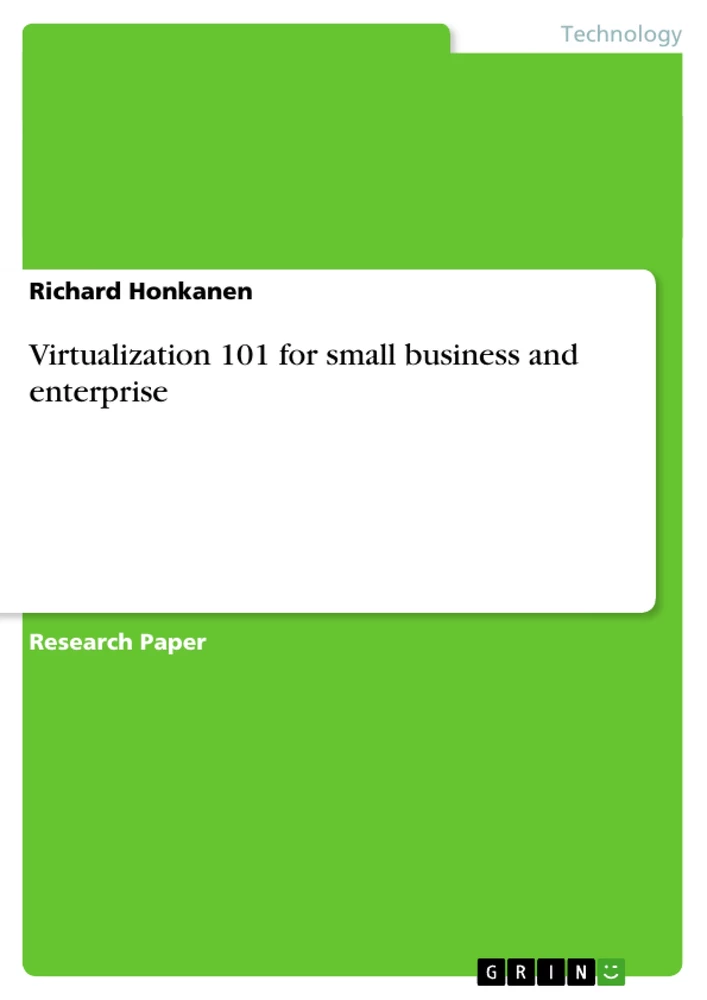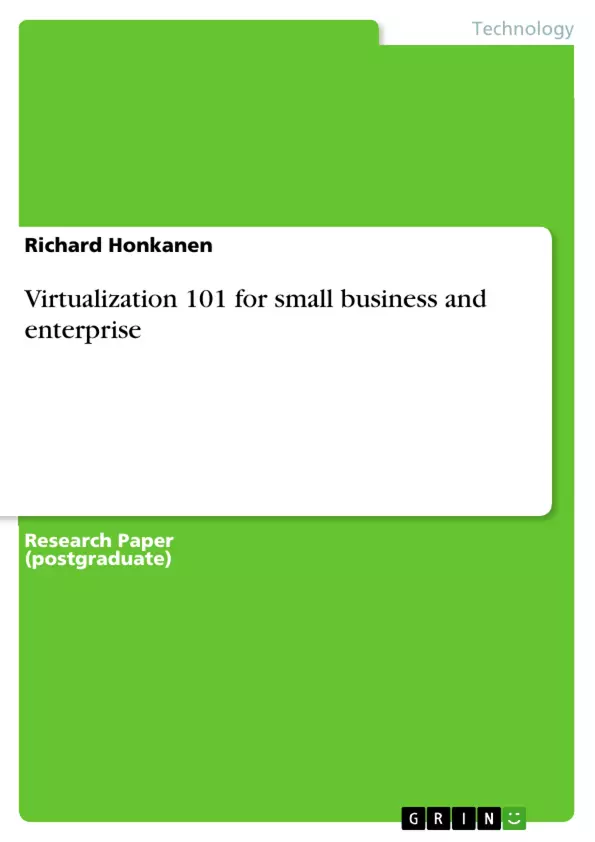Virtualization is a new and emerging technology that is rapidly growing, taking industry by
storm. In business, virtualization has become a new buzz word, but not many decision-makers
actually understand what it is. In today’s fiercely competitive world, it is crucial for decisionmakers
to learn more about virtualization to see if it can give their organizations leverage over
their competition. Not only that, virtualization can save businesses of all sizes a lot of money. Summed up in one sentence, virtualization is an information technology (IT) logistics strategy
that can save businesses time and money. Today, most IT data centers use one machine for one
server (e.g. one machine to serve e-mail, one for data, one for the website, etc.), causing server
sprawl. Eventually businesses run out of room for new machines, leaving them stuck in a bad
position. With virtualization, each server’s programs, files, and processes are merged into one
file (an image), and is then placed among other images on one machine. Consolidation of IT
resources improves server utilization and consequently increases efficiency, lowers the
electricity bill, and reduces physical footprint. It also makes deploying new servers cheap. A
different approach to virtualization is making multiple physical resources appear as one physical
resource, simplifying data-center operations and network administration through one
consolidated virtual environment.
The advantages of virtualization are almost infinite, but the main points are business continuity,
saving money through outsourcing data-processing (cloud computing), and preserving legacy
applications. The disadvantages are possible security problems, an initial investment up-front,
and uncertainty about the roll-out process (e.g. bugs that take time to work out).
Inhaltsverzeichnis (Table of Contents)
- Executive Summary
- Introduction
- Background and Purpose
- Scope and Limitations
- Methodology
- Thesis
- Report Organization
- Virtualization 101
- What is Virtualization?
- Who is Virtualization for? Why?
- The Four Pillars of Virtualization
- Common Questions
- Applications of Virtualization
- Business Continuity and Disaster Recovery
- Cloud Computing
- Load-Balancing
- Security Concerns
- Pros and Cons of Virtualization
- Conclusion
- Works Cited
Zielsetzung und Themenschwerpunkte (Objectives and Key Themes)
This report explores the potential benefits and drawbacks of server virtualization for businesses, specifically focusing on small businesses and enterprises. The report aims to provide decision-makers with a comprehensive understanding of virtualization, its applications, and its implications for business operations. Key themes include:- The definition and principles of virtualization
- The potential cost savings and efficiency gains associated with virtualization
- Applications of virtualization in areas like disaster recovery and cloud computing
- Security considerations and potential risks associated with virtualization
- The benefits and drawbacks of virtualization for both small businesses and large enterprises
Zusammenfassung der Kapitel (Chapter Summaries)
- Executive Summary: This section provides a concise overview of virtualization, highlighting its potential benefits for businesses in terms of cost savings, efficiency, and disaster recovery. It also notes potential drawbacks such as security concerns and initial investment costs.
- Introduction: This chapter provides background information on virtualization and its growing importance in the business world. It emphasizes the need for decision-makers to understand virtualization and its potential impact on their organizations. The report aims to provide comprehensive information to aid in decision-making regarding virtualization implementation.
- Virtualization 101: This section introduces the concept of virtualization, explaining its principles and key benefits. It also addresses common questions regarding virtualization, such as its efficiency and cost-effectiveness.
- Applications of Virtualization: This chapter explores various applications of virtualization in business, focusing on areas like business continuity and disaster recovery, cloud computing, load-balancing, and security.
- Pros and Cons of Virtualization: This section provides a balanced overview of the advantages and disadvantages of virtualization, discussing both its potential benefits and risks.
Schlüsselwörter (Keywords)
This report focuses on the emerging technology of virtualization, its applications in business, and its potential impact on small businesses and enterprises. Key terms include: virtualization, server virtualization, business continuity, disaster recovery, cloud computing, cost savings, efficiency, security, IT logistics, data center consolidation, and legacy applications.- Arbeit zitieren
- Richard Honkanen (Autor:in), 2008, Virtualization 101 for small business and enterprise, München, GRIN Verlag, https://www.grin.com/document/112847