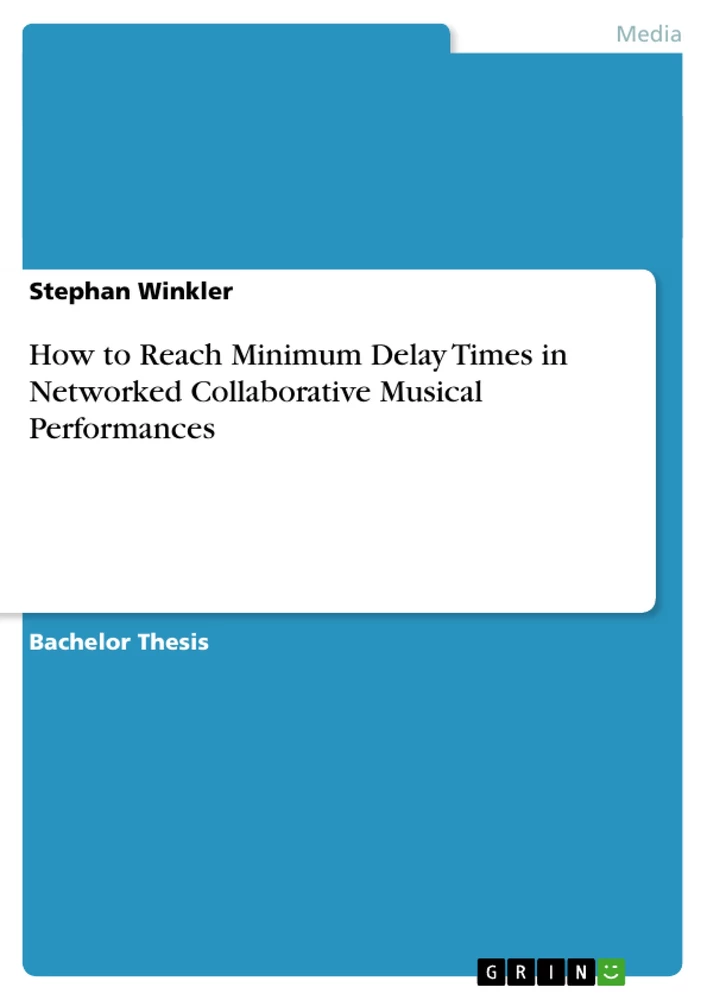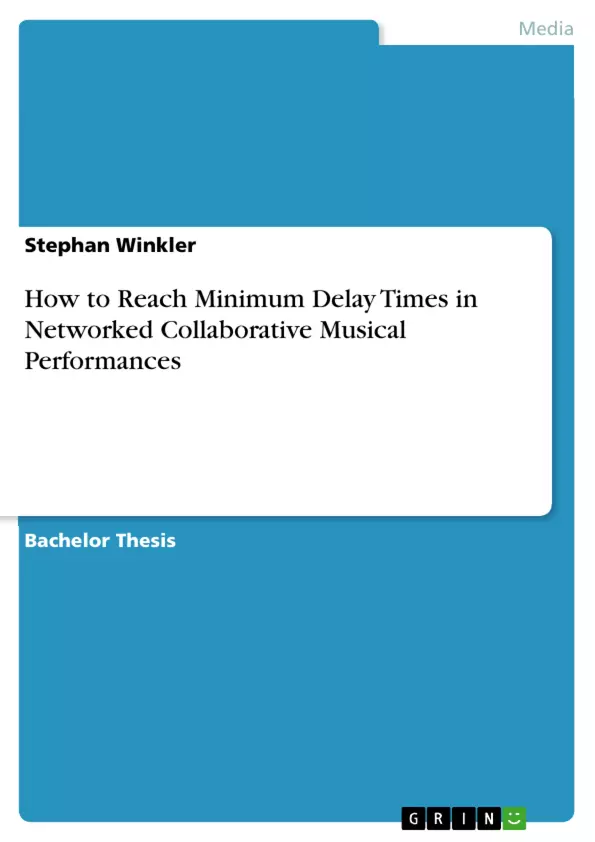High Bandwidth and the rapid development of social networks introduce a new way of making music together. The users of this new community are ambitious musicians and can log into online jam sessions to play together, overcoming the distance between them. Remote collaborative musical performances over the internet are already possible and there are numerous solutions out there. But all these solutions are dealing with one problem: Latency. This means, the audio signal of one user reaches the other user not in real time but lagged, which makes it impractical to make music together. It’s not feasible to eliminate Latency but it is feasible to reduce it. In this work I will define tolerable latency and I will outline possible problems which create latency in the audio conduction and recommend solutions, for keeping latency as low as possible.
This includes both client-side difficulties like bandwidth, real time audio compression, buffer times, and problems in the server-side streaming architecture like transport protocols, synchronization, packet loss, and delay times.
Inhaltsverzeichnis (Table of Contents)
- Introduction..
- Chapter 1: A Short Market Review......
- Chapter 2: Maximum Tolerated Delay Times in Musical Collaboration.
- Chapter 3: How to reach Minimum Delay
- 3.1: End-System Delay........
- 3.1.1: Digital Audio Processing
- 3.1.2: Real Time Audio Compression.
- 3.1.3: Minimum Bandwidth
- 3.2: Network Delay.
- 3.2.1: Casting Concepts
- 3.2.2: Transport Protocols
- 3.2.3: Latency..
- 3.2.4: Audio Optimizing
- Chapter 4: Conclusion..........\n
- References
Zielsetzung und Themenschwerpunkte (Objectives and Key Themes)
This paper explores the technical challenges of creating a platform for networked collaborative musical performances, focusing on minimizing latency for a seamless musical experience. The goal is to provide a guide for planning such a platform by examining existing solutions, identifying key factors contributing to latency, and proposing solutions for overcoming these obstacles.
- Minimizing latency in networked musical performances
- Analyzing the impact of different technologies on latency
- Exploring client-side and server-side factors contributing to latency
- Proposing solutions for minimizing latency
- Developing a guide for planning an online platform for collaborative music making
Zusammenfassung der Kapitel (Chapter Summaries)
- Introduction: This chapter introduces the concept of networked collaborative musical performances and outlines the research question, focusing on the challenges of minimizing latency for a seamless musical experience. The paper's strategy and aspiration are also presented.
- Chapter 1: A Short Market Review: This chapter provides an overview of existing providers for networked collaborative musical performances, outlining their technological advantages and disadvantages.
- Chapter 2: Maximum Tolerated Delay Times in Musical Collaboration: This chapter examines the maximum tolerable delay times in musical collaborations depending on the physical distance between musicians.
- Chapter 3: How to reach Minimum Delay: This chapter delves into the complexities of minimizing latency, exploring both client-side and server-side factors. It focuses on digital audio processing, real-time audio compression, bandwidth requirements, casting concepts, transport protocols, synchronization, packet loss, and audio optimization techniques.
Schlüsselwörter (Keywords)
This paper explores the key concepts of latency, networked collaborative musical performances, real-time audio compression, transport protocols, synchronization, packet loss, and digital audio processing, ultimately aiming to provide insights into minimizing latency for an enhanced musical experience in online collaborative settings.
Frequently Asked Questions
What is the main challenge in networked collaborative musical performances?
The primary challenge is latency, which refers to the lag or delay of the audio signal reaching other users. High latency makes it impractical for musicians to play together in real time.
Is it possible to completely eliminate latency in online music sessions?
No, it is not feasible to eliminate latency entirely over the internet, but it is possible to reduce it to a tolerable level for musical collaboration.
What are the client-side factors that contribute to latency?
Client-side difficulties include available bandwidth, real-time audio compression techniques, digital audio processing, and buffer times.
Which server-side factors affect audio delay?
Server-side factors include streaming architecture, transport protocols, synchronization issues, packet loss, and general network delay.
What is defined as "tolerable latency" in this context?
The work examines the maximum delay times that musicians can tolerate while still being able to perform together effectively, which often depends on the physical distance and the type of music.
What technologies are explored to optimize audio for performances?
The paper explores casting concepts, specific transport protocols, and audio optimization techniques to minimize the end-to-end delay in systems.
- Arbeit zitieren
- Stephan Winkler (Autor:in), 2010, How to Reach Minimum Delay Times in Networked Collaborative Musical Performances, München, GRIN Verlag, https://www.grin.com/document/174676