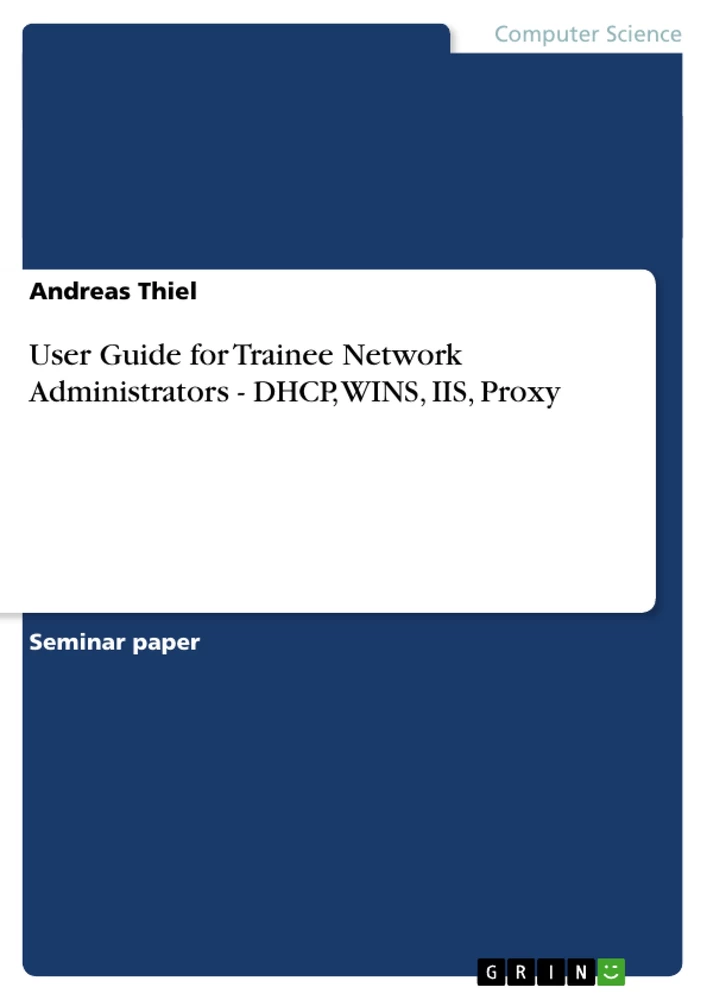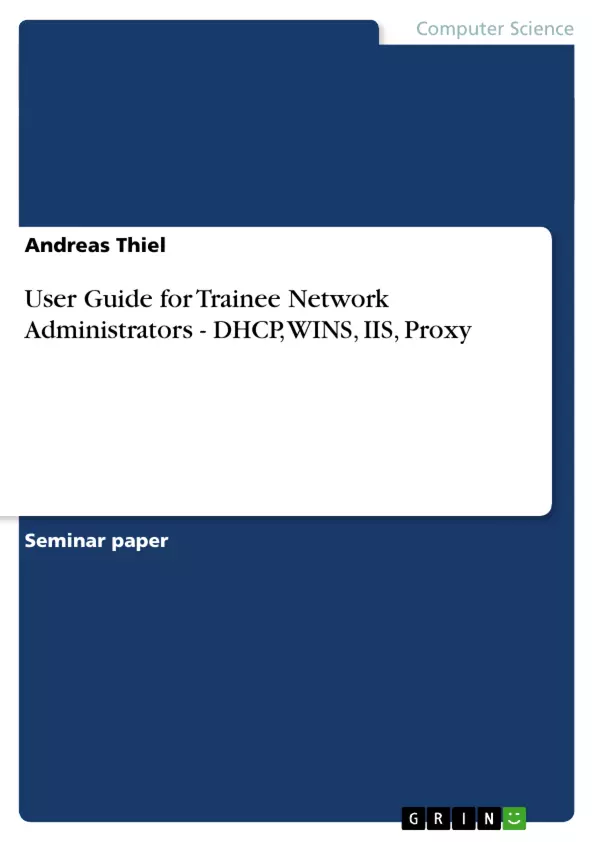1.1 Intranets are Becoming More and More Popular
“As the strategic importance of information as a corporate asset to be leveraged
for competitive advantage becomes clearer to senior management, the key role
played by local area networks (LANs) to deliver that precious information to the
right place and time has become equally clear” (Goldman, Rawles, 2000, p. 11).
Since Intranets can provide secure and fast internal communication for
companies and since it can save cost at different parts of the company due to
resource sharing for example, Intranets become more and more popular among
all sizes of companies. Intranet growth even exceeds the rate of Internet
growth.
1.2 Procedure and Aim of this Report
To get their Intranets up and running companies need competent and highly
skilled network administrators. They are needed not only to set up the Intranet
but also to maintain it, to give user support, and to update soft- and hardware.
This report’s goal is to lay the foundations for the skills needed to become a
network administrator. It can be used as an introduction for new trainee network
administrators. Therefore, it will explain how to use and test Dynamic Host
Configuration Protocol (DHCP), Windows Internet Naming Service (WINS), the
Internet Information Server (IIS) and Proxy servers. It will focus on Microsoft
products in an Windows NT 4.0 environment. Furthermore, the report will
explain, why these servers and services should be included in a company’s
Intranet. However, the report will not give detailed technical explanations on
these services, but provide a general overview.
Inhaltsverzeichnis (Table of Contents)
- Abbreviations
- 1 Introduction
- 1.1 Intranets are Becoming More and More Popular
- 1.2 Procedure and Aim of this Report
- 2 Computer Names and IP Addresses
- 2.1 Principles of Name Resolution
- 2.2 Dynamic Host Configuration Protocol
- 2.2.1 Purpose of Having DHCP on a Network
- 2.2.2 How to Use the DHCP Server
- 2.2.2 How to Test the DHCP Server
- 2.3 Windows Internet Naming Service
- 2.3.1 Purpose of Having WINS on a Network
- 2.3.2 How to Use the WINS Server
- 2.3.2 How to Test the WINS Server
- 3 Internet Information Server
- 3.1 Purpose of Having IIS on a Network
- 3.2 How to Use IIS
- 3.3 How to Test IIS
- 4. Microsoft Proxy Server
- 4.1 Purpose of Having a Proxy Server on a Network
- 4.2 How to Use Microsoft Proxy
- 4.3 How to Test Microsoft Proxy
- 5 Conclusion
- 6 References
- 7 Bibliography
- Appendix 1
- Appendix 2
Zielsetzung und Themenschwerpunkte (Objectives and Key Themes)
This report aims to provide an introductory guide for trainee network administrators, focusing on the essential skills needed to manage and maintain intranets. It specifically covers Microsoft products within a Windows NT 4.0 environment, exploring the usage and testing of fundamental network services like DHCP, WINS, IIS, and proxy servers. The report emphasizes the importance of these services in building and maintaining a functional intranet.
- Understanding the role of network services in Intranet management
- Basic usage and testing of DHCP, WINS, IIS, and proxy servers
- Microsoft products in a Windows NT 4.0 environment
- Importance of network services in Intranet functionality
- Practical skills development for trainee network administrators
Zusammenfassung der Kapitel (Chapter Summaries)
- Chapter 1: Introduction This chapter sets the context for the report, highlighting the increasing popularity of intranets due to their benefits for secure internal communication and cost savings. It outlines the purpose of the report as a foundational guide for trainee network administrators, focusing on Microsoft products and the use of DHCP, WINS, IIS, and proxy servers.
- Chapter 2: Computer Names and IP Addresses This chapter explores the core concepts of name resolution and its importance in network management. It delves into the functionality of DHCP, detailing its purpose, usage, and testing within a network. Additionally, it examines the Windows Internet Naming Service (WINS), outlining its purpose, how to use it, and testing procedures.
- Chapter 3: Internet Information Server This chapter focuses on the Internet Information Server (IIS) and its key role within a network. It explains the purpose of IIS, provides guidance on its usage, and outlines steps for testing the server.
- Chapter 4: Microsoft Proxy Server This chapter delves into the functions and benefits of Microsoft Proxy Server in a network environment. It clarifies its purpose, explains how to use it effectively, and outlines procedures for testing the proxy server.
Schlüsselwörter (Keywords)
Intranets, network administration, DHCP, WINS, IIS, Proxy servers, Microsoft products, Windows NT 4.0, network services, trainee network administrators, intranet functionality, name resolution, IP addresses.
Frequently Asked Questions
What is the purpose of this guide for network administrators?
The guide aims to introduce trainee administrators to setting up and maintaining essential Intranet services like DHCP, WINS, and IIS.
What does DHCP stand for and why is it used?
DHCP (Dynamic Host Configuration Protocol) automatically assigns IP addresses to devices on a network, simplifying administration and preventing conflicts.
What is WINS and how does it differ from DNS?
WINS (Windows Internet Naming Service) resolves NetBIOS names to IP addresses, specifically used in older Windows NT environments for local name resolution.
What is the role of the Internet Information Server (IIS)?
IIS is Microsoft's web server software used to host websites and services within a company's Intranet.
Why should a company include a Proxy Server in its Intranet?
A Proxy Server acts as an intermediary, improving security, controlling internet access, and potentially speeding up web traffic through caching.
- Quote paper
- Andreas Thiel (Author), 2001, User Guide for Trainee Network Administrators - DHCP, WINS, IIS, Proxy, Munich, GRIN Verlag, https://www.grin.com/document/18247