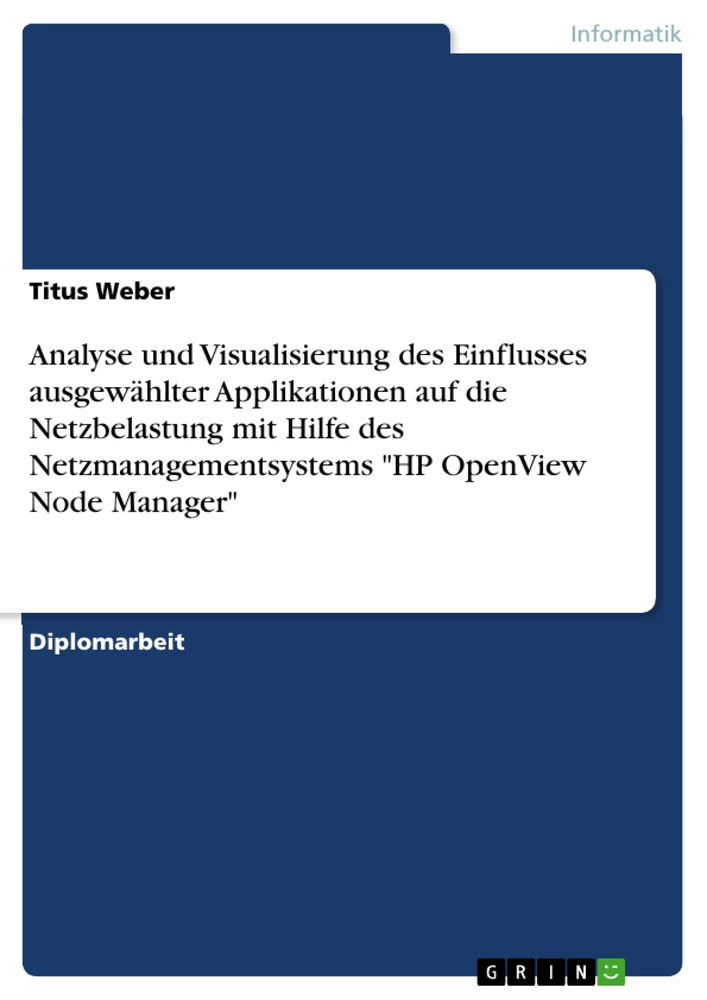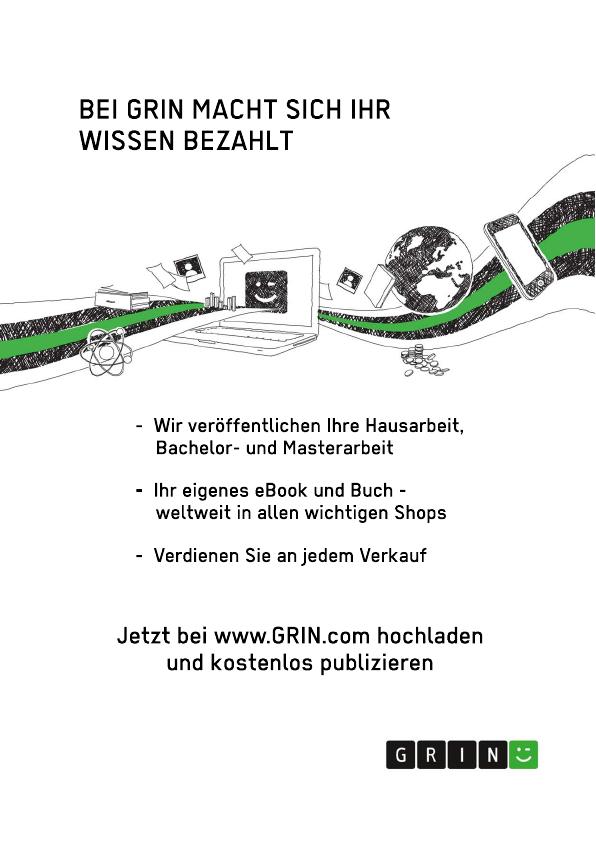In der vorliegenden Arbeit werde ich zu Beginn etwas näher auf die Grundlagen von Netzwerken, des Netzwerkmanagements und des Internet beziehungsweise World Wide Web eingehen. Dies beinhaltet u.a. eine Beschreibung der zugehörigen Protokolle sowie einiger Managementstandards. Daran anschließend wird ausführlich auf die Lösung der Aufgabenstellung und die Auswertung der erhaltenen Meßergebnisse eingegangen. Dabei erfolgt auch eine kurze Beschreibung der von mir verwendeten Programme für das Netzwerkmanagement. Abschließend soll dann noch ein Ausblick auf weiterführende Aufgaben zum selben Themenbereich gegeben werden.
Im Anhang befindet sich neben der Auflistung der für die Messungen verwendeten Portnummern auch eine ausführlichere Beschreibung der für diese Diplomarbeit verwendeten Softwareprodukte. Dies sind das Netzwerkmanagementsystem HP OpenView Network Node Manager sowie die Netzwerkmonitore HP NetMetrix/UX und der Frontier NETscout Manager. Damit die Inhalte der Screenshots dieser Programme gut zu erkennen sind, wurden sie statt im dazugehörigen Text auf Extraseiten angeordnet. Am Ende der Arbeit sind sämtliche Meßergebnisse noch einmal zusammengefaßt dargestellt, da diese nicht alle ausführlich in den nachfolgenden Kapiteln angesprochen werden können.
Inhaltsverzeichnis
- BIBLIOGRAPHISCHE ANGABEN
- AUFGABENSTELLUNG
- ABKÜRZUNGSVERZEICHNIS
- ABBILDUNGSVERZEICHNIS
- TABELLENVERZEICHNIS
- VORWORT
- GRUNDLAGEN
- NETZWERKE
- Protokolle und Standards für Netzwerke
- NETZWERKMANAGEMENT
- Protokolle und Standards für das Netzwerkmanagement
- OSI-Management-Framework
- SNMP
- RMON
- INTERNET UND WORLD WIDE WEB
- Internet
- World Wide Web
- HTTP
- Cache und Proxy-Cache
- Java und JavaScript
- Browser
- NCSA Mosaic (v2.6)
- Netscape Navigator (v3.0)
- Sun HotJava Browser (v1.0 pre-Betal)
- PROGRAMME ZUR MEẞDATENERFASSUNG
- HP OPENVIEW NETWORK NODE MANAGER
- HP NETMETRIX/UX
- FRONTIER NETSCOUT MANAGER
- ERFASSUNG UND AUSWERTUNG DER MEẞDATEN
- LASTERZEUGUNG
- TESTFELD 1: URZ (HP OPENVIEW, FRONTIER NETSCOUT)
- TESTFELD 2: IRB (HP OPENVIEW, HP NETMETRIX/UX)
- Auswertung der Meßergebnisse
- Laden eines HTML-Dokumentes als lokale Datei
- Laden eines HTML-Dokumentes von einem lokalen Web-Server
- Laden eines HTML-Dokumentes von einem entfernten Web-Server
- Unterschiede zwischen den WWW-Browsern
- Vergleich HP OpenView mit SunNet Manager
- PROBLEME
- AUSBLICK
- LITERATURVERZEICHNIS
- THESEN
- ANHANG A: AUSGEWÄHLTE PORTNUMMERN
- ANHANG B: HP OPENVIEW NETWORK NODE MANAGER 4.01
- ANHANG C : HP NETMETRIX/UX 4.60
- ANHANG D : FRONTIER NETSCOUT MANAGER 3.3.0
- ANHANG E: MEBERGEBNISSE (KOMPLETT)
- Evaluierung des Einflusses des World Wide Web auf die Netzbelastung der Universität Magdeburg.
- Anwendung und Analyse des Netzwerkmanagementsystems HP OpenView Network Node Manager.
- Vergleich verschiedener Netzwerk-Analysetools wie HP NetMetrix und Frontier NETscout Manager.
- Untersuchung der Funktionalität des HP OpenView Network Node Manager in Bezug auf Konfigurations-, Fehler- und Leistungsmanagement.
- Vergleich verschiedener Web-Browser für das World Wide Web.
- GRUNDLAGEN: Dieses Kapitel legt die theoretischen Grundlagen für die Arbeit, indem es Netzwerktopologien, Protokolle und Standards für Netzwerke und Netzwerkmanagement sowie die Funktionsweise des Internet und World Wide Web erläutert.
- PROGRAMME ZUR MEẞDATENERFASSUNG: In diesem Kapitel werden die für die Datenerfassung verwendeten Software-Tools, insbesondere HP OpenView Network Node Manager, HP NetMetrix/UX und Frontier NETscout Manager, detailliert beschrieben.
- ERFASSUNG UND AUSWERTUNG DER MEẞDATEN: Dieses Kapitel beschreibt die Vorgehensweise bei der Erhebung und Analyse der Meßdaten. Es werden verschiedene Testfelder definiert, die Lastgenerierung erklärt und die Auswertung der Messergebnisse mit Fokus auf den Einfluss des World Wide Web auf die Netzbelastung dargestellt.
- PROBLEME: Dieses Kapitel diskutiert eventuelle Probleme und Herausforderungen, die während der Erhebung und Analyse der Daten aufgetreten sind.
Zielsetzung und Themenschwerpunkte
Diese Diplomarbeit befasst sich mit der Analyse und Visualisierung des Einflusses ausgewählter Applikationen, insbesondere des World Wide Web, auf die Netzbelastung. Dabei wird das Netzwerkmanagementsystem HP OpenView Network Node Manager im Kontext des Konfigurations-, Fehler- und Leistungsmanagements untersucht.
Zusammenfassung der Kapitel
Schlüsselwörter
Netzwerkmanagement, HP OpenView Network Node Manager, World Wide Web, Netzbelastung, Internet, Konfigurationsmanagement, Fehlermanagement, Leistungsmanagement, Web-Browser, HP NetMetrix, Frontier NETscout Manager, Datenerfassung, Analyse, Visualisierung.
- Quote paper
- Titus Weber (Author), 1996, Analyse und Visualisierung des Einflusses ausgewählter Applikationen auf die Netzbelastung mit Hilfe des Netzmanagementsystems "HP OpenView Node Manager", Munich, GRIN Verlag, https://www.grin.com/document/185217