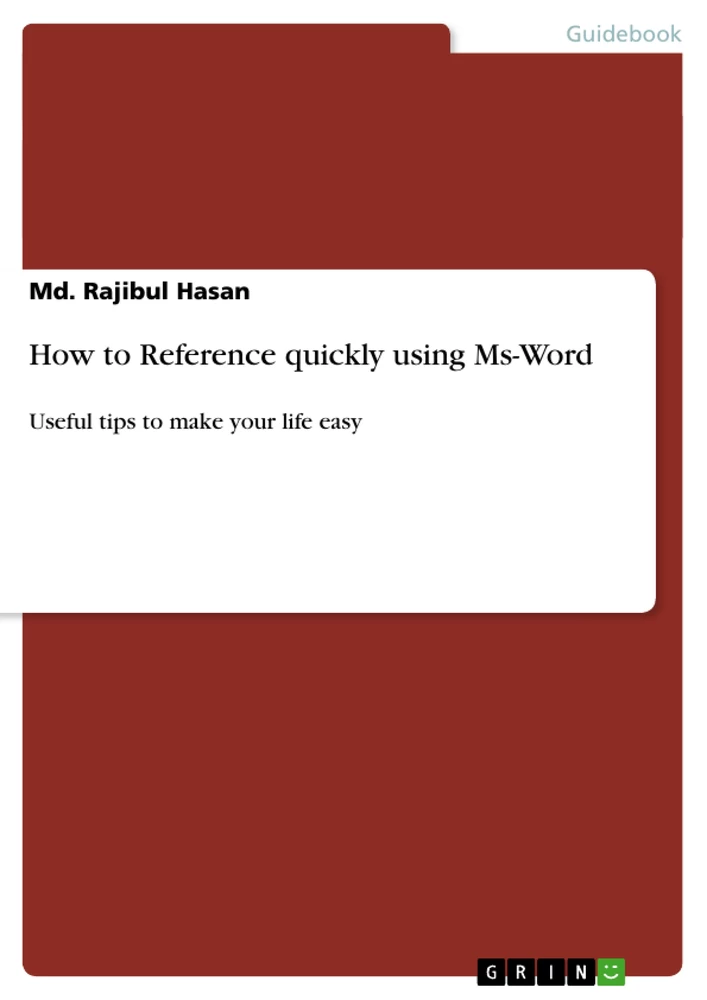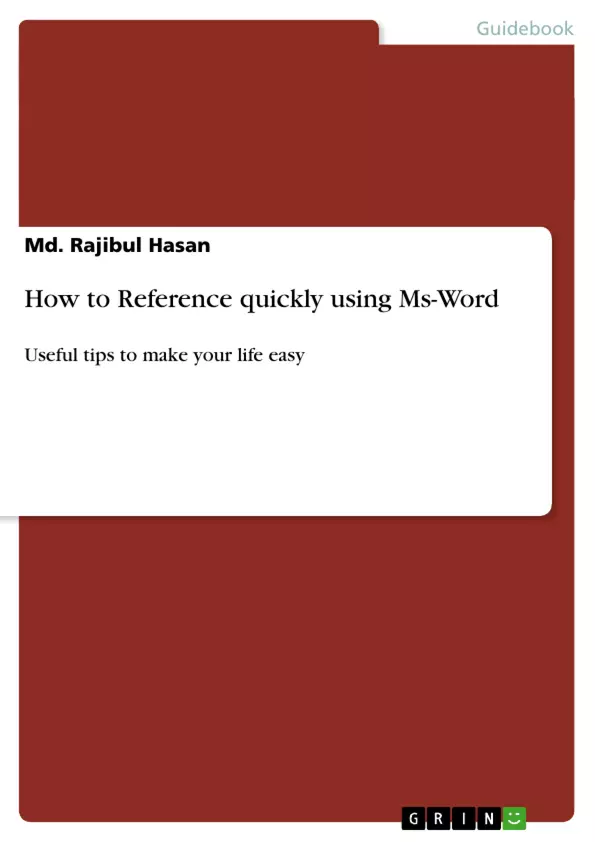If you are preparing your references manually, then you are wasting a lot of time on referencing. Now-a-days you can easily save time by using reference manager like Mendeley , Refwork, End note etc. Therefore, using reference manager can make your life easy. Moreover, this book will discuss about useful tips to manage references using MS-Word. These useful tips will save your time and you can prepare your references quickly. The details of these tips will be demonstrated in this book.
Inhaltsverzeichnis (Table of Contents)
- Abstract
- Why you will use reference manager software?
- Useful Tip of Referencing Using MS-Word
Zielsetzung und Themenschwerpunkte (Objectives and Key Themes)
The objective of this text is to provide useful tips for quickly creating references using MS-Word, focusing on efficiency and time-saving techniques. It emphasizes the use of reference management software and demonstrates a step-by-step method for organizing references within MS-Word to streamline the referencing process.
- Efficient Reference Management
- Time-Saving Techniques for Referencing
- Utilizing MS-Word for Reference Organization
- Benefits of Reference Management Software
- Step-by-step Guide to Streamlining References
Zusammenfassung der Kapitel (Chapter Summaries)
Abstract: This chapter introduces the problem of time-consuming manual referencing and advocates for using reference management software like Mendeley, Refworks, or EndNote to improve efficiency. It highlights the book's focus on providing time-saving tips for managing references within MS-Word.
Why you will use reference manager software?: This section details the advantages of employing reference management software. Key benefits discussed include maintaining a record of readings for easy bibliography creation, effortless citation style changes, and seamless import/export capabilities between different reference managers and documents. The chapter then lists some popular reference management software options, providing links for further information.
Useful Tip of Referencing Using MS-Word: This chapter presents a step-by-step guide to efficiently organize references in MS-Word. It emphasizes avoiding the immediate sorting of references alphabetically, suggesting a preliminary step of compiling all references first in a separate document irrespective of order. Then, it describes a process of standardizing the font, followed by the application of bullet points for a structured list. This approach dramatically accelerates the creation of alphabetized references, significantly reducing the time investment required.
Schlüsselwörter (Keywords)
Reference management, MS-Word, referencing, bibliography, citation styles, time-saving techniques, Mendeley, Refworks, EndNote, efficiency, alphabetization, step-by-step guide.
Frequently Asked Questions: A Guide to Efficient Referencing Using MS-Word
What is this guide about?
This guide provides a comprehensive overview of efficient referencing techniques using MS-Word, emphasizing the use of reference management software to save time and improve workflow. It includes a table of contents, objectives, chapter summaries, and keywords.
What are the key objectives of this guide?
The main objective is to offer practical, time-saving tips for creating references in MS-Word. It focuses on efficient reference management, utilizing MS-Word's features effectively, and highlighting the benefits of reference management software like Mendeley, RefWorks, and EndNote.
Why should I use reference management software?
Reference management software offers significant advantages. It helps maintain a record of your readings, simplifies creating bibliographies, allows effortless switching between citation styles, and enables seamless import/export of references between different software and documents. The guide lists popular options and provides links for further information (although links are not included in this simplified HTML version).
What are the key themes covered?
The key themes include efficient reference management, time-saving techniques, utilizing MS-Word for reference organization, the benefits of reference management software, and a step-by-step guide to streamlining the referencing process.
How does this guide help me streamline my referencing process in MS-Word?
The guide provides a step-by-step method. It suggests compiling all references in a separate document first, regardless of alphabetical order. Then, standardize the font and use bullet points for a structured list before alphabetizing. This significantly speeds up the creation of a correctly formatted bibliography.
What are the chapter summaries?
The Abstract introduces the problem of manual referencing and promotes using reference management software. "Why you will use reference manager software?" details the advantages of such software. "Useful Tip of Referencing Using MS-Word" provides a step-by-step guide to efficiently organize references in MS-Word, emphasizing a pre-alphabetization organization strategy.
What are the key words associated with this guide?
Key words include: Reference management, MS-Word, referencing, bibliography, citation styles, time-saving techniques, Mendeley, Refworks, EndNote, efficiency, alphabetization, step-by-step guide.
- Quote paper
- PhD Candidate, MBA, BBA Md. Rajibul Hasan (Author), 2013, How to Reference quickly using Ms-Word, Munich, GRIN Verlag, https://www.grin.com/document/209703