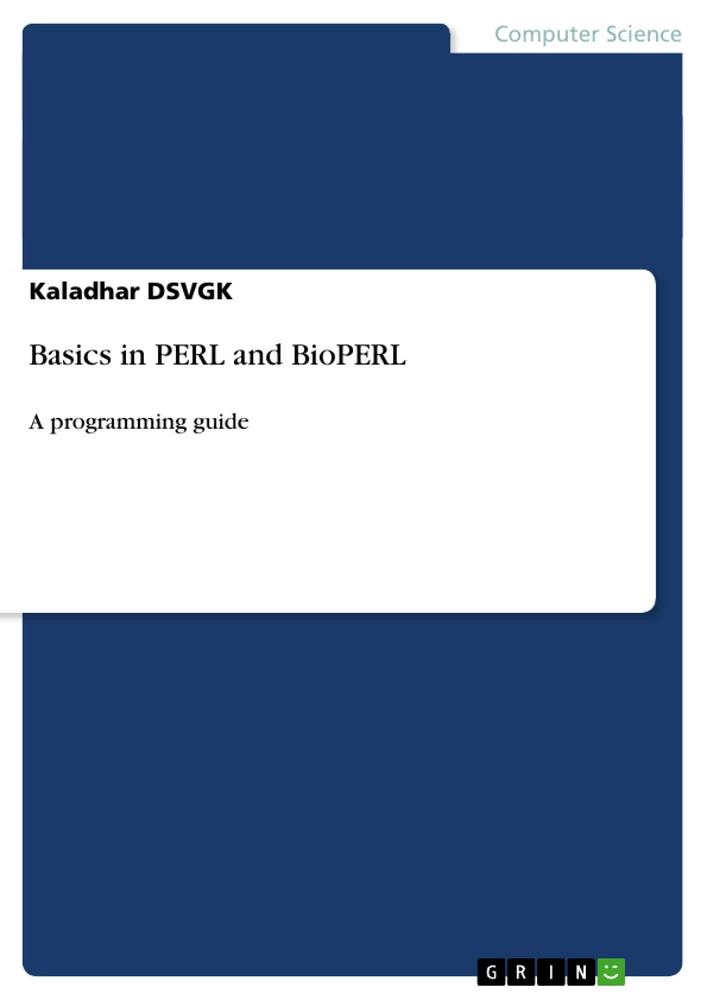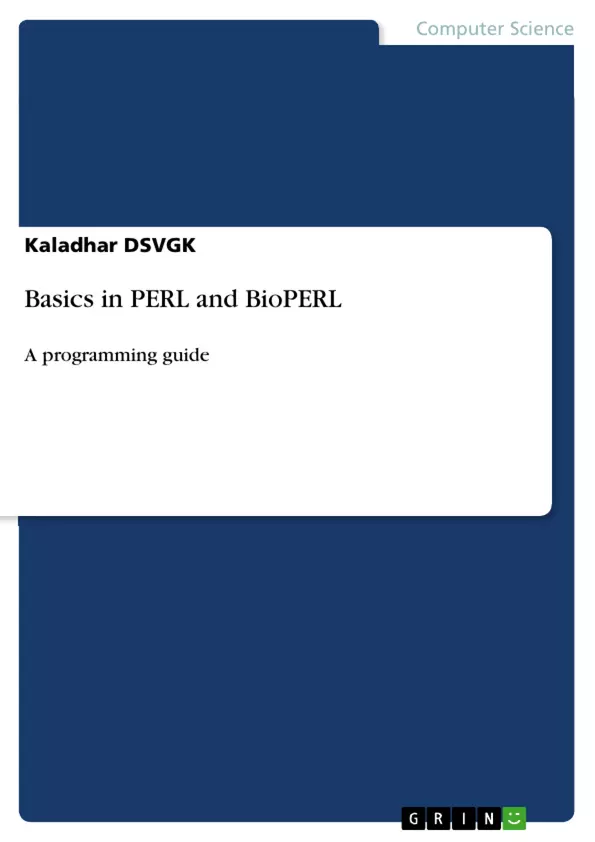PERL and BioPERL are the programming languages that are very important for Biological researchers who are working in computational biology. The programs provide the basic knowledge in both theory and practical applications. The introduction provides the basics on these programming languages and the execution in windows.
Inhaltsverzeichnis (Table of Contents)
- Chapter 1: PERL
- PERL installation and execution (windows)
- CPAN
- BioPERL
Zielsetzung und Themenschwerpunkte (Objectives and Key Themes)
This book provides a comprehensive guide to PERL programming, particularly emphasizing its applications in bioinformatics. It focuses on equipping readers with the practical skills to work with PERL in biological data analysis.
- Introduction to PERL and its features
- PERL installation and execution in a Windows environment
- Practical examples and programs demonstrating bioinformatics applications of PERL
- Introduction to BioPERL and its capabilities
- Utilizing BioPERL for biological data analysis
Zusammenfassung der Kapitel (Chapter Summaries)
- Chapter 1: PERL introduces the PERL programming language, its history, and its key features. It provides an overview of its capabilities, including its role in text processing and data analysis.
- Chapter 2: PERL installation and execution (windows) offers a step-by-step guide on setting up and running PERL on a Windows operating system. It includes various illustrative programs demonstrating core concepts like concatenation, reverse complement, and DNA manipulation.
- Chapter 3: CPAN explores the Comprehensive Perl Archive Network (CPAN), a vast repository of Perl modules and libraries. It covers the benefits of using CPAN for expanding PERL's functionality.
- Chapter 4: BioPERL delves into the BioPERL module, specifically designed for bioinformatics applications. The chapter demonstrates how to use BioPERL for tasks such as sequence translation, BLAST analysis, and data parsing.
Schlüsselwörter (Keywords)
This text focuses on practical PERL programming, emphasizing its use in bioinformatics. Key concepts include PERL installation, execution, data analysis, string manipulation, sequence analysis, BioPERL modules, BLAST, and bioinformatics tools.
Frequently Asked Questions
What is PERL used for in bioinformatics?
PERL is widely used for text processing, data analysis, and DNA manipulation, making it essential for computational biology research.
What is BioPERL?
BioPERL is a collection of Perl modules specifically designed to facilitate tasks in bioinformatics, such as sequence translation and BLAST analysis.
Can PERL be installed on Windows?
Yes, the book provides a step-by-step guide on how to install and execute PERL in a Windows environment.
What is CPAN?
CPAN stands for Comprehensive Perl Archive Network. It is a vast repository of modules and libraries that expand the functionality of PERL.
Does this guide include practical examples for sequence analysis?
Yes, it includes illustrative programs for tasks like reverse complement, DNA manipulation, and data parsing using BioPERL.
- Arbeit zitieren
- Kaladhar DSVGK (Autor:in), 2014, Basics in PERL and BioPERL, München, GRIN Verlag, https://www.grin.com/document/267659