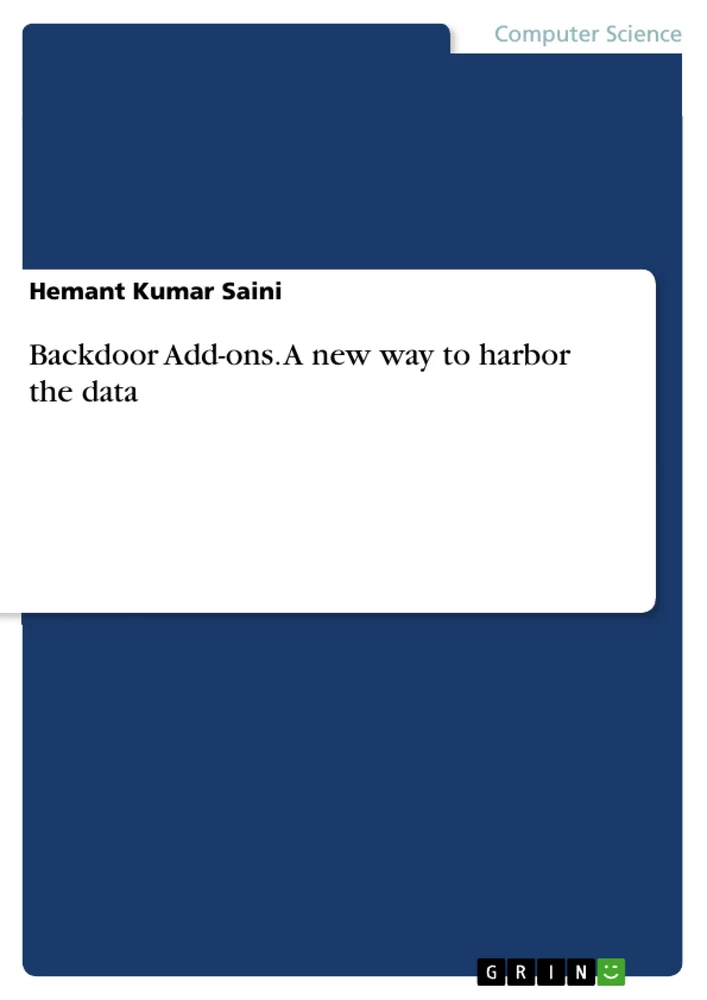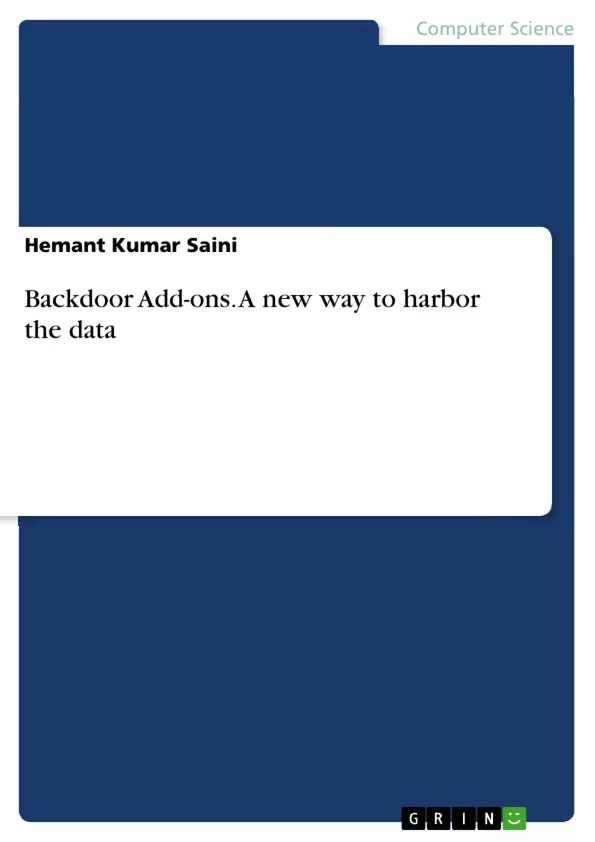Today in the growing era of communication everyone wants to update with the new functionality so that they would survive with the best. Since the only way to access Internet is the browser, so it is vital to configure them securely. With the growing demands to ease the work in one click many engine tools, supportive plug-ins have been developed for web-browser. And the users also without knowing its causes quickly installed such extensible plug-ins in their browsers which gives the chances to intruders to get control their computer without their knowledge. Such plug-ins becomes victim for the vulnerabilities of the computer which are due to the manufacturer coding fault.
Inhaltsverzeichnis (Table of Contents)
- Introduction
- Deep Understanding the malicious Add-ons
- Case Study with Chrome Extensions
- Secure over malicious Add-ons
- Concluding Remarks
- References
Zielsetzung und Themenschwerpunkte (Objectives and Key Themes)
This document explores the security risks posed by malicious browser add-ons. It aims to shed light on how these add-ons can compromise user privacy and data security, and to provide insights into how to mitigate these risks.
- The rise of malicious browser add-ons
- Vulnerabilities in browser extension design and implementation
- Methods used by attackers to exploit add-ons for malicious purposes
- Strategies for securing against malicious add-ons
Zusammenfassung der Kapitel (Chapter Summaries)
The document begins by introducing the concept of browser add-ons and their potential security risks. It then delves into the inner workings of malicious add-ons, explaining how they can be used to steal sensitive data and compromise user privacy. The third chapter examines the specific case of Chrome extensions, highlighting examples of their vulnerabilities and the potential for exploitation. The fourth chapter provides recommendations for securing against malicious add-ons.
Schlüsselwörter (Keywords)
This document focuses on the following key terms and concepts: browser extensions, malicious add-ons, cybersecurity, data privacy, security vulnerabilities, Chrome extensions, Firefox extensions, LastPass, Application Programming Interface (API), malware.
Frequently Asked Questions
What are "Backdoor Add-ons"?
Backdoor add-ons are malicious browser extensions that appear to provide useful functionality but actually allow intruders to gain control over a user's computer or steal data without their knowledge.
How do malicious extensions exploit browser vulnerabilities?
They often exploit coding faults in the browser or use the extension's API permissions to access sensitive information like passwords, browsing history, or personal files.
Why do users install risky plug-ins?
Users often seek "one-click" solutions to ease their work or add new features quickly, frequently ignoring security warnings or not understanding the potential consequences of granting broad permissions.
Which browsers are most affected by malicious add-ons?
The study highlights vulnerabilities in popular browsers like Google Chrome and Firefox, showing that even widely used platforms can be targets for extension-based attacks.
How can I protect my computer from malicious add-ons?
To stay secure, only install extensions from trusted developers, review requested permissions carefully, and regularly remove plug-ins that are no longer in use.
- Arbeit zitieren
- Hemant Kumar Saini (Autor:in), 2014, Backdoor Add-ons. A new way to harbor the data, München, GRIN Verlag, https://www.grin.com/document/283433