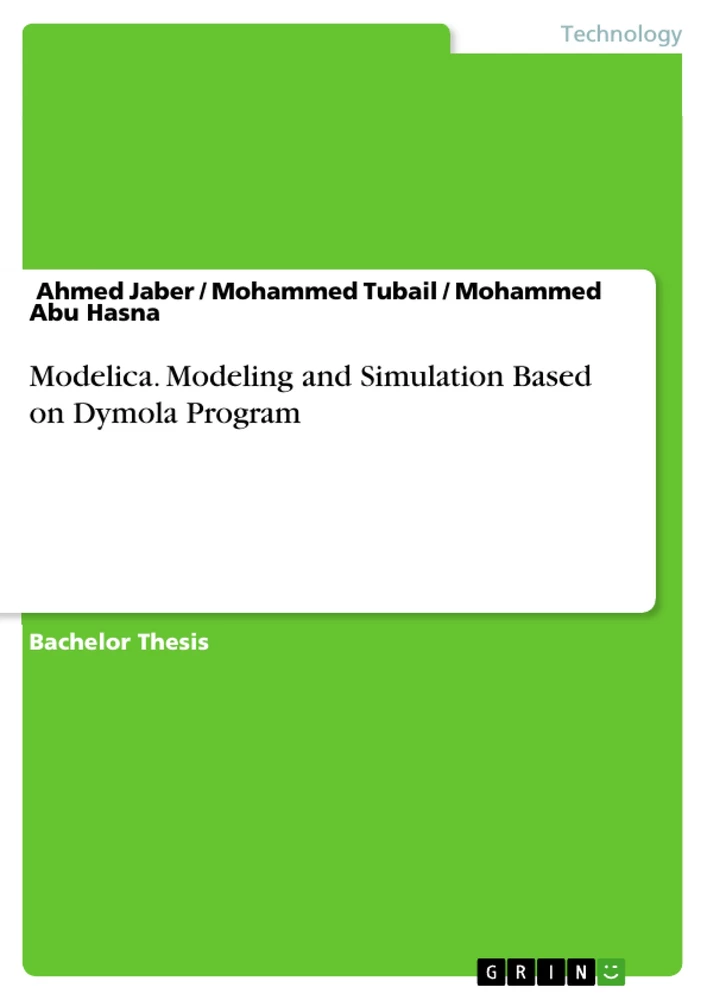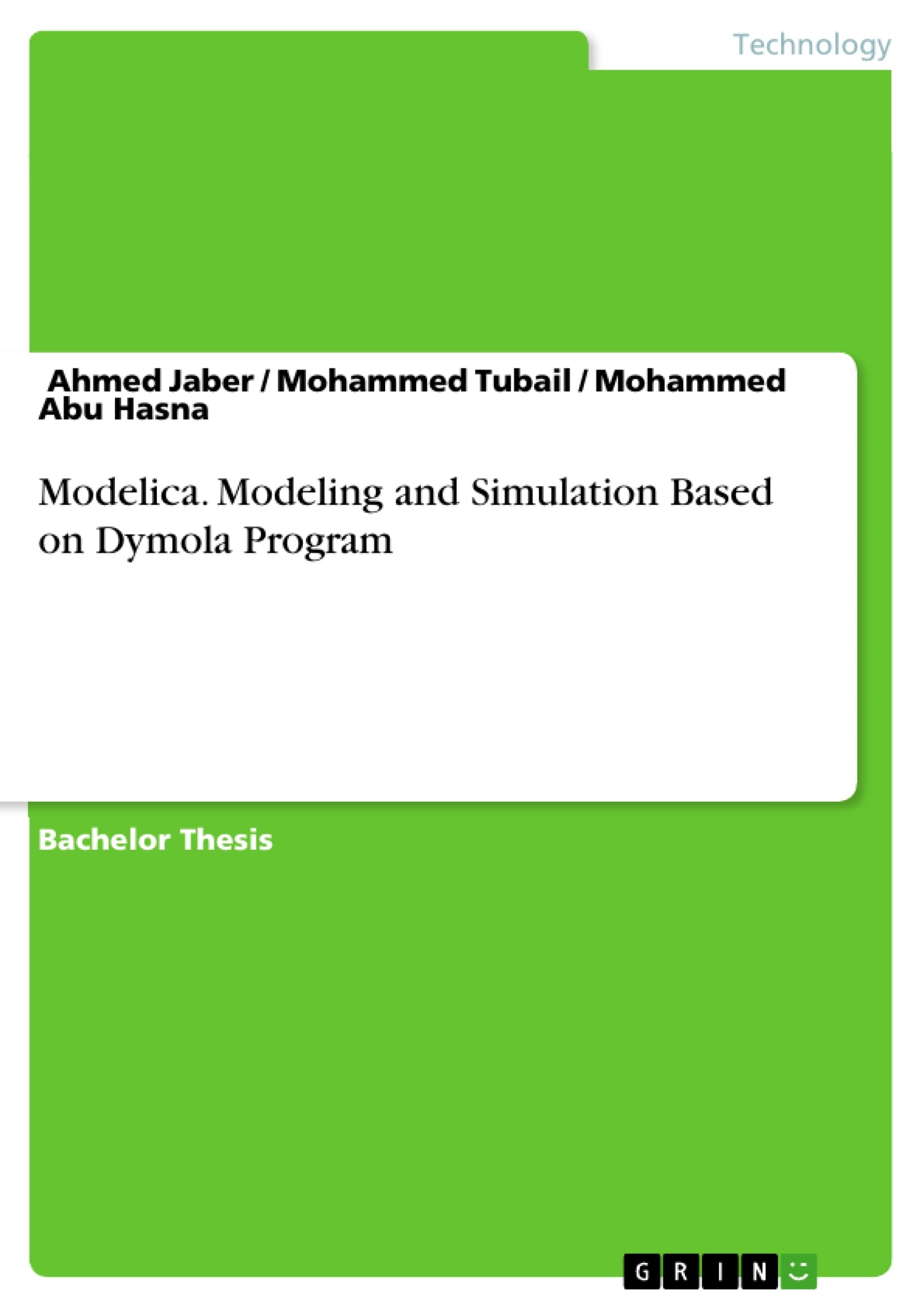Modelica is an object-oriented, declarative, multi-domain language for component-oriented modeling of complex systems, e.g., systems containing mechanical, electrical, electronic, hydraulic, thermal, control, electric power or process-oriented subcomponents. Modelica language is a textual description to define all parts of a model and to structure model components in libraries, called packages. Basically, all Modelica language elements are mapped to differential, algebraic and discrete equations. Using Modelica in design process for complex systems is very efficient and provide several benefits results. In Modelica we can model and simulate all types of components such as electrical, mechanical, hydraulic etc. Furthermore, Modelica Association provide standard library which contains a lot of different components.
Inhaltsverzeichnis (Table of Contents)
- Introduction To Modelica
- History
- Features Of Modelica
- What Can Modlica Be Used For
- Modelica Standard Library (MSL)
- Modelica Simulation Environments
- Introduction To DYMOLA
- Installing The Dymola Software
- Installing Dymola License
- Installing a C compiler
- Dymola Overview
- Getting Started With Dymola (Pendulum Motion Example)
- Syntax of Modelica
- Comment
- Identifiers and Keywords
- Identifiers
- Keywords
- Data Types
- Real Data Type
- Integer Data Type
- Boolean Data Type
- String Data Type
- User Define Types
- Modelica Operator and Evaluation Order
- IF Statement and Relation Operator
- Build in Variable Called Time
- Built-in Intrinsic Operators And Functions
- Critical Points
- Simulation of Electrical Networks
- Electrical Connectors
- Electrical components
- Resistor
- Inductor
- Capacitor
- Ideal Transformer
- DC voltage source
- AC sinusoidal voltage source
- Electrical Circuit Examples
- RC circuit
- Series RLC Resonance Circuit
- Ideal transformer circuit
- Simulation of hydraulic networks
- Hydraulic connector
- Hydraulic components
- Pipe
- Water tank
- Boundary Source/sink
- Recovery Pump
- Booster Pump
- Valve
- simple hydraulic networks
- Two hydraulic tanks filled with water
- Water recovery well
- Water recovery well with logical control
- Modeling,simulation and control of a water recovery and Irrigation system
- Modeling and Simulation of a Wastewater Pumping Plant
- Screen Station and Pump Station
- Screening process
- Pumping Process
- Wastewater Pumping Plant model
- Simulation Results
- Introduction to Animation Using Dymola
- Animation in Dymola
- Multibody Library
- Animation Example
Zielsetzung und Themenschwerpunkte (Objectives and Key Themes)
This thesis aims to explore the capabilities of the Dymola program for modeling and simulation, focusing on electrical and hydraulic systems. The work demonstrates the application of Modelica language within the Dymola environment. * Modeling and simulation using Dymola. * Application of Modelica language. * Simulation of electrical networks. * Simulation of hydraulic networks. * Utilizing Dymola's animation capabilities.Zusammenfassung der Kapitel (Chapter Summaries)
Introduction To Modelica: This chapter provides a foundational overview of Modelica, its history, key features, and applications. It details the Modelica Standard Library (MSL), discusses various Modelica simulation environments, and offers a comprehensive introduction to the Dymola software, including installation procedures and a basic example (pendulum motion) to illustrate its functionalities. The chapter establishes the theoretical groundwork for the subsequent chapters' practical applications. Syntax of Modelica: This chapter delves into the intricacies of the Modelica language syntax. It covers commenting techniques, identifier and keyword usage, various data types (real, integer, boolean, string, and user-defined), operator precedence and order of evaluation, conditional statements (IF statements and relational operators), the built-in "time" variable, intrinsic operators and functions, and identifies critical points for effective Modelica coding. This chapter is essential for understanding the code used in the subsequent simulations. Simulation of Electrical Networks: This chapter focuses on simulating electrical networks within Dymola. It begins by explaining electrical connectors and then details the modeling and simulation of fundamental electrical components, including resistors, inductors, capacitors, ideal transformers, DC and AC voltage sources. The chapter then moves to practical examples, showcasing the simulation of RC circuits, series RLC resonance circuits, and ideal transformer circuits. The chapter reinforces theoretical concepts through practical examples. Simulation of hydraulic networks: This chapter expands on the simulation principles by applying them to hydraulic systems. It covers hydraulic connectors and the modeling of various hydraulic components like pipes, water tanks, boundary sources/sinks, recovery pumps, booster pumps, and valves. The chapter then explores the simulation of several simple hydraulic networks, including examples of water tanks and water recovery wells, demonstrating the application of logical control within the simulations. Finally, the chapter culminates in more complex simulations like a water recovery and irrigation system and a wastewater pumping plant, showcasing the power of Dymola in handling complex systems. The chapter showcases the versatility of Dymola's applications in different engineering domains. Introduction to Animation Using Dymola: This chapter explores Dymola's animation capabilities. It introduces the fundamental aspects of creating animations within the Dymola environment and makes use of the Multibody Library. A practical example illustrates the process of generating a simulation animation, enhancing the visualization and understanding of the modeled systems. This chapter adds a crucial visual element to the analysis and interpretation of the simulation results.Schlüsselwörter (Keywords)
Dymola, Modelica, modeling, simulation, electrical networks, hydraulic networks, animation, electrical components, hydraulic components, system simulation, control systems.
Modelica and Dymola Simulation: A Comprehensive Guide - FAQ
What is this document about?
This document is a comprehensive preview of a text focusing on the use of Modelica and Dymola for modeling and simulating electrical and hydraulic systems. It includes a table of contents, objectives, chapter summaries, and keywords.
What software is covered in this document?
The document primarily focuses on Dymola, a Modelica-based simulation environment. It covers installation, basic usage, and advanced features like animation.
What programming language is used?
The modeling and simulation are performed using Modelica, an object-oriented language specifically designed for modeling physical systems.
What systems are modeled and simulated?
The document covers the modeling and simulation of both electrical and hydraulic networks. Examples include RC circuits, RLC circuits, ideal transformers, water tanks, pumps, valves, and more complex systems like wastewater pumping plants and irrigation systems.
What are the key features of Modelica covered?
The document covers Modelica syntax, including data types (real, integer, boolean, string), operators, conditional statements, built-in functions, and more.
What are the key features of Dymola covered?
Dymola's features covered include installation, basic simulation, and animation capabilities using the Multibody Library. A pendulum example is used to demonstrate basic usage.
What are the learning objectives of this text?
The main objective is to learn how to model and simulate electrical and hydraulic systems using Modelica and Dymola. The text aims to demonstrate the application of Modelica within the Dymola environment and utilize Dymola's animation features.
What are the chapter summaries?
The document provides summaries for each chapter. These summaries describe the content of each chapter, including the introduction to Modelica and Dymola, the Modelica syntax, the simulation of electrical and hydraulic networks, and the use of Dymola's animation features.
What are the key words associated with this text?
Key words include: Dymola, Modelica, modeling, simulation, electrical networks, hydraulic networks, animation, electrical components, hydraulic components, system simulation, and control systems.
Where can I find more information about Modelica and Dymola?
This document serves as an introduction. Further information can be found in the complete text and through the official documentation for Modelica and Dymola.
What is the intended audience for this document?
This document is intended for academic use, for those seeking to learn about modeling and simulation using Modelica and Dymola. The information provided is structured for professional analysis of themes within the field.
- Quote paper
- ِAhmed Jaber (Author), Mohammed Tubail (Author), Mohammed Abu Hasna (Author), 2013, Modelica. Modeling and Simulation Based on Dymola Program, Munich, GRIN Verlag, https://www.grin.com/document/286484