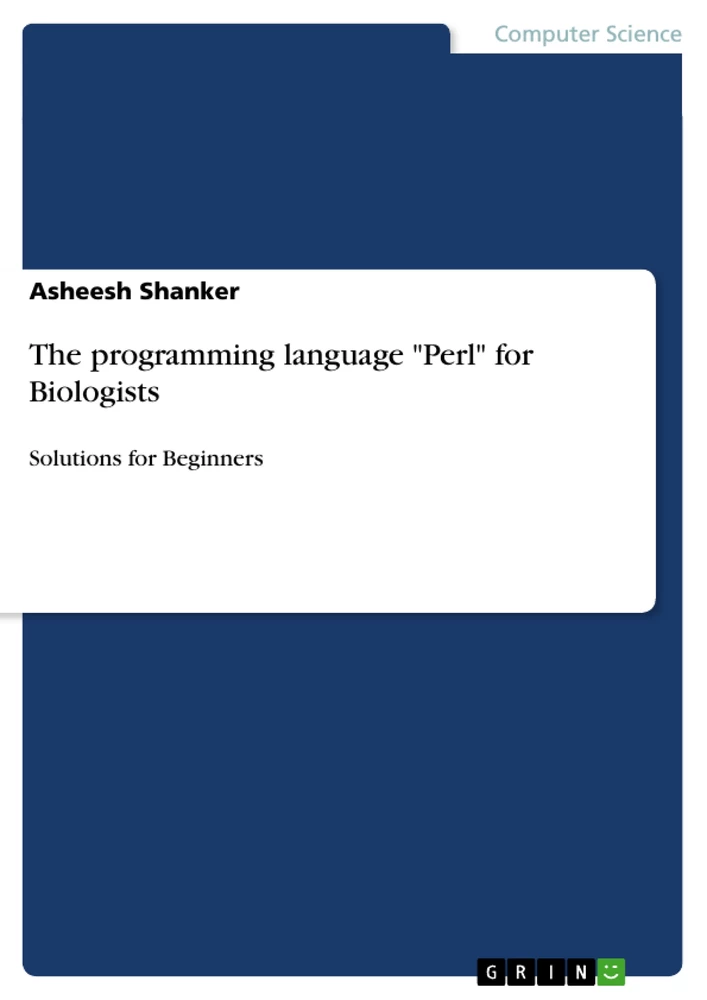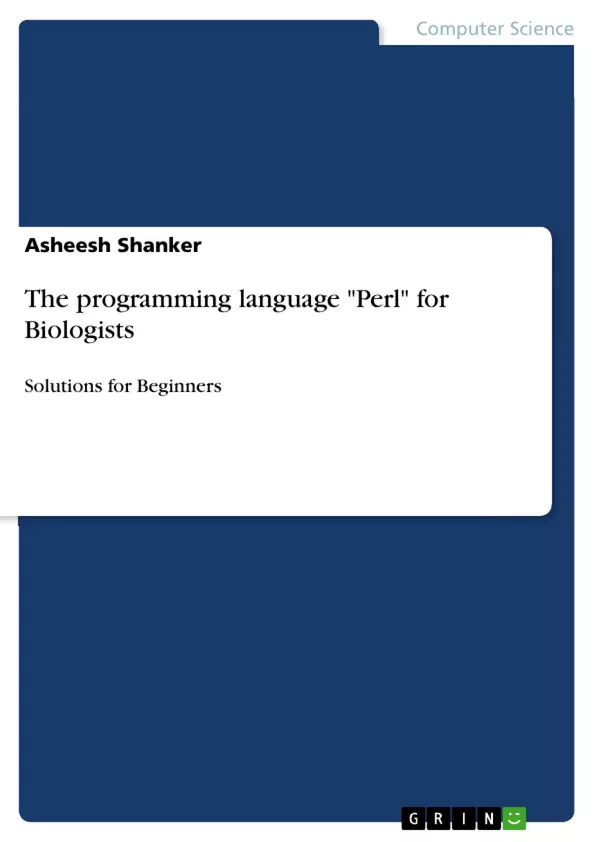This book is designed to be useful in theory and practical classes of UG and PG bioinformatics students. Moreover, it will be beneficial to other persons who wish to learn Perl programming language. To explain the Perl jargon, program based approach is used throughout the book. Important points are provided at the end of each chapter along with questions to test the skills. Solutions of find errors are provided at the end of the book. All the programs are tested on Windows 7 with Perl v5.18.1.
The book is divided into thirteen chapters which gradually take a reader from basic to advanced Perl. Although the book has been drafted with utmost care, it is quite possible that some errors/misprints might have crept in the book. I request the readers for their valuable suggestions and comments for further improvement of the book.
Table of Contents
- Preface
- Perl Introduction
- What is Perl?
- Installing Perl
- Running a Perl program
- Variables in Perl
- Operators in Perl
- Control flow structures
- Perl data structures
- Perl Regular Expressions
- Introduction to Regular Expressions
- Perl Metacharacters
- Perl Quantifiers
- Perl Anchors
- Perl Character classes
- File Handling
- Opening and Closing Files
- Reading from files
- Writing to files
- Directory handling
- String Manipulation
- Introduction to String Manipulation
- Perl String Functions
- String matching
- List Processing
- Introduction to list
- Perl List Functions
- Hash
- Introduction to hash
- Perl Hash Functions
- Subroutines
- Introduction to Subroutine
- Passing parameters to subroutines
- Returning values from subroutines
- Modules
- Introduction to Modules
- Using modules in a program
- Object Oriented Programming (OOP)
- Introduction to OOP
- Classes and Objects
- Methods
- Inheritance
- Polymorphism
- Perl in Bioinformatics
- Working with biological sequences
- Working with biological databases
- Perl for biological data analysis
- Perl for Genomics
- Perl for genome sequence analysis
- Perl for gene finding
- Perl for gene expression analysis
- Perl for Proteomics
- Perl for protein sequence analysis
- Perl for protein structure prediction
- Perl for protein-protein interaction analysis
- Perl for Metabolomics
- Perl for metabolomics data analysis
- Perl for metabolic pathway analysis
- Perl for Systems Biology
- Perl for network analysis
- Perl for simulation
- Perl for modeling
Objectives and Key Themes
This book aims to introduce the Perl programming language to biologists and bioinformaticians, providing practical examples and solutions to common problems encountered in biological data analysis. The book covers a range of topics, from basic Perl syntax to advanced concepts such as object-oriented programming.- The fundamentals of Perl programming.
- Applying Perl for biological data analysis, particularly in genomics, proteomics, and metabolomics.
- The importance of Perl in bioinformatics research and its role in various biological projects.
- Practical applications of Perl in addressing real-world problems in biological research.
- A comprehensive approach to learning Perl, starting from introductory concepts and progressing to more advanced topics.
Chapter Summaries
Perl Introduction
This chapter introduces the Perl programming language, its history, and its relevance in bioinformatics. It provides instructions on installing Perl and running simple programs. The chapter also covers basic concepts such as variables, operators, control flow structures, and data structures.Perl Regular Expressions
This chapter focuses on the essential topic of regular expressions in Perl. It explains their use in pattern matching, searching, and manipulating strings. The chapter covers metacharacters, quantifiers, anchors, and character classes.File Handling
This chapter delves into the techniques of file handling in Perl, including opening, closing, reading from, and writing to files. It also explores directory handling operations.String Manipulation
This chapter explores string manipulation techniques in Perl. It covers string functions, string matching, and various methods for working with strings.List Processing
This chapter introduces lists, a fundamental data structure in Perl. It covers various functions for processing lists and manipulating their elements.Hash
This chapter focuses on the hash data structure in Perl. It explains how hashes store data in key-value pairs and provides various functions for manipulating hashes.Subroutines
This chapter introduces subroutines, which allow for code modularity and reusability. It covers passing parameters to subroutines, returning values, and organizing code into logical units.Modules
This chapter explores Perl modules, which offer pre-written code libraries for various functionalities. It explains how to use modules within programs and leverage existing code.Object Oriented Programming (OOP)
This chapter introduces the concepts of object-oriented programming in Perl. It covers classes, objects, methods, inheritance, and polymorphism, demonstrating how to write modular and reusable code.Perl in Bioinformatics
This chapter highlights the specific applications of Perl in the field of bioinformatics. It explores how to work with biological sequences, databases, and analyze biological data using Perl.Perl for Genomics
This chapter focuses on Perl's applications in genomics research. It covers topics such as genome sequence analysis, gene finding, and gene expression analysis.Perl for Proteomics
This chapter explores Perl's use in proteomics research. It covers protein sequence analysis, protein structure prediction, and protein-protein interaction analysis.Perl for Metabolomics
This chapter delves into Perl's applications in metabolomics research. It focuses on analyzing metabolomics data and understanding metabolic pathways.Perl for Systems Biology
This chapter highlights Perl's use in systems biology research. It covers topics such as network analysis, simulations, and modeling.Keywords
This book primarily focuses on the Perl programming language and its application in bioinformatics. Key terms and concepts include:- Perl programming
- Bioinformatics
- Biological data analysis
- Genomics
- Proteomics
- Metabolomics
- Systems biology
Frequently Asked Questions
Is Perl still useful for biologists?
Yes, Perl is a powerful language for biological data analysis, especially for parsing large genomic sequences and database files.
What are Perl Regular Expressions?
They are essential tools for pattern matching and string manipulation, allowing researchers to find specific DNA or protein motifs.
Can I use Perl for Proteomics?
Yes, the book covers Perl's applications in protein sequence analysis, structure prediction, and interaction analysis.
Does the book cover Object-Oriented Programming (OOP)?
Yes, advanced chapters introduce OOP concepts like classes, objects, and inheritance within Perl.
On which system were the programs tested?
All programs in the book were tested on Windows 7 using Perl version v5.18.1.
- Arbeit zitieren
- Asheesh Shanker (Autor:in), 2015, The programming language "Perl" for Biologists, München, GRIN Verlag, https://www.grin.com/document/293272