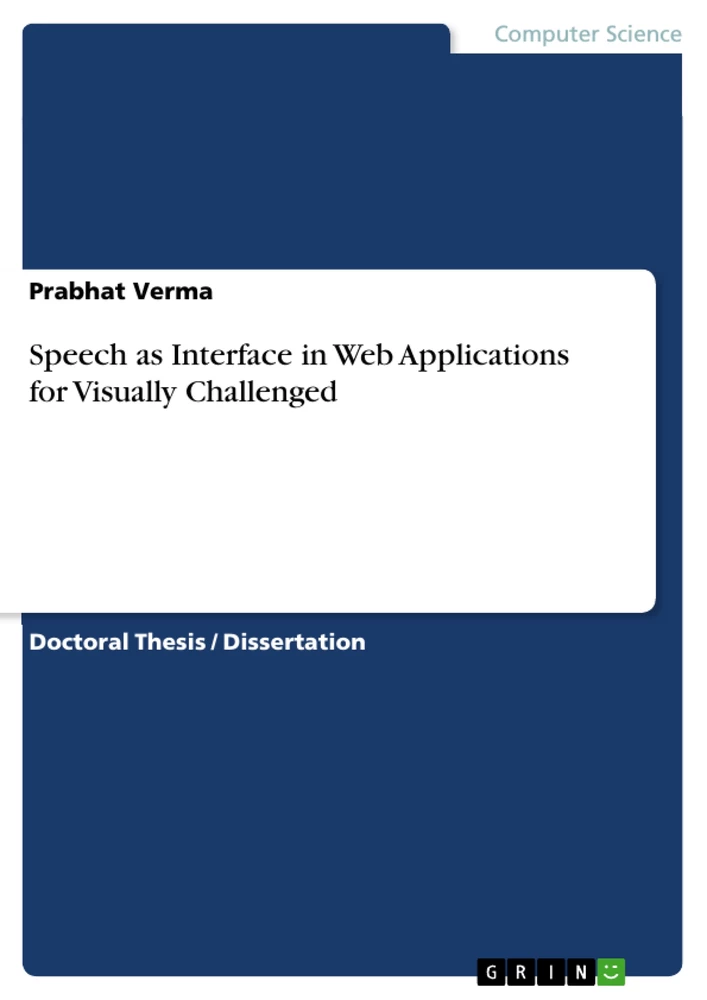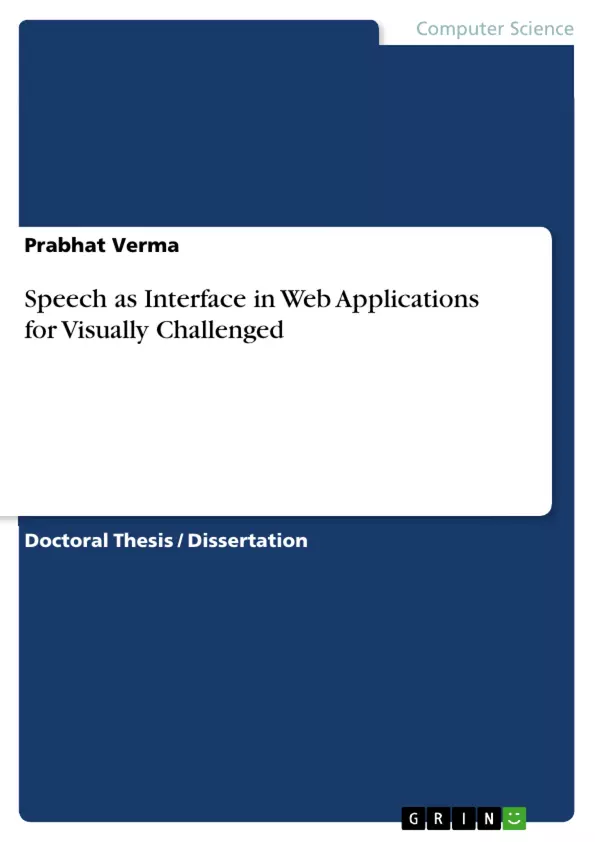This book addresses to some of the important issues, challenges and approaches related to web accessibility in context of visually impaired users. Speech is a convenient medium of interaction for visually challenged users, Internet accessibility for them is made possible by providing an alternative speech-based interface for human-computer interaction. Problems associated with speech based web interfaces are manifold. Most of the web content available today has been designed for the visual interface via graphical browsers. Screen Readers have been the primary tool for using internet by visually impaired. Unfortunately, most of the popular and workable screen readers are proprietary and bear a heavy price tag. Thus, Design and development of powerful yet affordable speech based interfaces would be certainly helpful in enhancing the overall Quality of Life of visually challenged.
Inhaltsverzeichnis (Table of Contents)
- PART ONE
(Introduction, Literature Survey, Problem Identification and Issues)
- CHAPTER 1. INTRODUCTION
- CHAPTER 2. BACKGROUND WORK
- PART TWO
(Problem Solutions, Approaches and Methodologies)
- CHAPTER 3. WACTA, THE SPEECH BASED WEB BROWSER
- CHAPTER 4. DIRECT SPEECH-ENABLING THE PUBLIC UTILITY WEBSITES
- CHAPTER 5. VOICEXML /VOIP BASED CLIENT INTERFACE FOR INTERACTIVE BROWSING
- CHAPTER 6. PERFORMANCE EVALUATION OF INTERNET ASSISTIVE TOOLS
- PART THREE
(Results and Findings, Discussion, Conclusions and Directions for Future Research)
- CHAPTER 7. RESULTS AND DISCUSSION
- CHAPTER 8. CONCLUSIONS AND FUTURE DIRECTIONS
Zielsetzung und Themenschwerpunkte (Objectives and Key Themes)
This research aims to improve accessibility and usability of web applications for visually challenged users by providing alternative speech-based interfaces for human-computer interaction. The research focuses on designing, developing, and evaluating an enhanced speech-based web browser, identifying and addressing general issues related to web accessibility, and proposing frameworks for improving usability and performance of existing assistive technologies.
- Enhanced speech-based web browsing for visually challenged users.
- Addressing web accessibility issues for visually challenged users, particularly with regard to public utility websites.
- Developing a VoiceXML/VOIP-based client interface for interactive browsing of web applications.
- Proposing a hierarchical model for performance evaluation of assistive technologies for visually challenged users.
Zusammenfassung der Kapitel (Chapter Summaries)
- Chapter 1: Introduction introduces the research problem, objectives, scope, and proposed solution.
- Chapter 2: Background Work explores issues related to accessibility, usability, and navigability, discusses keyboard-based accessibility, and examines existing assistive technologies and their limitations.
- Chapter 3: WACTA, The Speech Based Web Browser describes the design, development, and evaluation of an enhanced speech-based web browser called WACTA for visually challenged users. It highlights key features and functionalities.
- Chapter 4: Direct Speech-Enabling Public Utility Websites addresses the need for direct speech-enabled functionalities on public utility websites. It proposes a framework that enables website owners to speech-enable specific functionalities at a minimal cost and effort.
- Chapter 5: VoiceXML/VOIP Based Client Interface for Interactive Browsing presents a framework based on VoiceXML and Voice-over Internet Protocol (VOIP) for developing web-based interactive voice applications, offering an alternative to traditional telephony-based VoiceXML systems.
- Chapter 6: Performance Evaluation of Internet Assistive Tools discusses the challenges of evaluating assistive technologies for visually challenged users and proposes a hierarchical model for quantitative evaluation of assistive tools based on performance attributes, usage properties, and metrics.
Schlüsselwörter (Keywords)
This research explores web accessibility for visually challenged users, focusing on speech-based interfaces, assistive technologies, VoiceXML, VOIP, web browsing, performance evaluation, usability, and Human-Computer Interaction (HCI).
Frequently Asked Questions
What are the main challenges for visually impaired web users?
Most web content is designed for visual interfaces. Visually impaired users often rely on expensive screen readers that may struggle with complex graphical layouts.
What is WACTA?
WACTA is an enhanced speech-based web browser designed specifically to improve the internet accessibility and navigability for visually challenged users.
How can public utility websites be made more accessible?
The research proposes a framework for "direct speech-enabling," allowing website owners to add voice functionality to specific services at minimal cost.
What is the role of VoiceXML and VOIP in this context?
VoiceXML and VOIP are used to create interactive voice applications that allow users to browse the web using speech as the primary interface without traditional telephony.
How is the performance of assistive tools evaluated?
The study proposes a hierarchical model that uses quantitative metrics based on usage properties and performance attributes to objectively assess these technologies.
- Citation du texte
- Prabhat Verma (Auteur), 2013, Speech as Interface in Web Applications for Visually Challenged, Munich, GRIN Verlag, https://www.grin.com/document/311374