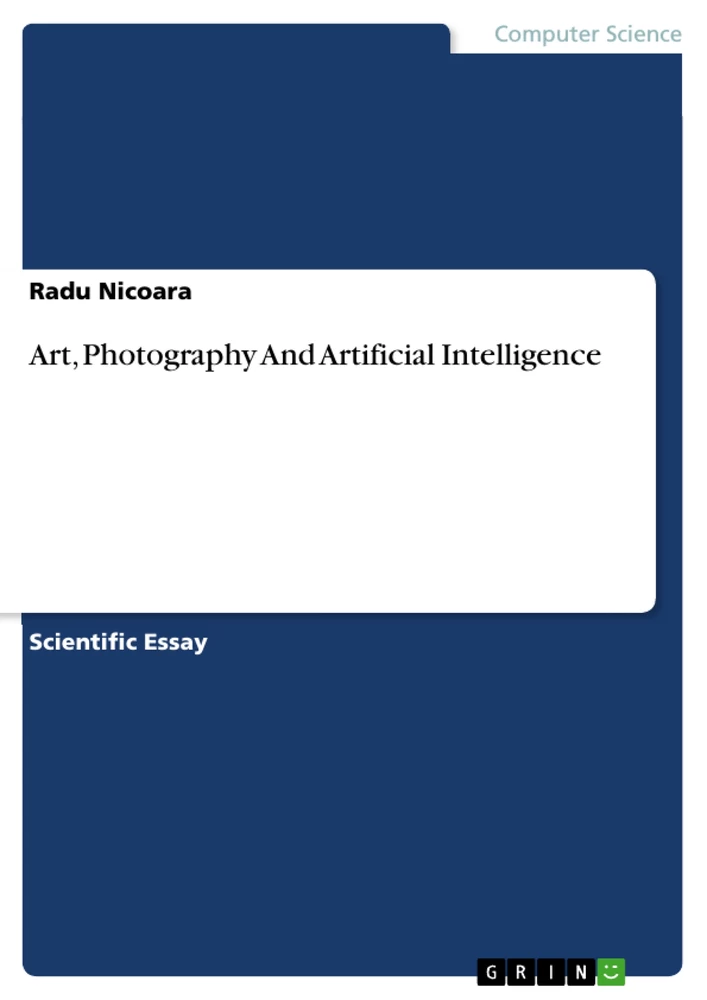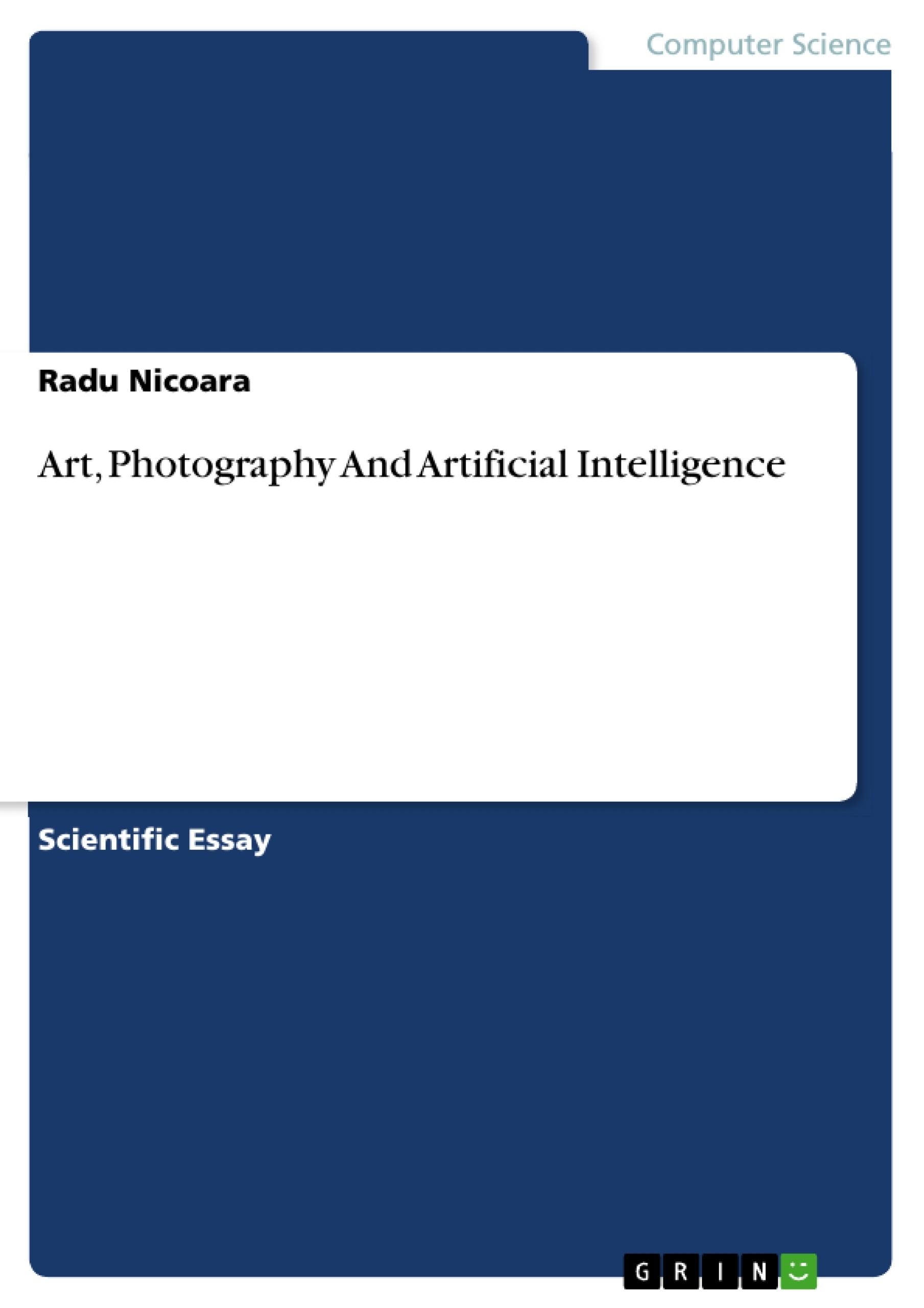Together with the progress made in the field of Artificial Intelligence, a new question arises: will A.I. algorithms manage to be as creative as humans are? Being that we consider art as being one of the most specific human abilities, it confers weight to the issue at hand: Can Artificial Intelligence create art?
I chose the approach of deconstructing the characteristics contained by a good photography collection and teaching them to an image processing Artificial Intelligence algorithm. As a source of photography I used Google’s Street View service, by retrieving various GPS points and processing the surroundings in the view line. Using various techniques, I made it either look around for a good shot or go finding another place.
I then performed a number of test on the processed results and proceeded to automate the script for posting images that passed the quality threshold on Twitter under the name Streetstagram. Based on various feedback I received on the images, together with my own observations, I modified the script into it’s final form which will make the subject of this article.
Frequently asked questions
What is the main topic of "Art, Photography and Artificial Intelligence"?
The article explores the potential of Artificial Intelligence (AI) algorithms to create art, specifically focusing on photography. It details an experiment where an AI algorithm is taught principles of good photography and tasked with capturing aesthetically pleasing images from Google Street View.
What are the key concepts of photography used in the AI algorithm?
The algorithm uses several concepts of good photography, including:
- Positioning the main contrast outline at the middle, 1/3 or 2/3 of the image.
- Maintaining horizontal or vertical alignment of main lines.
- Ensuring good lighting and pleasing contrast.
- Avoiding black or blurry patches.
- Presenting structured objects with low entropy.
- Controlling the amount of vegetation in the image.
- Balancing colors within the image.
- Creating a recognisable complexity balance.
- Applying image filters.
- Arbitrariness to prevent algorithm-generated images.
How does the algorithm find suitable images?
The algorithm generates random GPS coordinates, checks if they are on land, finds the nearest physical address, and verifies if Google Street View (GSV) data is available. It then retrieves images using GSV's API, applying filters to meet the outlined photography concepts. The algorithm generates the following images:
- Width and height of 600 px
- Longitude and Latitude extracted from the random GPS coordinate
- Heading of 1 to 360, controlling camera rotation
- Pitch from -10 to +20 controlling image height
What image processing techniques are used?
OpenCV library is used for image processing, including edge detection, luminosity checks, and color balancing. Image filters and vignette effects are also applied.
What is Streetstagram?
Streetstagram is the name of the AI algorithm and the related art project. The algorithm is designed to create visually pleasing images, automatically post these pictures on social media, and is also a social media presence with a twitter page and website.
What are some filters that Streetstagram uses?
Streetstagram has a total of 18 different effects for images to choose from that include image filters and vignette effects. The filters help with balance and composition.
What were the results of the experiment?
The algorithm was able to generate images that demonstrate a unitary style with diverse colors and subjects, and are aesthetically pleasing, suggesting that AI can learn and apply principles of photography.
What further research can be done?
Further research can investigate the reaction of human subjects towards the algorithm's photography. It would be interesting to see if any of the human subjects notices that the images were not taken by a real person, and if the style of the photography is visible.
- Quote paper
- Radu Nicoara (Author), 2016, Art, Photography And Artificial Intelligence, Munich, GRIN Verlag, https://www.grin.com/document/338038