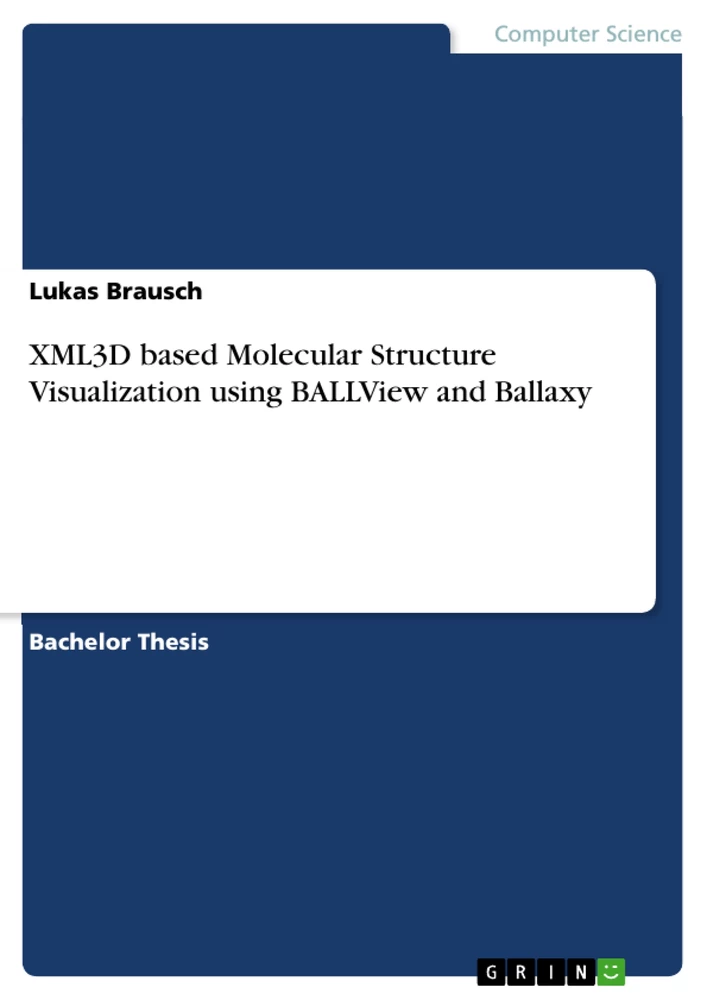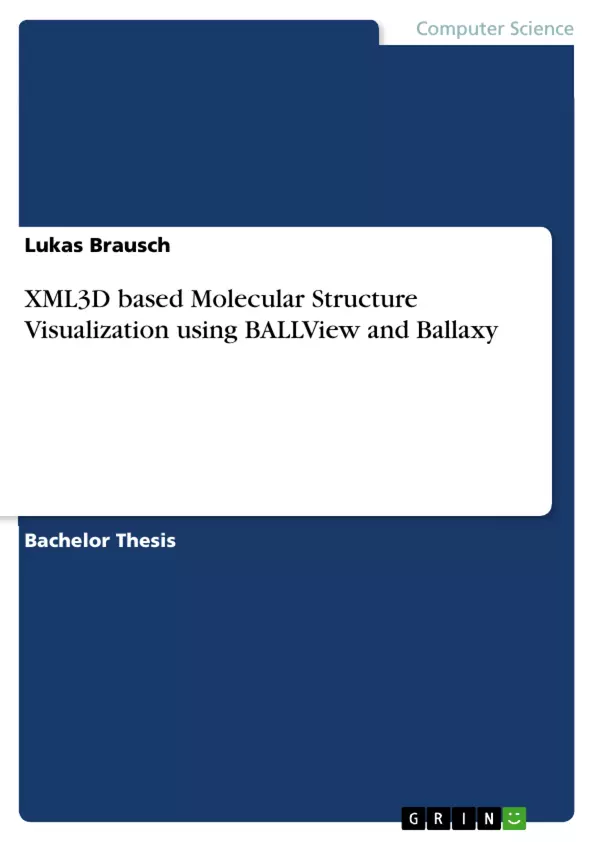The field of molecular visualization is an important part of biology, chemistry, medical computer science and bioinformatics. Molecular visualizations can help scientists to gain a better understanding of underlying mechanisms of molecular structures, even for large sets of data. With this thesis, we aim at bringing molecular visualizations to the browser. In order to achieve this goal, this thesis introduces a new online visualization tool for the web-based molecular structure analysis system ballaxy. Ballaxy is a customized version of the popular molecular data analysis and workflow system Galaxy and relies on the Biochemical Algorithms Library (BALL) framework. This framework provides molecular modeling functionality for structural bioinformatics.
This new ballaxy tool equips scientists with a small and handy application to visualize molecular structures directly in the browser without forcing them to use any additional tools or browser plugins. It makes use of the HTML extension XML3D to render molecular visualizations in the browser and optimizes the already existing XML3D export feature available in BALL and its accompanied molecular visualization tool BALLView.
The implementation of this optimization exploits XML3D features, which have been added to the XML3D library only recently. It removes many redundancies in the resulting documents and adds new features, like animations or additional information about the visualized molecules.
This thesis provides an initial implementation of the tool mentioned above and also extends BALLView with all newly developed features. Furthermore, it proofs that the newly introduced optimizations of the XML3D renderer have a significant positive impact on the browser rendering performance and the general usability of this solution.
Our approach shows that native 3D visualizations of molecular structures in the browser are a feasible option for displaying and analyzing molecular structures. The solutions developed for this thesis can already be used by scientists for their everyday work.
Inhaltsverzeichnis (Table of Contents)
- Introduction
- Motivation
- Related Work
- Goals of this work
- Materials & Methods
- Materials
- BALL
- BALLView
- Galaxy
- ballaxy
- XML3D
- Methods
- Challenges
- Integration of the XML3D visualization into ballaxy
- Improvements to the already existing XML3D visualization
- Integration of animations into the XML3D visualization
- Enhancing the export dialogue of BALLView
- Simplifications to the process of setting up a ballaxy instance
- Implementation
- Creation of an XML3D export tool for ballaxy
- The XML3D export tool
- The XML3D renderer
- Improvements to the existing XML3D renderer
- History of XML3D visualizations
- Removing redundant shader nodes
- XML3D Performance Features
- Illumination issues
- Different quality levels for XML3D templates
- Implementation of animations into the XML3D visualization
- Spin
- Rock&Roll
- Reset
- Changes made to the BALLView GUI
- The advanced layout
- External Resources
- Legacy Camera
- Changing the background color
- Creation of a script to simplify setting up ballaxy instances
- Results
- Testing the implementation
- Comparison of different XML3D visualization versions
- Test configuration
- Analyzed molecular models
- Impact of different XML3D visualization versions on document size and DOM node count
- Impact of different XML3D visualization versions on the rendering times
- Discussion & Outlook
- Discussion
- Document file size
- DOM node count
- Rendering times
- Summary
- Integrating the XML3D visualization of BALLView into ballaxy
- Optimizing the XML3D visualization to ensure a faster rendering process
- Give the user the possibility to use animations
- Enhancing the XML3D visualization functionality of BALLView
- Simplifying the process of setting up a ballaxy instance
- Outlook
- Deep integration of the XML3D visualization
- Integration of the XML3D visualization into the RCSB website
- Using JSON instead of XML for external resources
- Increasing the performance of the XML3D renderer further
- Including semantics into the molecular visualizations
- Browser-based molecular structure visualization
- Integration of BALLView's XML3D visualization
- Optimization of rendering performance
- Interactive animations for molecular structures
- Simplified setup process for ballaxy
Zielsetzung und Themenschwerpunkte (Objectives and Key Themes)
This thesis focuses on creating a browser-based molecular structure visualization tool integrated into the ballaxy system. The primary goal is to provide a user-friendly and efficient solution for visualizing molecular structures directly within a web browser, eliminating the need for plugins or external software. The thesis aims to achieve this by integrating the existing XML3D visualization functionality of BALLView into ballaxy, optimizing the rendering process for faster performance, providing animations for user interaction, enhancing the export dialogue of BALLView for greater customization, and simplifying the setup process for ballaxy instances.
Zusammenfassung der Kapitel (Chapter Summaries)
Chapter 1 introduces the motivation for this thesis, discussing the importance of molecular visualizations in scientific fields and the need for a browser-based solution. It also outlines the specific goals of this work, highlighting the integration of XML3D into ballaxy, performance optimization, animation implementation, and GUI enhancements.
Chapter 2 details the materials and methods used in this thesis. It describes the tools, software, and technologies employed, including BALL, BALLView, Galaxy, ballaxy, and XML3D. It also defines the challenges faced and outlines the approaches used to address them, such as integrating XML3D into ballaxy, optimizing the visualization, implementing animations, and enhancing the export dialogue of BALLView.
Chapter 3 delves into the implementation details of the solutions developed in the thesis. It discusses the creation of the XML3D export tool for ballaxy, the optimization of the XML3D renderer, the integration of animations, and the modifications made to the BALLView GUI. This chapter provides a detailed explanation of the code base and design decisions made to achieve the set goals.
Chapter 4 presents the results of the implementation and testing. It analyzes the different versions of the XML3D visualization, comparing file sizes, DOM node count, and rendering times in various configurations using different PDB structures and molecular models. The chapter also discusses any unexpected results and provides insights into the performance of the optimized XML3D renderer in different browsers.
Schlüsselwörter (Keywords)
This thesis focuses on the visualization of molecular structures using XML3D in the context of the ballaxy workflow framework. Key terms and concepts include: molecular visualization, XML3D, ballaxy, BALL, BALLView, Galaxy, rendering performance, DOM tree optimization, animations, user interface enhancements, and web-based molecular modeling.
Frequently Asked Questions
What is the goal of the "ballaxy" project?
Ballaxy is a web-based molecular structure analysis system that aims to bring native 3D molecular visualizations directly into the browser without needing additional plugins.
What is XML3D?
XML3D is an HTML extension that allows developers to render 3D content in web browsers using standard web technologies like CSS and the DOM.
How does the new tool improve rendering performance?
The implementation optimizes the XML3D export by removing redundant shader nodes, reducing DOM node count, and exploiting recent performance features of the XML3D library.
Can molecular structures be animated in the browser?
Yes, the tool adds interactive animations like "Spin," "Rock&Roll," and "Reset" to help scientists better analyze molecular structures.
What is the role of BALLView in this thesis?
BALLView is the molecular visualization tool whose XML3D export functionality was optimized and integrated into the ballaxy workflow system.
- Quote paper
- Lukas Brausch (Author), 2014, XML3D based Molecular Structure Visualization using BALLView and Ballaxy, Munich, GRIN Verlag, https://www.grin.com/document/340129