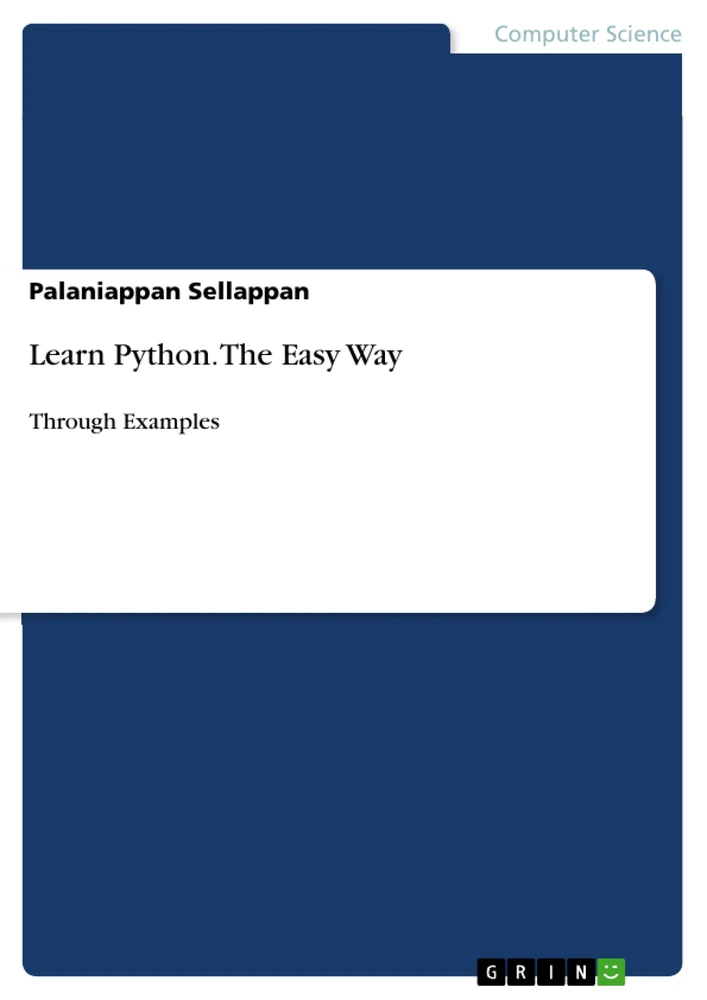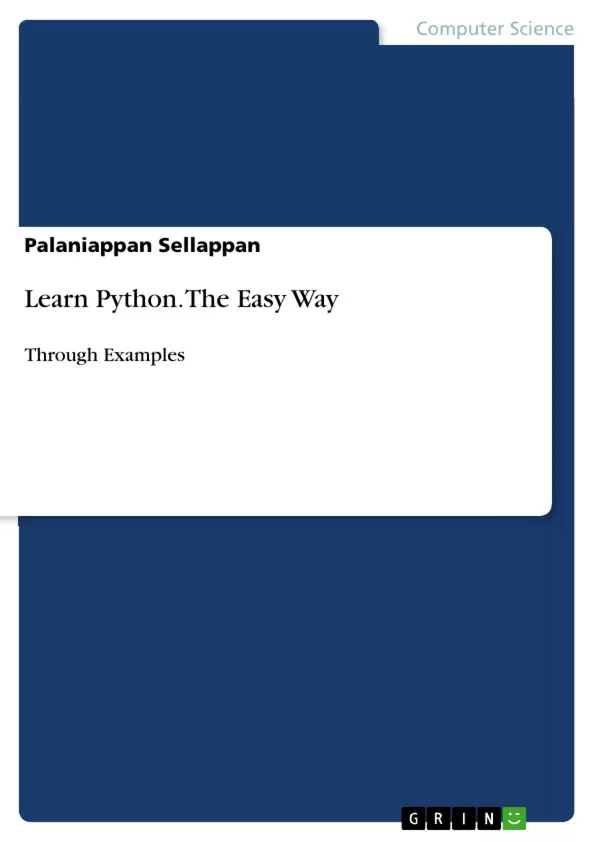Python, developed by Guido van Rossum of Netherlands in the late 80s, and named after the BBC TV show Monty Python's Flying Circus, is one of the most user-friendly and powerful general-purpose computer programming languages available today. Its English-like syntax makes it a great language for teaching and learning computer programming. Python’s powerful data structures/types such as lists, tuples, dictionaries, sets, and arrays make coding simple. It also comes with an extensive collection of built-in/library functions that allows users to develop software applications with relative ease. Besides, users can freely import external modules to help them develop all sorts of applications. Python’s interactive and interpreted mode makes coding and testing software easy. Python also doubles us as a powerful and sophisticated calculator. You can use Python to develop all sorts of applications ranging from simple Mathematical and Text processing to Database, Web, Graphical User Interface, Network, Games, Data Mining, Artificial Intelligence, Machine Learning and Deep Learning.
This book is intended for beginners who have little or no knowledge of programming. It is also suitable for intermediate programmers who already have some knowledge of programming. This text is suitable for secondary school, college and university students irrespective of their field of study – be it Arts, Business, Science, Engineering, Life Sciences or Medicine. It starts with the basics, but progresses rapidly to the advanced topics such as lists, tuples, dictionaries, arrays, functions, classes, files and databases. So whether you are a beginner or an intermediate programmer, this book will help you master the essentials of Python programming very quickly. The book is written in a simple, easy-to-read style and contains numerous examples to illustrate the programming concepts presented. It also contains exercises to test the reader’s grasp of the material presented in each chapter.
Inhaltsverzeichnis (Table of Contents)
- Chapter 1
- About Python
- Python Features
- Python Environment
- Installing Python on Windows
- Running Python Code
- Sample Runs
- Parts of a Python Program
- Exercise
- Chapter 2
- Python Basics
- Identifiers
- Keywords
- Variables
- Comments
- Quotes
- Blank Lines and Indentation
- Multiline Statements
- Operators
- Expressions
- Assignment Statements
- Multiple Assignments in Single Statements
- Multiple Statements on Single Lines
- Code Blocks
- Data Types
- Input-Output Statements
- Importing Modules
- Exercise
- Chapter 3
- Control Structures
- Sequence
- Decision Making
- Loops
- Other Control Flows
- Sample Programs
- Exercise
- Chapter 4
- Advanced Data Types
- Lists
- Tuples
- Dictionaries
- Sets
- Arrays
- Chapter 5
- Advanced Input/Output
- Reading Data from Keyboard
- Sending Output to Monitor
- Formatting Output
- Reading Input from Text File
- Writing Output to Text File
- Reading from and Writing to Text Files
- Exercise
Zielsetzung und Themenschwerpunkte (Objectives and Key Themes)
This book aims to provide a comprehensive introduction to Python programming for beginners and intermediate programmers alike. It focuses on the fundamental concepts of programming, including data types, control structures, and functions, while also covering more advanced topics such as lists, tuples, dictionaries, arrays, files, and databases. Key themes explored in the book include: * **Fundamental Programming Concepts:** The book covers the essential building blocks of programming, such as variables, data types, operators, control flow, and functions. * **Python's Syntax and Features:** It delves into the unique aspects of Python's syntax, emphasizing its readability and ease of use, highlighting features like dynamic typing and automatic memory management. * **Practical Applications:** The text emphasizes the practical application of Python through numerous examples and exercises, demonstrating its versatility in various domains such as data analysis, web development, and machine learning. * **Advanced Data Structures and Input/Output:** The book explores Python's powerful data structures like lists, tuples, dictionaries, and arrays, and provides guidance on handling input and output operations for effective data management.Zusammenfassung der Kapitel (Chapter Summaries)
Chapter 1: About Python
This chapter introduces the Python programming language, discussing its origins, features, and advantages. It guides readers through setting up the Python environment, installing Python on Windows, and executing their first Python programs.Chapter 2: Python Basics
Chapter 2 lays the foundation for Python programming by exploring basic concepts such as identifiers, keywords, variables, comments, operators, expressions, and data types. It explains the structure of Python programs and demonstrates input/output operations.Chapter 3: Control Structures
This chapter delves into control structures, including sequence, decision-making, and loops, allowing readers to implement program logic for conditional execution and repetition.Chapter 4: Advanced Data Types
Chapter 4 expands on data structures by exploring advanced data types such as lists, tuples, dictionaries, sets, and arrays. It covers their manipulation and application in different programming scenarios.Chapter 5: Advanced Input/Output
This chapter focuses on advanced input and output operations, including reading and writing data from and to text files. It equips readers with skills for handling data files efficiently.Schlüsselwörter (Keywords)
This book focuses on the core concepts of Python programming, including: Python syntax, data types, control structures, functions, object-oriented programming, data structures, input/output operations, file handling, and basic data analysis. It uses examples to illustrate practical applications in various domains, demonstrating the versatility of Python in areas like data analysis, web development, and game development.Frequently Asked Questions
Who is the target audience for this Python book?
The book is intended for absolute beginners with no programming knowledge, as well as intermediate programmers looking to master Python essentials.
What are the key features of Python mentioned in the text?
Python is highlighted for its English-like syntax, powerful data structures (lists, tuples, dictionaries), and its versatility for applications ranging from web development to AI.
Does the book cover advanced Python topics?
Yes, it progresses from basics to advanced topics such as object-oriented programming, file handling, databases, and advanced data structures like sets and arrays.
Are there practical exercises included in the learning material?
Yes, the book contains numerous examples and specific exercises at the end of each chapter to test the reader's grasp of the material.
How does the book handle Python installation?
Chapter 1 provides a guide on setting up the Python environment and specifically installing Python on Windows.
What kind of applications can be developed using Python?
According to the book, Python can be used for mathematical processing, database management, web development, games, data mining, and machine learning.
- Arbeit zitieren
- Palaniappan Sellappan (Autor:in), 2018, Learn Python. The Easy Way, München, GRIN Verlag, https://www.grin.com/document/435037