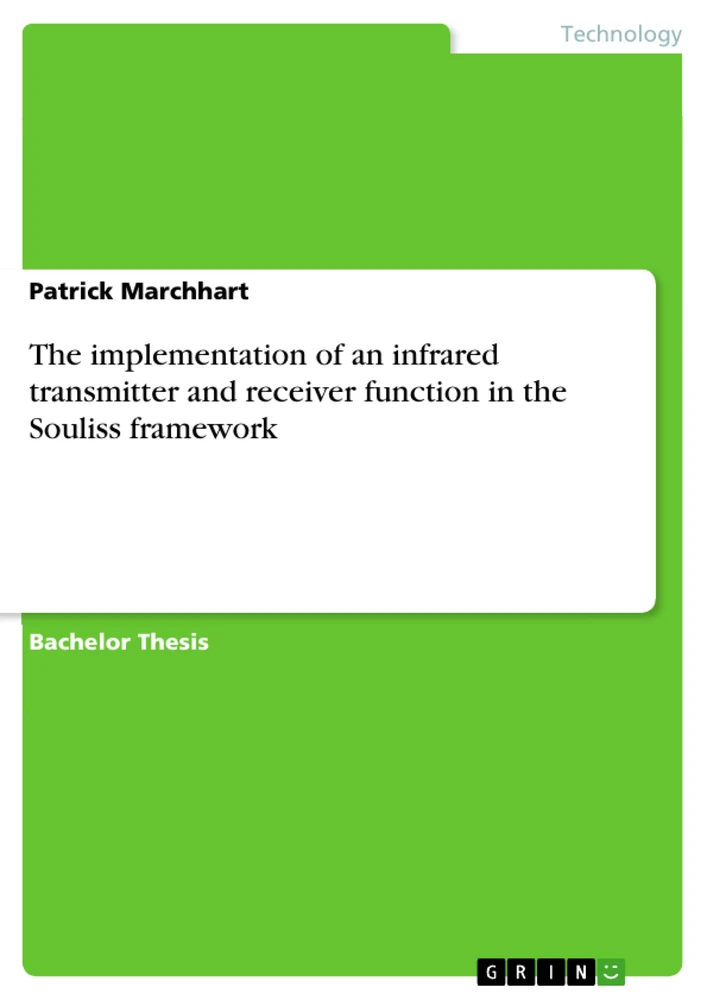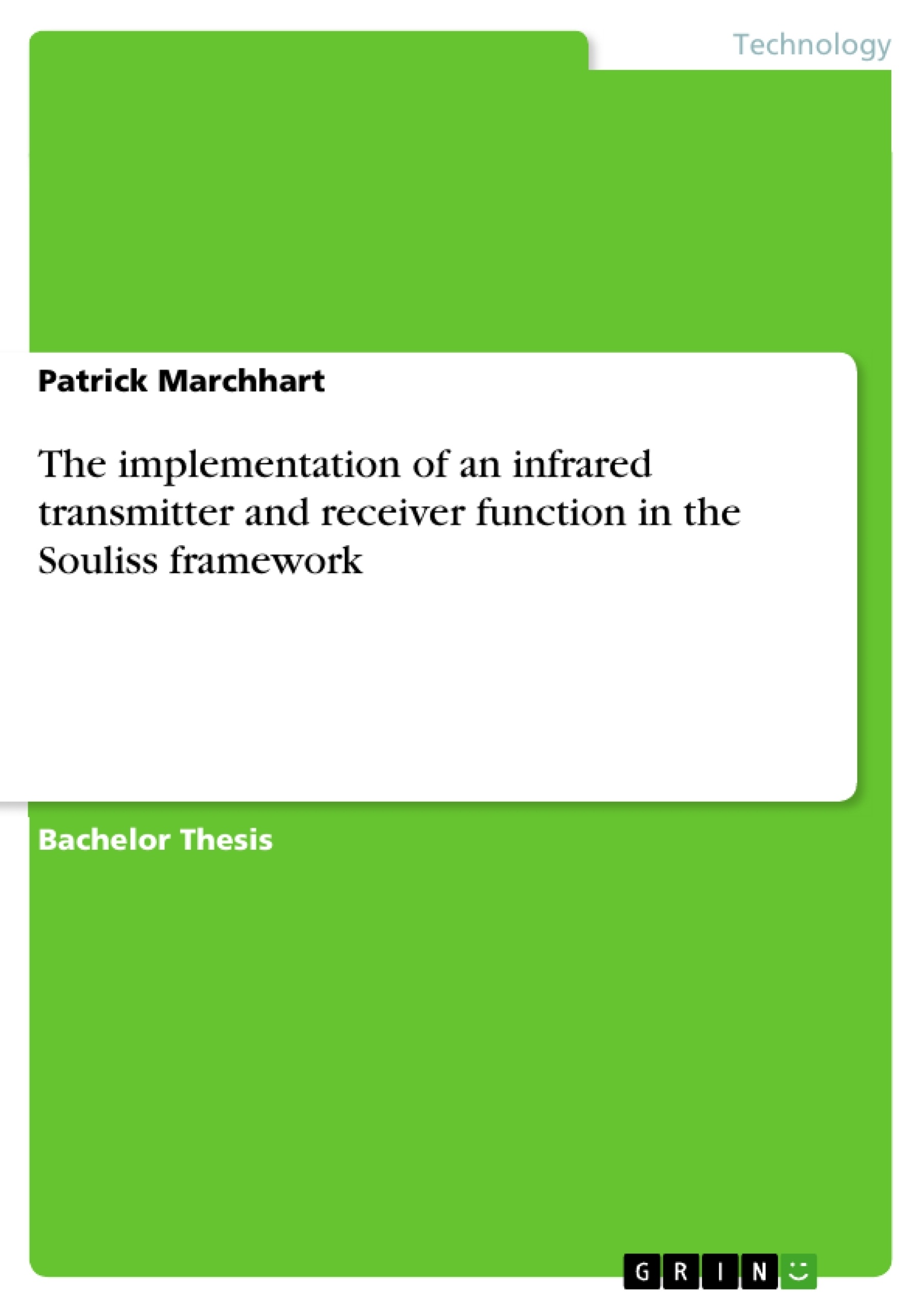Meine Bachelorarbeit behandelt die Implementierung eines Infrarot-Senders und Empfängers in die freie Arduino Bibliothek Souliss. Mit Hilfe der Souliss Bibliothek ist es möglich, ein Netzwerk aus Sensoren und Aktoren für eine Heimautomatisierung aufzubauen. Souliss bietet die Möglichkeit die Sensoren und Aktoren mittels Ethernet, WLAN und einer 2,4GHz Funkverbindung zu vernetzen.
In dieser Arbeit wird die fehlende Option, Geräte der Unterhaltungselektronik über Infrarot zu steuern, in die Souliss Bibliothek integriert. Diese Integration wurde mit Hilfe einer Funktion umgesetzt, die die Steuerbefehle einer Infrarotfernbedienung in Souliss Steuerbefehle umwandeln kann. Des Weiteren können auch Souliss Steuerbefehle in Infrarotsteuersignale konvertiert werden. Diese Umsetzung wurde mit Hilfe eines eigens entwickeltem Prototypen, dem „Souliss IR Cube“ getestet. Bei diesem Prototyp wurde ein ESP8266 Mikrokontroller eingesetzt, welcher eine WLAN Funktionalität besitzt. Der elektronischen Komponenten wurden auf einer Lochrasterplatine aufgebaut. Diese Platine ist in einem würfelförmigen Gehäuse untergebracht. An den vier Seitenflächen des Gehäuses ist jeweils eine Infrarot LED und an der Oberseite des Gehäuses ist ein Infrarot Empfänger platziert. Dieses Gehäuse wurde mit Hilfe eines 3D Druckers realisiert.
Inhaltsverzeichnis (Table of Contents)
- Introduction
- Souliss
- Requirements
- Arduino
- Development Environment
- Arduino programming language
- Typicals
- Communication
- Smart Home Framework Comparison
- openHAB
- Souliss integration in openHAB
- IR Remote Control
- IR Codes
- Souliss IR implementation
- IR Gateway function
- Hardware
- WEMOS D1 mini board
- Souliss IR Cube
- Calculations
- Mechanical Design
- Conclusion
Zielsetzung und Themenschwerpunkte (Objectives and Key Themes)
This bachelor thesis aims to implement infrared receiver and transmitter functionality into the Souliss framework, a home automation library for Arduino. The goal is to enhance Souliss' capabilities by integrating infrared control for consumer electronics, which are typically controlled by infrared commands. The project includes developing a dedicated prototype, the "Souliss IR Cube," to test the implementation.
- Integration of infrared functionality into Souliss framework.
- Development of a prototype, "Souliss IR Cube," for testing the implementation.
- Exploration of existing home automation frameworks and their comparison to Souliss.
- Integration of Souliss hardware modules in openHAB.
- Adaption of the software library and testing on the developed prototype.
Zusammenfassung der Kapitel (Chapter Summaries)
- Introduction: The thesis outlines the project's objectives and the need for integrating infrared functionality into the Souliss framework. It also highlights the use of a prototype for testing the implementation.
- Souliss: This chapter provides an overview of the Souliss framework, its requirements, and the Arduino platform. It explores the Arduino development environment, programming language, and the typical functionalities of Souliss.
- Communication: This section discusses the communication protocols used in Souliss, including Ethernet, WLAN, and 2.4GHz radio communication.
- Smart Home Framework Comparison: This chapter compares Souliss with other popular home automation frameworks like openHAB. It explores the potential integration of Souliss modules within openHAB.
- IR Remote Control: The chapter delves into the implementation of the infrared functionality within Souliss. It covers the structure of IR codes, the development of a function to convert IR commands into Souliss commands, and the process of translating Souliss commands into infrared signals.
- Hardware: This chapter focuses on the hardware components used in the project, particularly the WEMOS D1 mini board, which serves as the microcontroller, and the "Souliss IR Cube" prototype. It also examines the calculations and mechanical design involved in building the prototype.
Schlüsselwörter (Keywords)
The central focus of this bachelor thesis is the integration of infrared functionality into the Souliss framework for home automation. It involves the development of a prototype, "Souliss IR Cube," to test the implementation. Key terms include: Souliss, Arduino, home automation, infrared, IR receiver, IR transmitter, openHAB, ESP-8266EX microcontroller, WLAN, prototype development, and 3D printing.
Frequently Asked Questions
What is the "Souliss IR Cube"?
The Souliss IR Cube is a 3D-printed hardware prototype using an ESP8266 microcontroller designed to send and receive infrared signals within a smart home network.
How does infrared integration improve Souliss?
It allows the Souliss framework to control traditional consumer electronics (like TVs or stereos) that typically rely on IR remote controls, bridging the gap between smart and legacy devices.
Can Souliss be integrated with openHAB?
Yes, the thesis explores the integration of Souliss hardware modules into the openHAB environment for a more comprehensive smart home management.
What microcontroller is used in the Souliss IR Cube?
The prototype uses the WEMOS D1 mini board, which is based on the ESP8266EX microcontroller and features built-in WLAN functionality.
How are IR commands handled in the software?
The implementation includes a function that converts standard IR remote codes into Souliss control commands and vice versa.
- Arbeit zitieren
- Patrick Marchhart (Autor:in), 2016, The implementation of an infrared transmitter and receiver function in the Souliss framework, München, GRIN Verlag, https://www.grin.com/document/461289