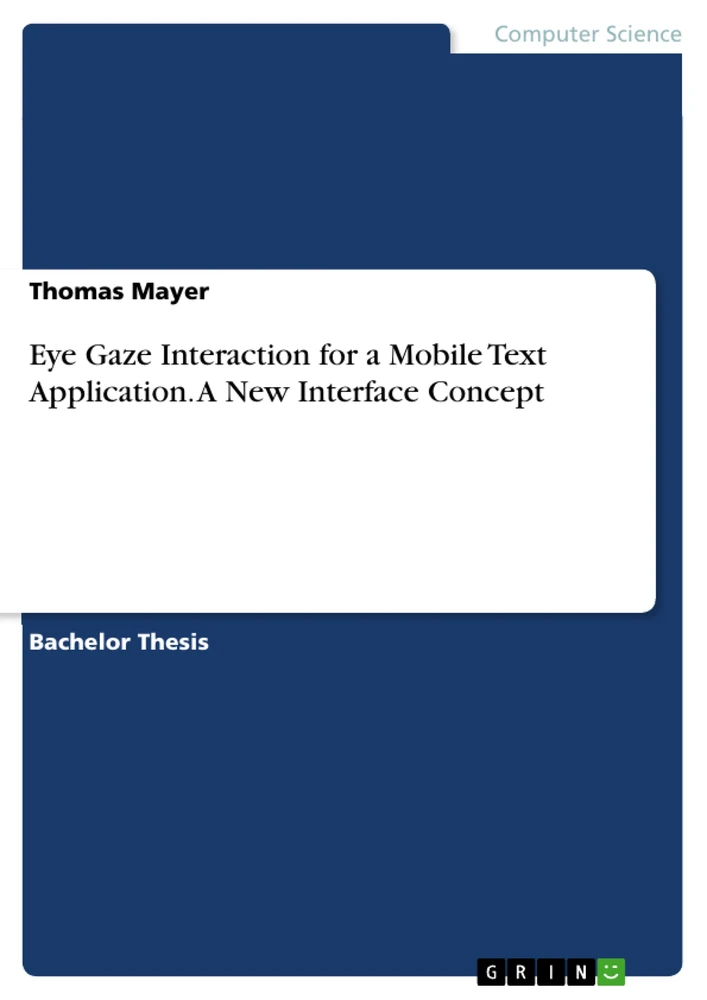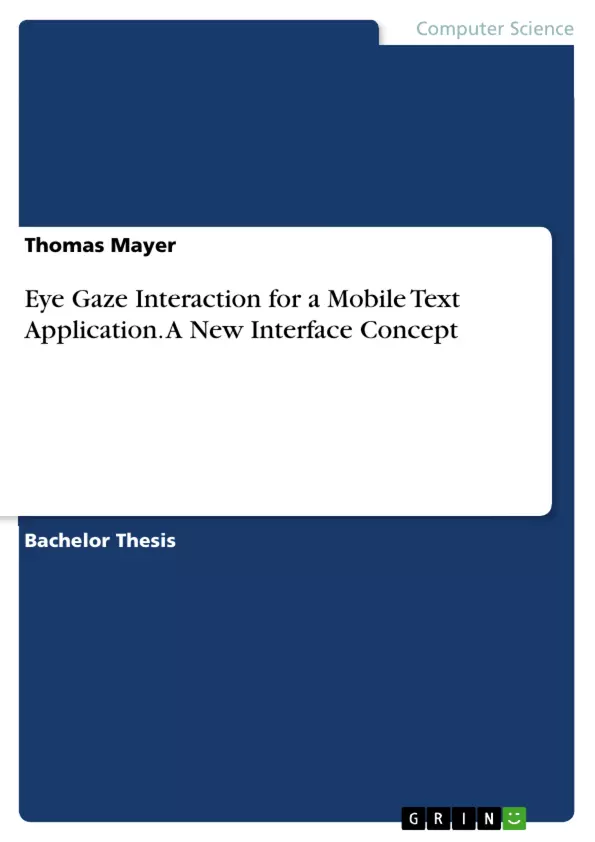A common element of a user interface for initiating an action is the button that is traditionally touched or clicked. A new concept is introduced in this work that extends the standard functionality of a button with advanced gaze-based functions, the GazeButton.
It acts as an universal interface for gaze-based UI interactions during a classic touch interaction. It is easy to join with existing UIs and unobtrusively complementary because it keeps the users’ freedom to choose between classic and gaze-based interaction. In addition it is uncomplicated, because all new functions are locally bound to it, and, despite being just a small UI-Element, it is usable for interactions throughout the display and even beyond because of its gaze component. The GazeButton is demonstrated using a text editing application on a multitouch tablet computer. For example, a word can be selected by looking at it and tapping the GazeButton avoiding strenuous physical movement.
For such examples, concrete systematic designs are presented that combine visual and manual user input whereafter the gaze based text selection is compared with the classic touch based one in a user study.
Inhaltsverzeichnis (Table of Contents)
- Introduction
- Related Work
- UI for Handheld Devices
- General Gaze Interaction
- Gaze Interaction on handheld devices
- Eye Typing
- Dwell Time Based Eye Typing
- Dwell Time Free Eye Typing
- Eye Typing in Security and VR
- Gaze enhanced Text Editing
- Explanation of important Components
- Design Considerations
- Input Interpretation
- Complementary interaction modalities
- Typing
- Text Selection
- Implementation
- Feedback
- Interaction Technique Examples
- Touch typing with 'gaze shift'
- Gaze based cursor positioning
- Gaze based word selection
- Free text area selection with gaze
- Eye typing a special character
- Selecting extension keys with gaze
- User Study: Word Selection
- Study Design
- Participants
- Study Procedure
- Results
- Performance
- Questionnaires and Feedback
- Discussion
Zielsetzung und Themenschwerpunkte (Objectives and Key Themes)
This thesis aims to enhance text entry on wide touch screens using gaze. It investigates the combination of touch and gaze interaction for improved typing experience on mobile devices. This research examines the potential of gaze recognition to improve traditional button functionality and user interface interaction.
- Improving text input on wide touch screens through gaze interaction
- Exploring the combination of touch and gaze as a unified interaction modality
- Evaluating the usability of gaze-enhanced text editing methods
- Developing innovative UI elements to integrate gaze recognition seamlessly
- Investigating the application of gaze interaction in mobile devices
Zusammenfassung der Kapitel (Chapter Summaries)
- Introduction: This chapter introduces the concept of the GazeButton, a new UI element that extends the standard functionality of a button by incorporating gaze recognition. It highlights the limitations of traditional touch-based interaction on tablets and the potential of eye tracking technology. The chapter also discusses the need for a seamless integration of gaze and manual input to enhance UI interaction.
- Related Work: This chapter reviews existing literature on UI design for handheld devices, general gaze interaction, and gaze interaction specifically on handheld devices. It explores different approaches to eye typing and discusses their applications in various contexts, including security and virtual reality.
- Gaze enhanced Text Editing: This chapter delves into the design and implementation of gaze-enhanced text editing techniques. It explains the key components of the system, discusses design considerations, and explores the interpretation of input from both touch and gaze. The chapter also outlines the implementation of different interaction modalities, including typing, text selection, and feedback mechanisms.
- User Study: Word Selection: This chapter details the user study conducted to evaluate the usability of gaze-based word selection. It outlines the study design, participant characteristics, and the study procedure.
- Results: This chapter presents the results of the user study, focusing on the performance of the gaze-based word selection method. It also includes insights from questionnaires and feedback provided by participants.
Schlüsselwörter (Keywords)
This thesis focuses on gaze interaction, touch interaction, UI design, mobile devices, text editing, usability evaluation, user study, and eye tracking technology.
Frequently Asked Questions
What is the "GazeButton" concept?
The GazeButton is a new interface element that combines traditional touch interaction with eye-tracking (gaze) to allow users to initiate actions by looking at an object and tapping a button.
How does gaze-based word selection work?
A user can select a word in a text application simply by looking at it and then tapping the GazeButton, which avoids the need for precise and strenuous finger movements.
What are the benefits of combining touch and gaze?
It offers a unified interaction modality that is more ergonomic, especially on large screens like tablets, and keeps the user's freedom to choose between classic touch and gaze-enhanced interaction.
What is "Eye Typing"?
Eye typing is a method of entering text using only eye movements. This thesis explores both dwell-time based and dwell-time free eye typing methods.
What were the results of the user study?
The study compared gaze-based word selection with classic touch-based selection, focusing on performance, usability, and participant feedback to evaluate the efficiency of the new interface.
- Quote paper
- Thomas Mayer (Author), 2019, Eye Gaze Interaction for a Mobile Text Application. A New Interface Concept, Munich, GRIN Verlag, https://www.grin.com/document/497717