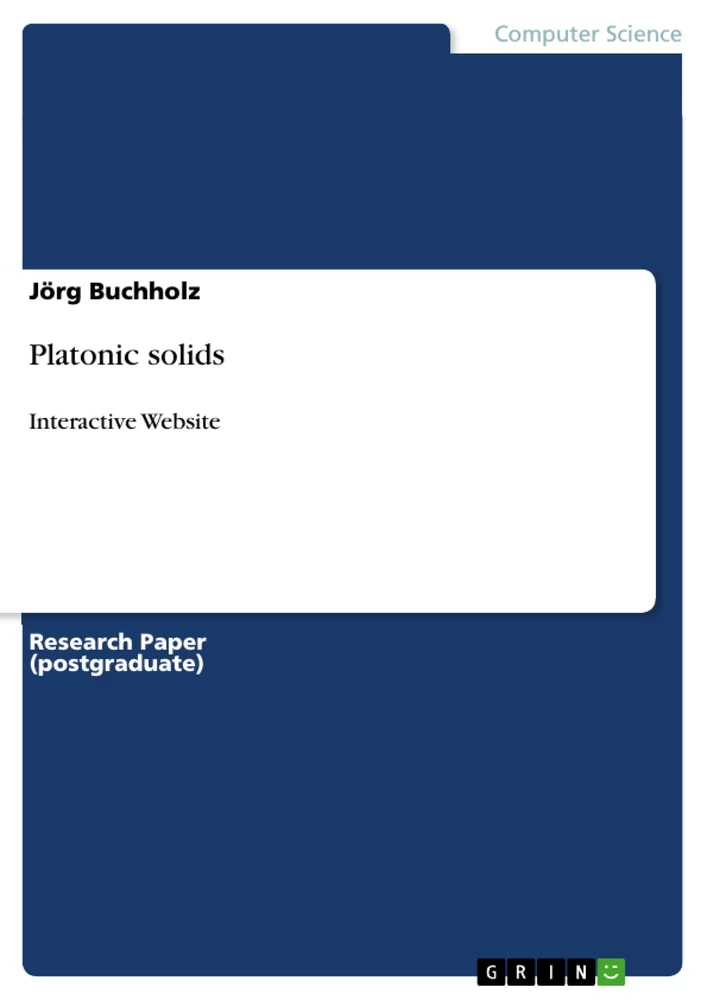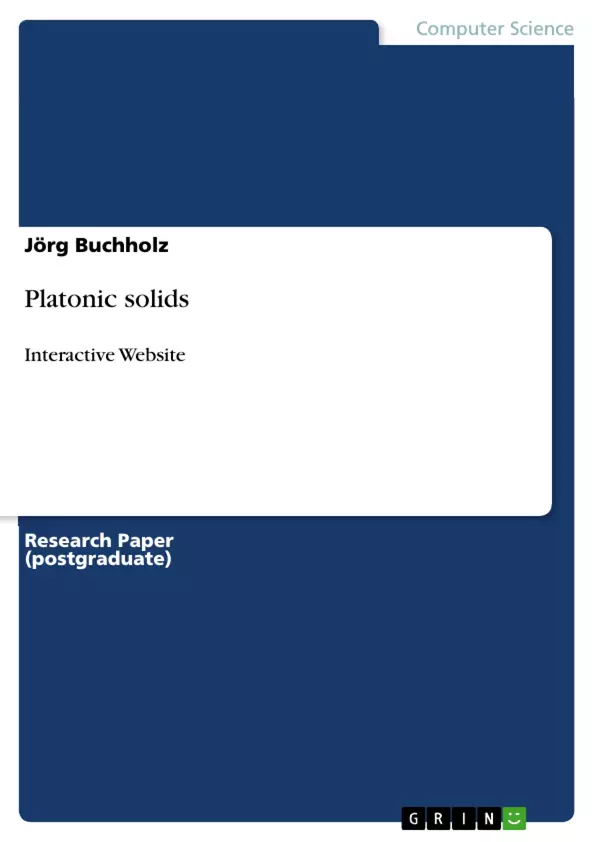In this paper, we describe the utilization and genesis of an interactive website you can use to create, display and manipulate Platonic solids and other polyhedra.
“In geometry, a polyhedron is a three-dimensional shape with flat polygonal faces, straight edges and sharp corners or vertices”.
“In three-dimensional space, a Platonic solid is a regular, convex polyhedron”.
The polyhedron is dynamically created by simulating physical masses (vertices) connected by springs and dampers (edges) covered by a convex hull (faces). You can use
the left mouse button to drag single vertices around and watch the “rubber polyhedra” dilate, translate, and rotate, in order to pull the vertex back into its hull. Pressing the
right mouse button, you can orbit the camera around the scenery. With the mouse wheel you can zoom in and out. You can choose different polyhedra via a button list.
The website has been programmed in Unity in C#, compiled for WebGL, and should run in every modern browser.
Inhaltsverzeichnis (Table of Contents)
- 1.1 Introduction
- 1.2 Polyhedra
- 1.2.1 Tetrahedron
- 1.2.2 Triangular dipyramid
- 1.2.3 Octahedron
- 1.2.4 Square antiprism
- 1.2.5 Icosahedron
- 1.2.6 Not a dodecahedron
Zielsetzung und Themenschwerpunkte (Objectives and Key Themes)
This manual describes the design and implementation of an interactive website that allows users to create, display, and manipulate Platonic solids and other polyhedra. The website utilizes a physics-based simulation, where vertices are connected by springs and dampers, creating a visually dynamic and engaging experience.
- Interactive visualization of Platonic solids and other polyhedra
- Implementation of a physics-based simulation
- Exploration of the relationship between vertex arrangement and geometric properties
- Investigation of the limitations of the simulation in creating specific polyhedra
- Emphasis on the visual and interactive nature of the website
Zusammenfassung der Kapitel (Chapter Summaries)
- Chapter 1.1 Introduction: This chapter provides an overview of the website's purpose, functionality, and technical details. It describes the concept of Platonic solids and polyhedra, the underlying simulation mechanics, and the website's development environment.
- Chapter 1.2 Polyhedra: This chapter focuses on the different polyhedra that can be created and displayed on the website. Each section explores the geometric characteristics of a particular polyhedron, its representation within the simulation, and any interesting deviations from expected geometric results.
Schlüsselwörter (Keywords)
Platonic solids, polyhedra, interactive website, physics simulation, vertex arrangement, geometric properties, UNITY, WEBGL, C#, visual representation, interactive visualization, simulation limitations.
Frequently Asked Questions
What are Platonic solids?
Platonic solids are regular, convex polyhedra where each face is the same regular polygon and the same number of faces meet at each vertex. There are only five: tetrahedron, cube, octahedron, dodecahedron, and icosahedron.
How does the physics simulation on the website work?
The simulation treats vertices as physical masses and edges as springs and dampers. This allows the polyhedra to behave like "rubber" shapes that can be dragged and manipulated in real-time.
Which technologies were used to build the interactive website?
The website was developed using the Unity game engine, programmed in C#, and compiled for WebGL to ensure it runs in modern web browsers.
Can I create a dodecahedron with this simulation?
The documentation notes a "Not a dodecahedron" section, suggesting that the spring-damper simulation may have limitations in perfectly recreating certain complex geometric structures like the dodecahedron.
What can users do with the polyhedra on the site?
Users can drag single vertices with the mouse to see the shape dilate, translate, or rotate. They can also orbit the camera and zoom in or out to explore the geometry from different angles.
- Arbeit zitieren
- Prof. Dr.-Ing. Jörg Buchholz (Autor:in), 2020, Platonic solids, München, GRIN Verlag, https://www.grin.com/document/958287