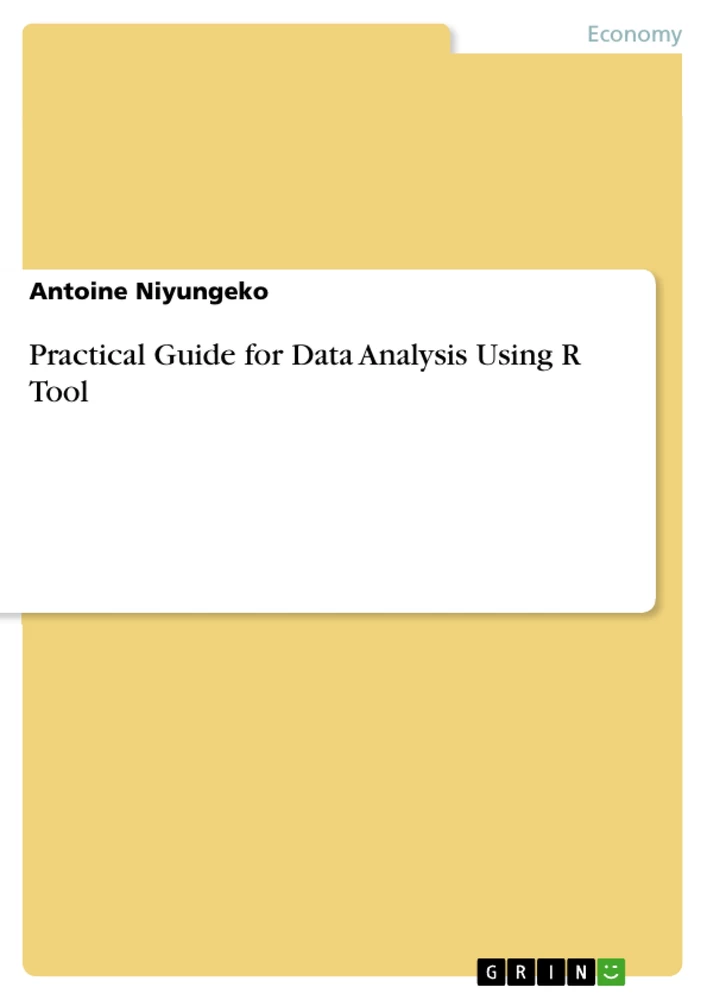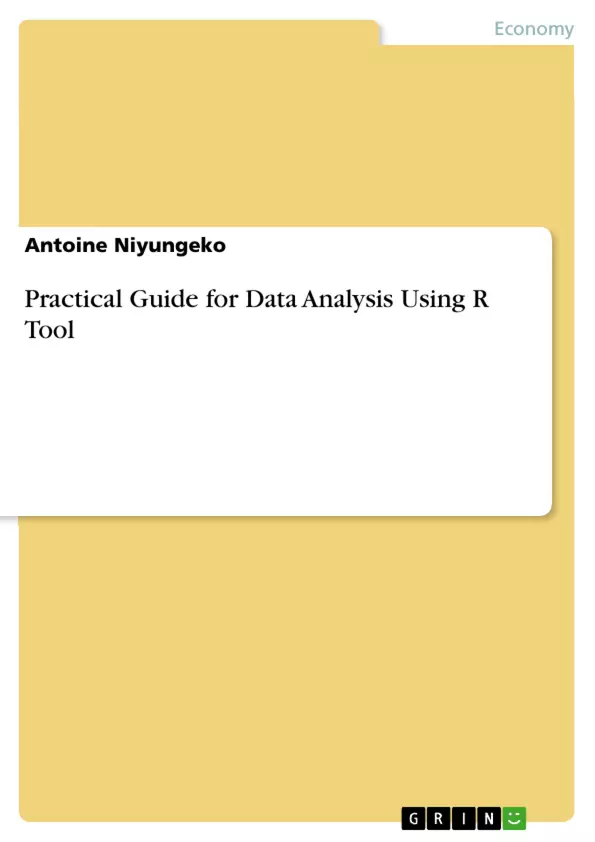The purpose of this guide is to show how to conduct some data analysis using R tool. This guide is not aiming teaching statistics or related field, nevertheless, it shows practically when and how inferential statistics are conducted for those who have little knowledge on R programing environment. It is a collection of packages needed to conduct data analysis. The guide indicates step by step how to choose statistical test based on the research questions. It also presents the assumptions to be respected to validate a statistical test. This guide covers normality test, correlation analysis (numerical, ordinal, binary, & categorical), multiple regression analysis, robust regression, nonparametric regression, comparing one-sample mean to a standard known mean; comparing the means of two independent groups, comparing the means of paired samples, comparing the means of more than two group, independence test, comparing proportion, goodness of fit test, testing for stationarity for time series, exploratory factor analysis, confirmatory factor analysis, and structural equation modeling. Scripts and codes are available for each test. It shows how to report the result of the analysis. This guide will help researchers and data analysts, and will contribute to increasing the quality of their publications.
Inhaltsverzeichnis (Table of Contents)
- 0. Introduction
- 0.1. Introduction to data manipulation
- 0.1.1. Analyzing the data structure
- 0.1.2. Analyzing first observation
- 0.1.3. Counting the number of observations and variables
- 0.1.4. Selecting sample
- 0.1.5. Selecting variables
- 0.1.6. Dropping Variables
- 0.1.7. Renaming variable
- 0.1.8. Filtering subset data
- 0.1.9. Summarizing numerical variables
- 0.1.10. Group data by categorical variable
- 0.1.11. Selecting rows by position
- 0.1.12. Use of IF ELSE Statement
- 0.1.13. Selecting with condition
- 0.1.14. Summarizing the number of levels in factor variables
- 0.1.15. Identifying levels of factor variable
- 0.2. Data summarizing
- 0.1. Introduction to data manipulation
- 1. Normality analysis
- 2. Correlation Analysis
- 3. Multiple Regression Analysis
- 4. Mean Comparison
- 5. Comparing the means of more than two groups
- 6. Test of Independence
- 7. Testing Association between two nominal variables
- 8. Comparing proportion and independence test
- 9. Testing for stationarity for time series
- 10. Factor Analysis
- 10.1. Exploratory Factor Analysis
- 10.2. Confirmatory Factor Analysis
- 11. Structural Equation Modeling
- 12. Goodness-of-Fit Measures
- 13. Mediation and Moderation
- 14. Robust Regression
- 15. Nonparametric regression
Zielsetzung und Themenschwerpunkte (Objectives and Key Themes)
This guide provides practical instructions on conducting data analysis using the R programming language. While not intended as a comprehensive statistics textbook, it demonstrates the practical application of inferential statistics for individuals with limited R programming experience. The guide outlines essential R packages for data analysis, explains step-by-step procedures for selecting appropriate statistical tests based on research questions, and emphasizes the importance of meeting statistical test assumptions.
- Data manipulation and analysis techniques in R
- Selecting appropriate statistical tests based on research questions
- Understanding and verifying assumptions for statistical tests
- Practical application of various statistical methods
- Interpreting and reporting analysis results
Zusammenfassung der Kapitel (Chapter Summaries)
- 0. Introduction: This chapter introduces essential data manipulation techniques in R, including data structure analysis, observation analysis, variable selection, data filtering, and summarizing numerical and qualitative data.
- 1. Normality analysis: This chapter focuses on methods for visually and numerically assessing normality of data distributions, employing techniques like histograms, Q-Q plots, and normality tests.
- 2. Correlation Analysis: This chapter explores different correlation measures, including Pearson, Spearman, partial, polyserial, and point-biserial correlations, for analyzing relationships between variables.
- 3. Multiple Regression Analysis: This chapter delves into the principles of multiple regression analysis, outlining its assumptions, testing procedures, and variable importance analysis within the R environment.
- 4. Mean Comparison: This chapter covers various t-tests for comparing means, including one-sample t-tests, two-sample t-tests for independent and paired samples, and non-parametric Wilcoxon tests.
- 5. Comparing the means of more than two groups: This chapter explains the use of ANOVA (Analysis of Variance) to compare means of multiple groups, exploring different types of ANOVA for various research designs.
- 6. Test of Independence: This chapter introduces methods for testing independence between categorical variables, examining the relationship between different categories.
- 7. Testing Association between two nominal variables: This chapter focuses on methods like chi-square tests to assess the association or relationship between two nominal variables.
- 8. Comparing proportion and independence test: This chapter presents techniques for comparing proportions, including one-proportion and two-proportion z-tests, and exploring independence tests for comparing proportions.
- 9. Testing for stationarity for time series: This chapter discusses methods for analyzing time series data, examining stationarity, and determining if the data exhibit trends or seasonality.
- 10. Factor Analysis: This chapter covers both exploratory and confirmatory factor analysis techniques, including identifying the optimal number of factors, assessing model fit, and interpreting results.
- 11. Structural Equation Modeling: This chapter introduces the concepts and application of structural equation modeling (SEM) for complex relationships between variables, including model specification, fitting, and interpretation of results.
- 12. Goodness-of-Fit Measures: This chapter explains various goodness-of-fit measures commonly used in statistical modeling to assess how well a model fits the observed data.
- 13. Mediation and Moderation: This chapter delves into the concepts of mediation and moderation in statistical models, exploring how variables can influence relationships between other variables.
- 14. Robust Regression: This chapter presents robust regression methods, which are less sensitive to outliers and data deviations from typical assumptions, providing more reliable results in certain situations.
- 15. Nonparametric regression: This chapter explores nonparametric regression techniques, which are useful when the data do not meet the assumptions of traditional parametric models. It presents methods like Kendall–Theil Sen Siegel and generalized additive models.
Schlüsselwörter (Keywords)
The core focus of this guide lies in practical data analysis techniques using the R programming language. It emphasizes statistical concepts such as correlation, multiple regression, structural equation modeling, t-tests, ANOVA (Analysis of Variance), and independence tests. The guide provides step-by-step instructions for conducting these analyses, highlighting important assumptions and interpretation of results, making it valuable for researchers and data analysts seeking to improve the quality of their work.
Frequently Asked Questions
What is the primary purpose of this R guide?
The guide provides practical instructions for conducting data analysis using the R programming language, focusing on inferential statistics.
Does the guide cover data manipulation techniques?
Yes, it includes essential techniques such as filtering subsets, renaming variables, selecting samples, and handling factor variables.
Which types of regression analysis are discussed?
The guide covers multiple regression, robust regression, and nonparametric regression analysis.
How does the guide help in choosing a statistical test?
It provides a step-by-step process for selecting tests based on specific research questions and verifying the necessary assumptions.
Are complex modeling techniques like SEM included?
Yes, the guide includes chapters on Exploratory and Confirmatory Factor Analysis as well as Structural Equation Modeling (SEM).
Can I find actual code snippets in this guide?
Yes, scripts and codes are available for each statistical test covered in the guide.
- Citar trabajo
- Docteur Antoine Niyungeko (Autor), 2021, Practical Guide for Data Analysis Using R Tool, Múnich, GRIN Verlag, https://www.grin.com/document/1010252