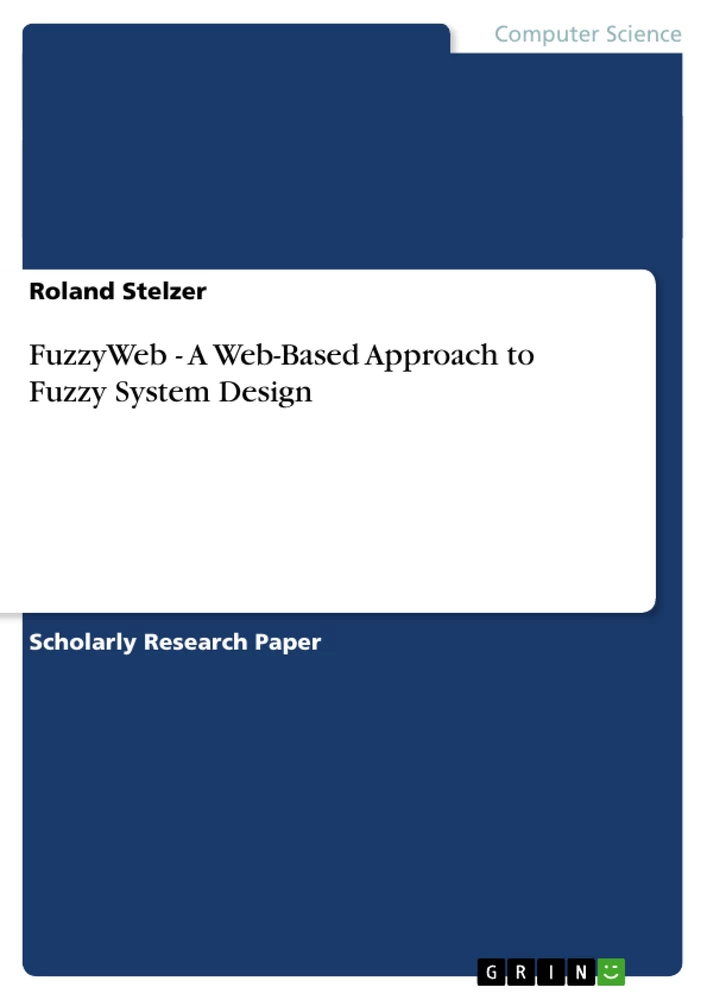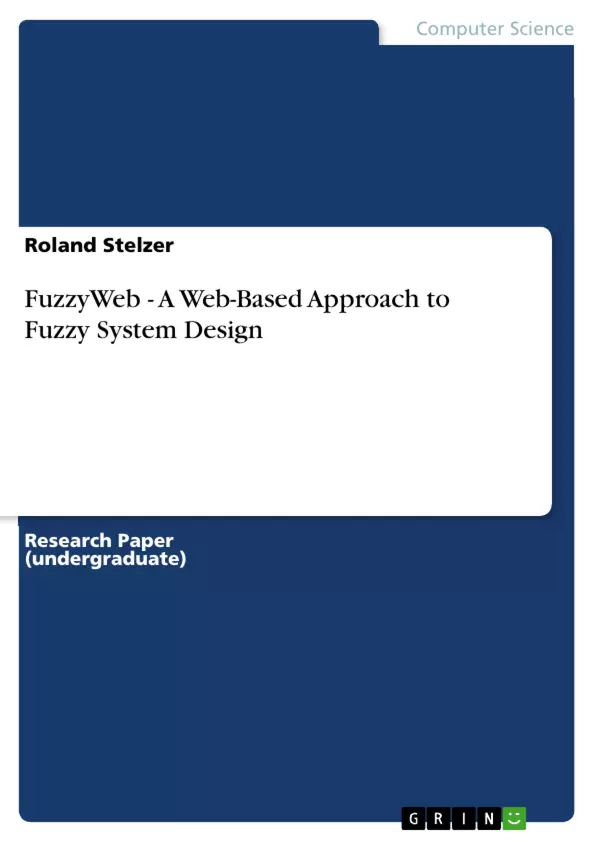Imagine a world where complex control systems are designed and deployed with unparalleled ease, accessible from anywhere with just a web browser. This project unveils a revolutionary web-based tool that empowers users to create, simulate, and implement fuzzy control systems without the constraints of specialized software or platform dependencies. Dive into the intricacies of fuzzy logic, exploring the power of fuzzy sets, membership functions, and linguistic variables, all while discovering a streamlined approach to system design. Uncover the secrets of the custom-built fuzzy library, meticulously crafted to handle fuzzification, aggregation, implication, accumulation, and defuzzification with remarkable efficiency. Journey through the architecture of the web-based shell, examining its system structure, software prerequisites, and database design, and discover how it facilitates project overview, master data management, and comprehensive simulation capabilities. This project doesn't just present a theoretical framework; it delivers a practical solution, demonstrating the application of fuzzy logic in a real-time heating control system. Explore the comparative analysis of diverse fuzzy inference models and defuzzification techniques, gaining invaluable insights into their strengths and weaknesses. Whether you're a seasoned engineer or a curious student, this exploration of web-based fuzzy control systems will transform your understanding of automation and control, offering a glimpse into the future of intelligent systems design, where adaptability, accessibility, and ease of use reign supreme. Discover the advantages and disadvantages of this innovative approach and learn how to generate adaptable source code, bridging the gap between design and deployment. Embark on a journey to master the art of fuzzy logic, and unlock the potential of intelligent control systems. This work is a crucial resource for software engineering, system design, and anyone interested in real-time control and simulation. The future of fuzzy control is here, accessible and adaptable for all.
Inhaltsverzeichnis (Table of Contents)
- 1 INTRODUCTION
- 2 THEORETICAL BACKGROUND
- 2.1 INTRODUCTION TO FUZZY LOGIC
- 2.2 FUZZY SETS AND MEMBERSHIP FUNCTIONS
- 2.2.1 Logical Operations on Fuzzy Sets
- 2.2.2 Common Types of Membership Functions
- 2.3 LINGUISTIC VARIABLES AND LINGUISTIC TERMS
- 2.4 FUZZY IF-THEN RULES
- 2.5 FUZZY INFERENCE SYSTEMS
- 2.5.1 Detailed Flow of Fuzzy Inference Systems
- 3 MYFUZZY.PM - THE FUZZY LIBRARY
- 3.1 DEFINITION OF A FUZZY SET
- 3.2 APPLYING THE FUZZY INFERENCE SYSTEM
- 3.2.1 Fuzzification
- 3.2.2 Aggregation
- 3.2.3 Implication
- 3.2.4 Accumulation
- 3.2.5 Defuzzification
- 4 FUZZYWEB – THE SHELL
- 4.1 SYSTEM STRUCTURE
- 4.2 SOFTWARE REQUIREMENTS
- 4.2.1 Server Side Requirements
- 4.2.2 Client Side Requirements
- 4.3 DATABASE DESIGN
- 4.3.1 Entity Relationship Diagram
- 4.4 PROGRAM FEATURES AND HANDLING
- 4.4.1 Project Overview
- 4.4.2 Project Master Data
Zielsetzung und Themenschwerpunkte (Objectives and Key Themes)
This project aims to develop a web-based fuzzy control system design tool. The goal is to create a system that is accessible from any location without requiring specialized client-side software, while also generating readable and adaptable source code. The project analyzes the advantages and disadvantages of this approach, compares different fuzzy inference models and defuzzification methods through simulations, and demonstrates the system's practical application in a real-time heating control system.
- Web-based fuzzy control system design
- Comparison of fuzzy inference models and defuzzification methods
- Generation of adaptable source code
- Application in a real-time control system
- Analysis of advantages and disadvantages of the web-based approach
Zusammenfassung der Kapitel (Chapter Summaries)
1 INTRODUCTION: This chapter likely provides an overview of the project, introducing fuzzy logic and its applications, highlighting the need for a web-based design tool, and outlining the project's scope and objectives. It sets the stage for the subsequent chapters by explaining the motivation behind the research and the problem it seeks to address. The introduction would likely discuss the limitations of existing fuzzy system design methods and posit the web-based approach as a solution.
2 THEORETICAL BACKGROUND: This chapter forms the theoretical foundation of the project, providing a comprehensive introduction to fuzzy logic, fuzzy sets, membership functions (including various types like triangular, trapezoidal, Gaussian, and sigmoidal), linguistic variables and terms, fuzzy if-then rules, and fuzzy inference systems, detailing the fuzzification, aggregation, implication, accumulation, and defuzzification processes. It lays out the essential concepts and mathematical frameworks required to understand the design and implementation of the web-based fuzzy system.
3 MYFUZZY.PM - THE FUZZY LIBRARY: This chapter delves into the details of the custom fuzzy library developed for the project. It describes the definition of a fuzzy set within the library and explains the implementation of the fuzzy inference system, breaking down the fuzzification, aggregation, implication, accumulation, and defuzzification steps within the library's context. This chapter provides a detailed look into the core components of the software, demonstrating how the theoretical concepts from Chapter 2 are translated into practical code.
4 FUZZYWEB – THE SHELL: This chapter focuses on the web-based shell itself, detailing its system structure, software requirements on both the server and client sides, the database design (including an entity-relationship diagram), and the features and handling of the program, including project overview and master data (project name, inference model, defuzzification method, logging, simulation parameters, etc.). This is the core of the project, describing the practical implementation of the fuzzy library within a web-based environment.
Schlüsselwörter (Keywords)
Fuzzy Logic, Fuzzy Control Systems, Web-based Applications, Fuzzy Inference, Defuzzification, Membership Functions, Fuzzy Sets, System Design, Software Engineering, Real-time Control, Simulation.
Häufig gestellte Fragen
What is the purpose of the "Inhaltsverzeichnis"?
The "Inhaltsverzeichnis" (Table of Contents) outlines the structure of the document, listing the main sections and subsections. It provides a high-level overview of the content covered, including introductions to fuzzy logic, the development of a fuzzy library (MyFuzzy.pm), and the web-based shell (FuzzyWeb).
What are the "Zielsetzung und Themenschwerpunkte"?
The "Zielsetzung und Themenschwerpunkte" (Objectives and Key Themes) section describes the project's goals, which are to develop a web-based fuzzy control system design tool accessible from anywhere without specialized software, to generate adaptable source code, to compare fuzzy inference models and defuzzification methods via simulations, and to demonstrate the system's application in real-time heating control. Key themes include web-based design, inference model comparison, adaptable code generation, real-time control application, and analysis of the web-based approach's pros and cons.
What does the "Zusammenfassung der Kapitel" section cover?
The "Zusammenfassung der Kapitel" (Chapter Summaries) provides a brief overview of each chapter's content. Chapter 1 (INTRODUCTION) sets the stage and outlines the project's objectives. Chapter 2 (THEORETICAL BACKGROUND) lays the foundation with fuzzy logic concepts. Chapter 3 (MYFUZZY.PM - THE FUZZY LIBRARY) details the custom fuzzy library developed for the project. Chapter 4 (FUZZYWEB – THE SHELL) focuses on the implementation of the library within a web-based environment.
What are the "Schlüsselwörter" associated with this document?
The "Schlüsselwörter" (Keywords) section lists terms relevant to the document's content, including Fuzzy Logic, Fuzzy Control Systems, Web-based Applications, Fuzzy Inference, Defuzzification, Membership Functions, Fuzzy Sets, System Design, Software Engineering, Real-time Control, and Simulation. These keywords are used for indexing and searching the document.
What are the main components of the project described in the document?
The project has two main software components: a custom fuzzy logic library called "MyFuzzy.pm" and a web-based shell called "FuzzyWeb." The "MyFuzzy.pm" library handles the fuzzy logic calculations, while "FuzzyWeb" provides the user interface and web-based environment for designing and using the fuzzy control system.
What are some of the topics covered in the "THEORETICAL BACKGROUND" chapter?
The "THEORETICAL BACKGROUND" chapter covers a range of fuzzy logic concepts, including fuzzy sets, membership functions (triangular, trapezoidal, Gaussian, sigmoidal, etc.), linguistic variables and terms, fuzzy if-then rules, and fuzzy inference systems, detailing the fuzzification, aggregation, implication, accumulation, and defuzzification processes.
What are the software requirements for "FUZZYWEB – THE SHELL"?
The "FUZZYWEB – THE SHELL" has both server-side and client-side software requirements, likely involving a web server, database system, and specific client-side browser capabilities. Specific versions and technologies are not identified in the document.
What are the key features of the "FUZZYWEB" program?
The "FUZZYWEB" program includes features for project overview and managing project master data, which includes project name, inference model, defuzzification method, logging, and simulation parameters. It enables users to design and simulate fuzzy control systems via a web interface.
What is the goal of creating adaptable source code within this project?
The project aims to generate adaptable source code to allow users to easily integrate the designed fuzzy control systems into various applications and platforms, reducing the need for manual code modification and customization.
- Citar trabajo
- Roland Stelzer (Autor), 2003, FuzzyWeb - A Web-Based Approach to Fuzzy System Design, Múnich, GRIN Verlag, https://www.grin.com/document/109082