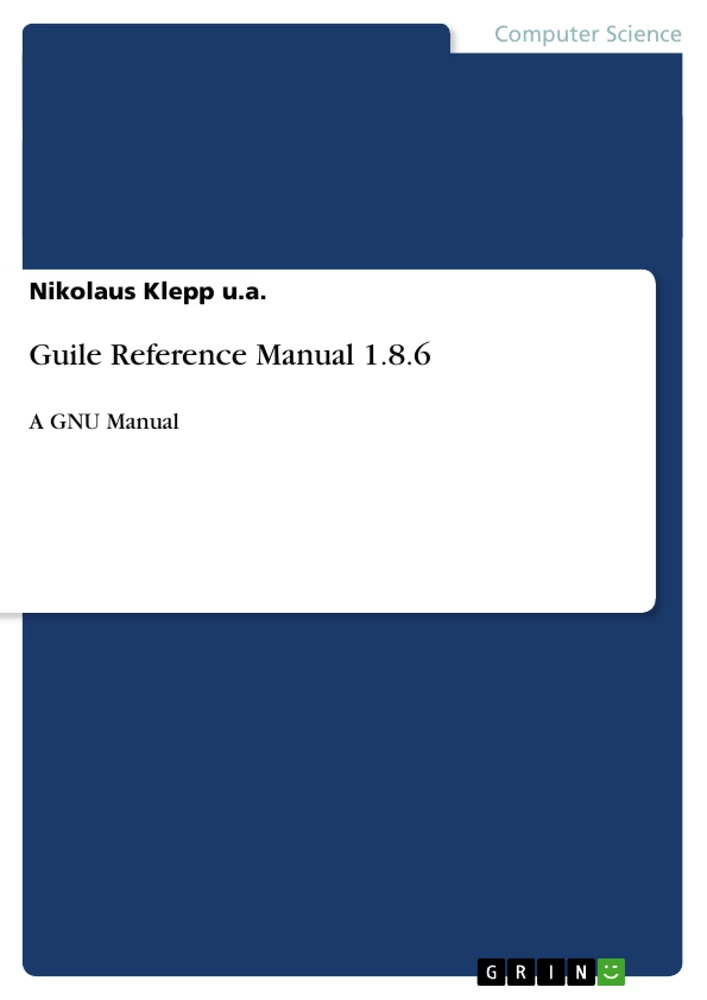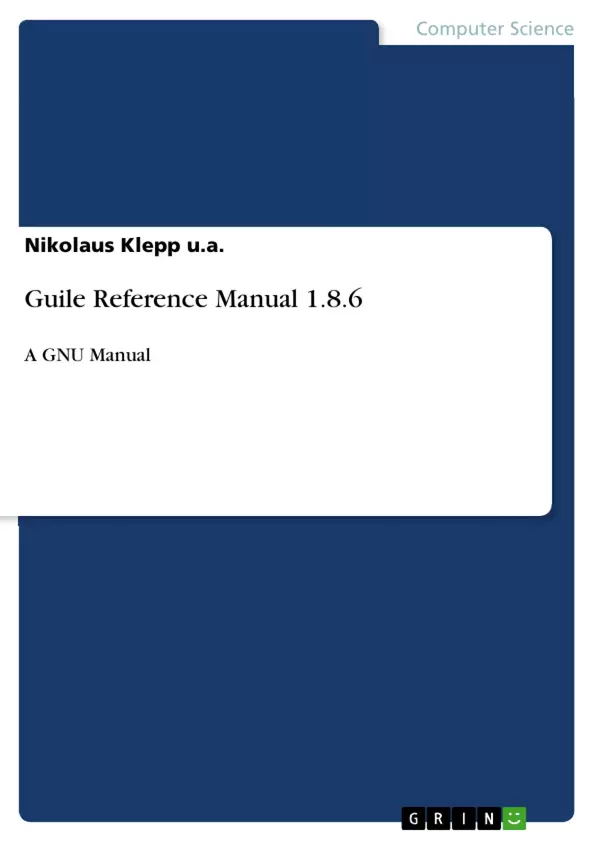This reference manual documents Guile, GNU’s Ubiquitous Intelligent Language for Extensions. It describes how to use Guile in many useful and interesting ways.
This is edition 1.1 of the reference manual, and corresponds to Guile version 1.8.6.
Inhaltsverzeichnis (Table of Contents)
- Conventions used in this Manual
- Contributors to this Manual
- Preface
- Layout of this Manual
- The Guile License
- Introduction to Guile
- Introduction to Guile
- What is Guile?
- Obtaining and Installing Guile
- A Whirlwind Tour
- Running Guile Interactively
- Running Guile Scripts
- Linking Guile into Programs
- Writing Guile Extensions
- Using the Guile Module System
- Using Modules
- Writing new Modules
- Putting Extensions into Modules
- Discouraged and Deprecated
- Reporting Bugs
- Programming in Scheme
- Basic Ideas in Scheme
- Data Types, Values and Variables
- Latent Typing
- Values and Variables
- Defining and Setting Variables
- The Representation and Use of Procedures
- Procedures as Values
- Simple Procedure Invocation
- Creating and Using a New Procedure
- Lambda Alternatives
- Expressions and Evaluation
- Evaluating Expressions and Executing Programs
- Tail calls
- Using the Guile REPL
- Summary of Common Syntax
- The Concept of Closure
- Names, Locations, Values and Environments
- Local Variables and Environments
- Environment Chaining
- Lexical Scope
- Data Types, Values and Variables
- Basic Ideas in Scheme
Zielsetzung und Themenschwerpunkte (Objectives and Key Themes)
This manual aims to provide a comprehensive reference for Guile, GNU's Ubiquitous Intelligent Language for Extensions. It covers aspects from installation and basic usage to advanced programming concepts within the Scheme language.
- Guile's core functionality and features.
- Scheme programming fundamentals.
- Module system and extension development.
- Interactive use and scripting with Guile.
- Integrating Guile into larger programs.
Zusammenfassung der Kapitel (Chapter Summaries)
The Preface introduces the manual's structure and licensing information. The introduction to Guile details what Guile is, how to obtain and install it, and provides a quick tour of its capabilities, including interactive use, scripting, program integration, extension writing, and the module system. The chapter on programming in Scheme covers fundamental concepts like data types, procedures, expressions, evaluation, and closures, crucial for effective Guile programming.
Schlüsselwörter (Keywords)
Guile, Scheme, programming language, GNU, extension language, module system, interactive interpreter, scripting, program integration, functional programming, closures, data types, procedures.
Frequently Asked Questions
What is Guile?
Guile is GNU’s Ubiquitous Intelligent Language for Extensions, an implementation of the Scheme programming language designed for embedding in applications.
How do I run Guile scripts?
Guile can be used interactively via a REPL or by executing standalone scripts from the command line using the 'guile' command.
What is the "Module System" in Guile?
The module system allows programmers to organize code into separate namespaces, making it easier to manage large programs and share extensions.
Does Guile support functional programming?
Yes, as an implementation of Scheme, Guile supports core functional concepts like latent typing, first-class procedures, and lexical closures.
What version of Guile does this manual cover?
This reference manual corresponds to Guile version 1.8.6.
- Citar trabajo
- Hrsg.: Dr. Nikolaus Klepp u.a. (Autor), 2008, Guile Reference Manual 1.8.6, Múnich, GRIN Verlag, https://www.grin.com/document/123459