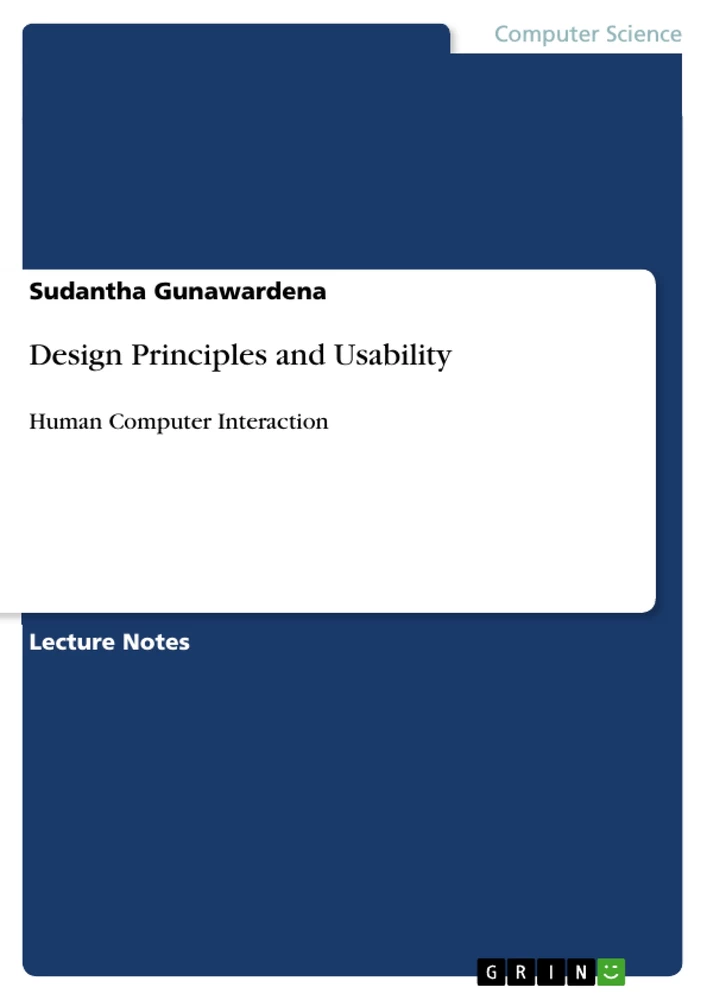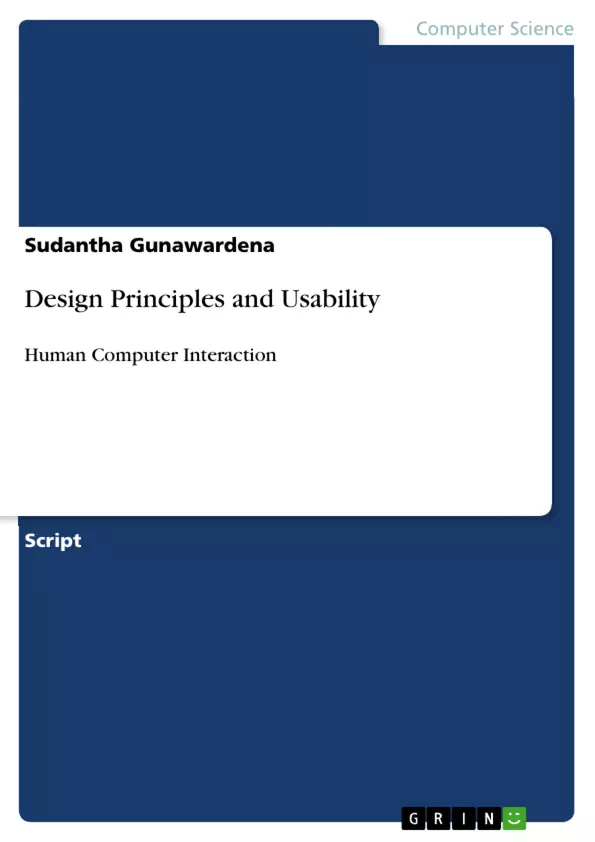Design principles and guidelines According to Pop,P(2001,p.13)defines that design principles is ‘high level’ recommendations based on well established knowledge about human behavior.
Ryan(c. 2009) clarify that many of these design principles has been concerned in design of computer interfaces like Microsoft Windows and Mac operation system these guide lines will make program interfaces easier to use but some of these recommendations may not relevant to web applications.
According to Spring (2004) highlights that there are various set of design guidelines has been introduced by various people.
Design principles and guidelines
According to Pop,P(2001,p.13 ) defines that design principles is ‘high level’ recommendations based on well established knowledge about human behavior.
Ryan(c. 2009) clarify that many of these design principles has been concerned in design of computer interfaces like Microsoft Windows and Mac operation system these guide lines will make program interfaces easier to use but some of these recommendations may not relevant to web applications.
According to Spring (2004) highlights that there are various set of design guidelines has been introduced by various people.
illustration not visible in this excerpt
Table 1
But mainly principles and rules which are introduced by Shneiderman and Norman are popular and used in practice widely.
Ben Shneiderman
University of Maryland (2009) states that Ben Sheinerman is a professor in the department of computer science and the founder of the Human computer interaction laboratory in university of Maryland.
Also according to University of Maryland (2009) Dr.Shendierman is a author for many research papers in human computer interaction.
8 Golden rules of Ben Shneiderman
University of Washington(2009) defines that there are 8 rules proposed by Shneiderman and most of the rules are applicable to most of the interactive systems including web applications and guiding this rules the usability can be improved in software applications..
1. Strive for consistency
2. Enable frequent users to use shortcuts
3. Offer informative feedback
4. Design dialogs to yield closure
5. Offer error prevention and simple error handling
6. Permit easy reversal of actions
7. Support internal locus of control
8. Reduce short-term memory load
Strive for consistency
According to Shniederman(1998) as he highlighted that strive for consistency means consistent sequences of actions should be required in similar scenarios and use of identical terminology should be used in message boxes , forms and windows.
As described in Beckert & Beuster (2006,p. 22) we will take a text based e-mail application as an example for consistency.
Screen 1
illustration not visible in this excerpt
Figure 2 - Idle screen of the mailSource :Beckert&Beuster (2006,p. 22)
Screen 1
illustration not visible in this excerpt
Figure 3 - Screen 2 Source :Beckert & Beuster (2006,p. 22)
As above figures the menu is the bottom of the screen is constant for every screen in the application.
By consistency the interface users can easily understand the elements in the application
The following figure shows Microsoft office 2007 ribbon bar asan example for consistency .All the tools can be accessed as tabs.
illustration not visible in this excerpt
Figure 4 - Ribbon bar in Microsoft Office(Source: Microsoft Office)
illustration not visible in this excerpt
Figure 5 - consistency in Microsoft windows applications(Source: Microsoft Windows)
The above figure shows some windows of software applications the menu bar, toolbar, can be clarified as consist objects so user can easily identify.
Enable shortcuts for frequent users
As Pop, P (2001, p.22) defines shortcuts may advantage frequent users to do their tasks easily .shortcuts can be implemented in several ways like,
- Keyboard shortcuts
- Special menus
- Special Keys and icons
- Macros
Especially keyboard shortcuts and menus are frequently used in most of the applications and macros are pre recoded instructions which can be used instantly.
According to Microsoft Corporation(2002) ‘Official Guidelines for User Interface Developers and Designers ’ p.76 highlight there are many shortcuts are used in Microsoft Windows graphical user interface, like double-clicking with the primary mouse button is a shortcut for the operation of an object.
Keyboard Shortcuts
Also as Microsoft Corporation (2002) ‘Official Guidelines for User Interface Developers and Designers’ p.82 describes there are many keyboard shortcut techniques are used, for example to get help the default key is the F1 key and to close a windows the shortcut key combination is ALT + F4.Also custom software application may have customized keyboard shortcuts in use .
illustration not visible in this excerpt
Figure 6 - Keyboard Shortcuts(Source: Microsoft Windows)
Buttons and Menus
According to Microsoft(2009) in Microsoft corporation have introduced new concepts on Windows 7 taskbar which will provide quick access to programs and quick access to frequent tasks .
illustration not visible in this excerpt
Figure 7 - Taskbar in Windows 7(Source: Microsoft Windows)
illustration not visible in this excerpt
Figure 8 - Shortcut menu associated with the Task buttons(Source: Microsoft Windows)
As figure above shows task buttons provide shortcuts to frequently used programs and the newly introduced the shortcut menu which is associated with taskbar provides access more specifically. And these shortcuts are provided automatically as the frequent of use or user can customize the shortcuts.
Macros
Also in 90’s macros was a popular way of doing tasks easily .Pre-configured set of tasks will run when user requested or these tasks can be customized or generated by the user .but in modern days macros are not recommended to use because macro scripts have a high vulnerability of spreading viruses and spyware .
Special keys
Frequently asked questions
What are design principles according to Pop?
According to Pop (2001, p.13), design principles are ‘high level’ recommendations based on well-established knowledge about human behavior.
What did Ryan clarify about design principles?
Ryan (c. 2009) clarifies that many design principles have been concerned with the design of computer interfaces like Microsoft Windows and Mac operating systems. These guidelines aim to make program interfaces easier to use, though some recommendations may not be relevant to web applications.
What does Spring highlight about design guidelines?
Spring (2004) highlights that various sets of design guidelines have been introduced by different people.
Which design principles are most popular and widely used?
The principles and rules introduced by Shneiderman and Norman are popular and widely used in practice.
Who is Ben Shneiderman?
Ben Shneiderman is a professor in the department of computer science and the founder of the Human-Computer Interaction Laboratory at the University of Maryland (2009).
What are Ben Shneiderman's 8 Golden Rules?
Shneiderman proposed 8 rules applicable to most interactive systems, including web applications, to improve usability: Strive for consistency; Enable frequent users to use shortcuts; Offer informative feedback; Design dialogs to yield closure; Offer error prevention and simple error handling; Permit easy reversal of actions; Support internal locus of control; Reduce short-term memory load.
What does "strive for consistency" mean?
According to Shneiderman (1998), "strive for consistency" means consistent sequences of actions should be required in similar scenarios, and identical terminology should be used in message boxes, forms, and windows.
Give an example of consistency in an application.
The text-based email application example shows a menu at the bottom of the screen that remains constant throughout the application.
How do shortcuts benefit frequent users?
Pop (2001, p.22) defines that shortcuts may advantage frequent users to do their tasks easily. Shortcuts can be implemented in several ways, like keyboard shortcuts, special menus, special keys and icons, and macros.
What are examples of keyboard shortcuts in Microsoft Windows?
Microsoft Corporation (2002) highlights that double-clicking with the primary mouse button is a shortcut for the operation of an object. Other examples include the F1 key for help and ALT + F4 to close a window.
What new shortcut concepts were introduced in Windows 7?
Microsoft (2009) introduced new concepts on the Windows 7 taskbar, providing quick access to programs and frequent tasks.
Why are macros not recommended for frequent use nowadays?
Macros are not recommended due to a high vulnerability to spreading viruses and spyware.
What is the Windows Key?
The Windows key is a special key available on most keyboards that leads to shortcuts that can be used in Microsoft Windows.
- Citar trabajo
- Sudantha Gunawardena (Autor), 2010, Design Principles and Usability , Múnich, GRIN Verlag, https://www.grin.com/document/172251