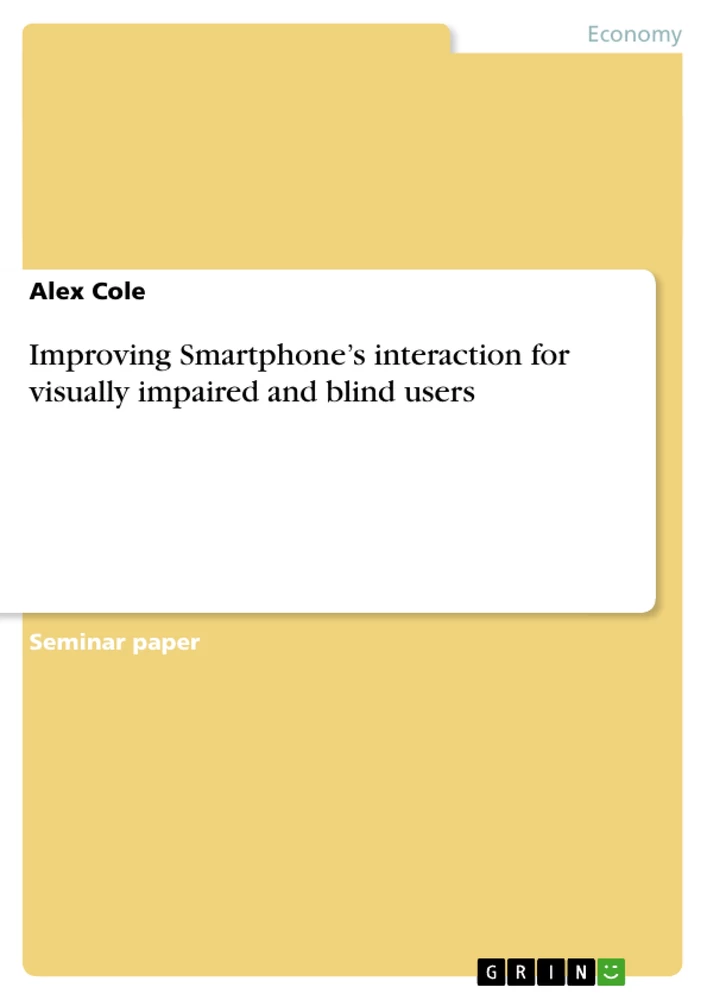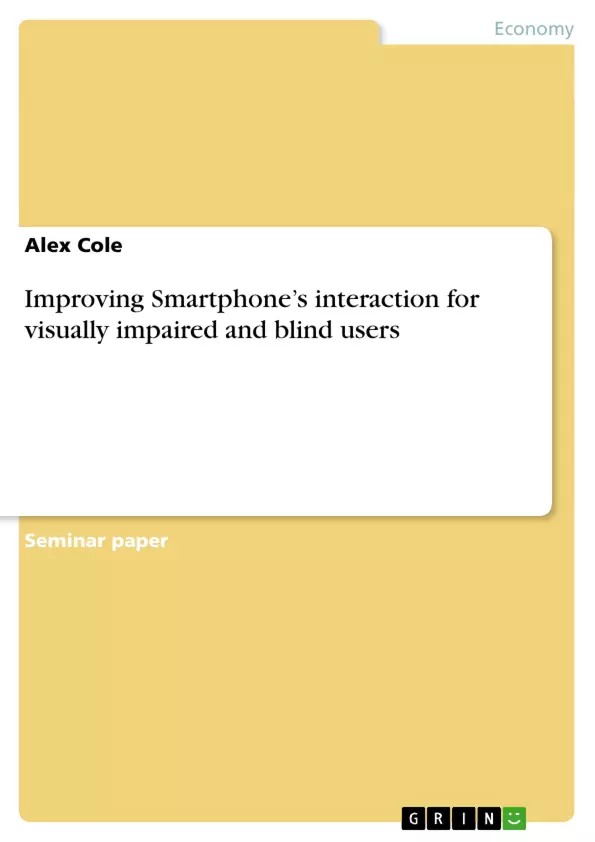Abstract
A great number of smart phones still are inadequately interactive with visually impaired and blind users and thesteps to providing access that actually exist does not give or sustain some of the tasks efficiently. This literature review presents some of the issues and gives different yet effective solutions and guidelines to improve the Smartphone’s interface with visually impaired and blind users.
CHAPTER 1: INTRODUCTION
Nowadays, mobile devices allow the disabled people with many different opportunities to act independently in the world. However, these powerful and competent devices may have large number of interactivity challenges, especially for the people who are blind or visually impaired. Research and different studies proves that a blind or visually impaired person has better capability to rely on other senses most importantly the touch and audio sensors. This literature review would be dealing with the analysis and studies of different interfaces for the blind and visually impaired patients, keeping in view the important points that favour the user in every way. Using the haptic concept, to elaborate the letters for the blind user while writing a text message or calling someone and an audio interface to direct and communicate between the phone and user. There are some problems that hinder blind users to interact with the Smartphonewhich includes screen touch, interface, text entry, navigation, individual differences and some other problems. There are no efforts that have been made to discover the control of touch or smart phones in non-visual mobile interface. In this lecture review, I am going to present some works that have been done recently about interacting challenges with Smartphone devices and blind people.
Inhaltsverzeichnis (Table of Contents)
- Abstract
- Chapter 1: Introduction
- Chapter 2: Literature Review
- Issues and possible solutions regarding screen touch:
- Different other problems:
- Feasible Solutions for these problems:
Zielsetzung und Themenschwerpunkte (Objectives and Key Themes)
This literature review aims to analyze the challenges faced by visually impaired and blind users when interacting with smartphones and identify potential solutions. The review focuses on the issues with screen touch, interface, text entry, navigation, and individual differences in the context of smartphone accessibility.
- Improving smartphone accessibility for visually impaired and blind users.
- Addressing the challenges related to screen touch and navigation.
- Exploring alternative interaction methods and technologies.
- Investigating the impact of individual differences on user experience.
- Providing recommendations for improving smartphone interface design and usability.
Zusammenfassung der Kapitel (Chapter Summaries)
Chapter 1 provides an introduction to the topic of smartphone accessibility for visually impaired and blind users. It discusses the importance of mobile devices for disabled people and highlights the challenges they face in interacting with smartphones. The chapter emphasizes the need for alternative interaction methods, such as haptic and audio feedback, to enhance accessibility.
Chapter 2 presents a comprehensive literature review on the subject. It examines various issues related to screen touch, text entry, navigation, and individual differences. The chapter explores existing solutions, such as haptic interfaces, screen readers, and multimodal information feedback. It also highlights the importance of considering individual needs and preferences when designing accessible interfaces.
Schlüsselwörter (Keywords)
Smartphone accessibility, visually impaired, blind users, screen touch, haptic interfaces, screen readers, multimodal feedback, individual differences, interface design, usability, mobile devices, technology for the disabled, assistive technology.
- Citation du texte
- Alex Cole (Auteur), 2012, Improving Smartphone’s interaction for visually impaired and blind users, Munich, GRIN Verlag, https://www.grin.com/document/212295