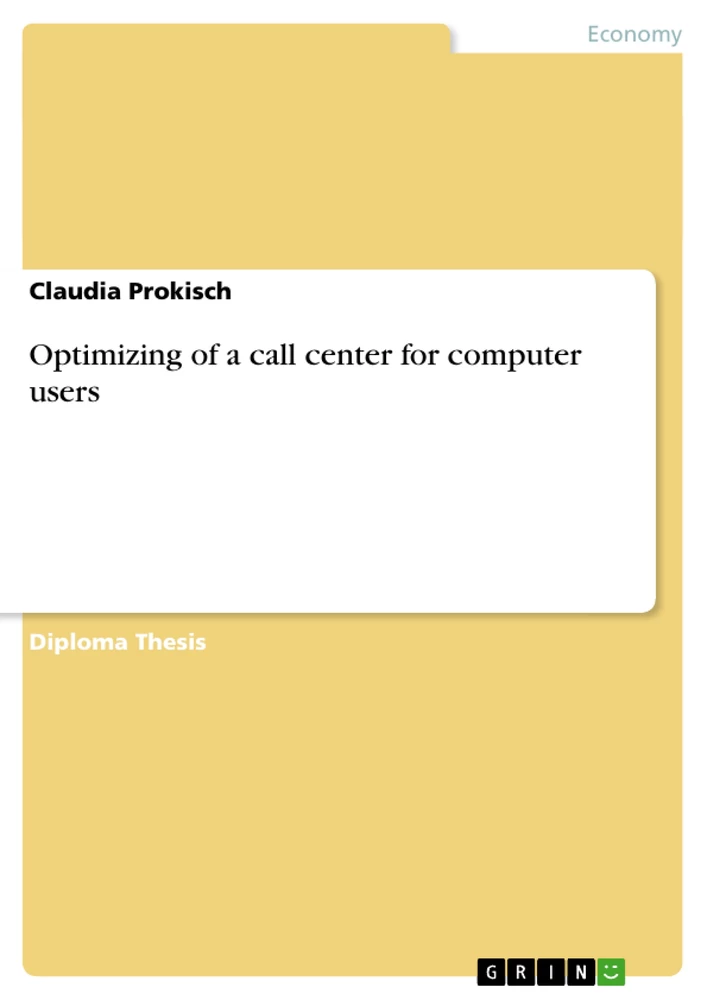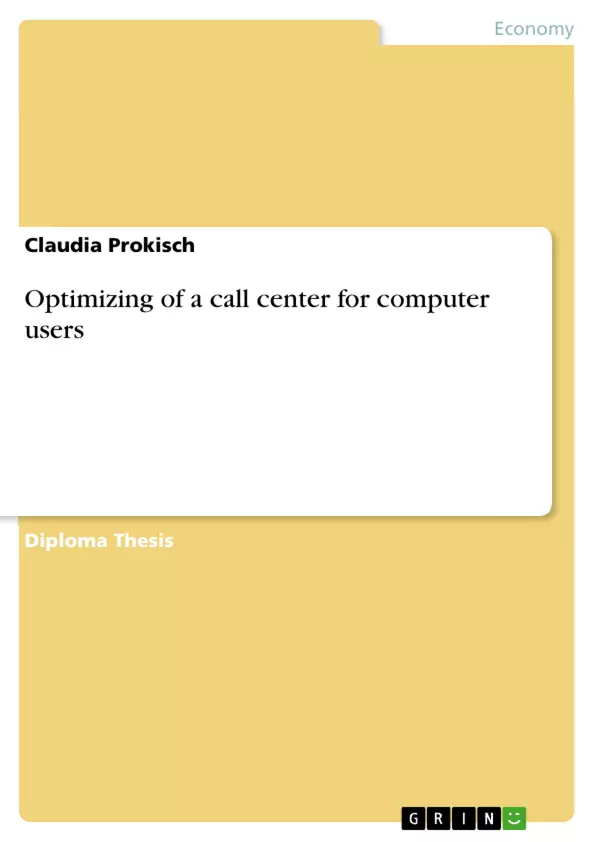The present thesis was prepared in cooperation with the University of the Basque Country
in Spain. Within a project at its call center CAU I optimized its database that was
developed within the software FileMaker Pro 5.0. The call center is located on the campus
Guipúzcoa in San Sebastian and responsible for all IT matters on the campus.
Between 12 November 2002 and 22 January 2003 I got an insight into the call center’s
work improving the existing database. This way I was able to make proposals for further
optimizations. For the improvement of the database I had to learn the software FileMaker
Pro, that I didn’t know before.
The database improvement was finished with the project on-site. In contrast to that, the
analysis and optimization concept for the whole call center went on until the completion of
this thesis.
To avoid to go beyond the scope of this paper, the call center analysis, that preceded the
optimization concept, is focused on technical and personnel characteristics.
The theoretical foundation in this context is handled in chapter 2 Call Center Specifics In
General. It provides a view of technological standards and trends as well as
characteristics and requirements regarding the human resources, which are the most
important ones in call centers.
Chapter 3 then analyzes the call center CAU relating to the theory and describes detailed
its original database in FileMaker Pro 5.0 which my work in San Sebastian was focused
on.
The fourth chapter gives suggestions for optimizing the call center work and enhancing its
effectiveness. Here I tried to stay within the CAU’s sphere of influence. Otherwise they
weren’t very useful and not realizable.
In chapter 5 it is discussed how to put the proposals into action. The database
modifications and arised problems during their development are explained.
Finally their effects on the CAU and its work are stated in the summary of chapter 6.
Inhaltsverzeichnis (Table of Contents)
- Introduction
- Call Center Specifics In General
- The Call Center Activities
- The Call Center Technology
- Telecommunication Facility
- Automatic Call Distribution - ACD
- Routing
- Interactive Voice Response - IVR
- Dialers
- Call Blending
- Computer Telephony Integration - CTI
- CTI Applications
- CTI Solutions
- Standards
- From Call Center To Contact Center
- Fax Services
- E-Mail Management
- Web-Chat
- Shared Browsing And Call Me - Button
- Asyncronous Transfer Mode – ATM
- IP Telephony
- The Call Center Personnel
- The Call Center Agents
- The Call Center Management
- Analysis Of The University's Call Center CAU
- The CAU Activities
- Organizational Structure At The University Of The Basque Country
- The Call Center At The Campus Of San Sebastian
- The CAU Technology
- Telecommunication Facility
- ATM & IP
- ACD & IVR
- Dialers & Call Blending
- CTI & Contact Center
- Software
- FileMaker Pro 5.0
- The Original Database File "Incidencias"
- The Fields Of "Incidencias"
- The Value Lists Of "Incidencias"
- The Related Files
- The Scripts Of "Incidencias"
- Magic TSD 7
- Others
- FileMaker Pro 5.0
- The CAU Personnel
- The CAU Agents
- The CAU Management
- The CAU Activities
- Optimization Proposals
- Software FileMaker Pro 5.0
- Hardware & Others
- Realization Of The Proposals
- Software FileMaker Pro 5.0
- The Layouts Of The New File "Incidencias"
- The New Fields Of "Incidencias"
- The Reports Of The New File
- The Related Files And Value Lists Of The New File
- The Scripts Of The New File
- Problems And Alternative Solutions During The Project
- Hardware & Others
- Software FileMaker Pro 5.0
Zielsetzung und Themenschwerpunkte (Objectives and Key Themes)
The objective of this thesis is to optimize the database and overall functionality of the University of the Basque Country's call center (CAU) in San Sebastian. This involved analyzing the current system, identifying areas for improvement, proposing solutions, and implementing selected changes. The focus is on technical and personnel aspects, aiming to enhance efficiency and effectiveness within the CAU's existing resources and scope.
- Analysis of existing call center technology and processes.
- Optimization of the CAU's database using FileMaker Pro 5.0.
- Proposal and implementation of improvements to enhance call center operations.
- Assessment of the impact of implemented changes on the CAU's performance.
- Exploration of relevant call center technologies and best practices.
Zusammenfassung der Kapitel (Chapter Summaries)
Introduction: This chapter introduces the thesis project, focusing on the optimization of the University of the Basque Country's call center (CAU) database using FileMaker Pro 5.0. It outlines the author's involvement, the timeframe of the project, and the scope of the analysis, which is limited to technical and personnel aspects to maintain focus. The chapter lays the groundwork by explaining the structure of the thesis, highlighting the theoretical foundation in chapter 2 and the subsequent analysis, optimization proposals, implementation, and final summary.
Call Center Specifics In General: This chapter provides a comprehensive overview of general call center operations, encompassing technological aspects and personnel requirements. It delves into various technologies such as ACD, IVR, dialers, call blending, and CTI, explaining their functions and importance within a call center environment. Furthermore, it discusses the role and characteristics of call center agents and management, setting the theoretical background for analyzing the CAU's specific situation in subsequent chapters. The evolution from a call center to a contact center is also explored, highlighting the expanding communication channels such as email and web chat.
Analysis Of The University's Call Center CAU: This chapter presents a detailed analysis of the CAU, focusing on its activities, technology, software, and personnel. It describes the organizational structure of the university and the CAU's place within it. The technological infrastructure, including telecommunication facilities, ATM, IP, ACD, IVR, dialers, and CTI, is examined, providing a baseline for the optimization proposals. A significant portion of this chapter details the existing FileMaker Pro 5.0 database ("Incidencias"), including its structure, fields, value lists, related files, and scripts, forming the core of the optimization efforts.
Optimization Proposals: This chapter outlines the proposals for optimizing the CAU's operations. These suggestions are carefully considered to remain within the CAU's sphere of influence and feasibility. The proposals encompass improvements in both software (FileMaker Pro 5.0 database) and hardware/other operational aspects, laying out a pathway toward increased efficiency and effectiveness.
Realization Of The Proposals: This chapter describes the implementation of the optimization proposals, detailing the modifications made to the FileMaker Pro 5.0 database. It explains changes to layouts, fields, reports, related files, value lists, and scripts. Crucially, it also addresses problems encountered during the implementation process and the alternative solutions developed to overcome these challenges. This chapter provides a practical account of the project's execution.
Schlüsselwörter (Keywords)
Call center optimization, FileMaker Pro 5.0, database management, call center technology, ACD, IVR, CTI, contact center, human resources, efficiency, effectiveness, university call center, database design, process improvement.
Frequently Asked Questions: Call Center Optimization at the University of the Basque Country
What is the main topic of this document?
This document details a thesis project focused on optimizing the database and overall functionality of the University of the Basque Country's call center (CAU) in San Sebastian. It covers the analysis of the existing system, proposes solutions for improvement, and documents the implementation of those solutions.
What are the key objectives of the thesis?
The primary objective is to enhance the efficiency and effectiveness of the CAU. This involves analyzing current technology and processes, optimizing the FileMaker Pro 5.0 database, proposing and implementing improvements, and assessing the impact of those changes.
What aspects of the CAU were analyzed?
The analysis encompassed the CAU's activities, technology (including telecommunication facilities, ACD, IVR, dialers, CTI, ATM, and IP telephony), software (primarily FileMaker Pro 5.0), and personnel. The organizational structure of the university and the CAU's role within it were also examined.
What software was the primary focus of the optimization efforts?
The main software application analyzed and optimized was FileMaker Pro 5.0, specifically the "Incidencias" database. The optimization involved modifying layouts, fields, reports, related files, value lists, and scripts within this database.
What technological aspects of the CAU were considered?
The analysis covered a range of call center technologies, including Automatic Call Distribution (ACD), Interactive Voice Response (IVR), Computer Telephony Integration (CTI), dialers, call blending, Asynchronous Transfer Mode (ATM), and IP telephony. The transition from a call center to a contact center (incorporating email, web chat, etc.) was also discussed.
What specific improvements were proposed and implemented?
The thesis outlines proposals for optimizing both the FileMaker Pro 5.0 database and other hardware/operational aspects of the CAU. The implementation chapter details the specific changes made to the database, including modifications to layouts, fields, reports, and scripts. It also addresses challenges encountered and the solutions employed.
What were the limitations of the study?
The scope of the analysis was limited to technical and personnel aspects of the CAU, focusing primarily on the FileMaker Pro 5.0 database and its integration with existing call center technology. The study did not encompass broader strategic or budgetary considerations.
What are the key takeaways from this thesis?
This thesis demonstrates a practical approach to optimizing a university call center's efficiency and effectiveness through database improvement and process refinement. It highlights the importance of integrating technological and personnel aspects for successful call center management and showcases the effective use of FileMaker Pro 5.0 for database optimization within a specific organizational context.
What are the key words associated with this project?
Call center optimization, FileMaker Pro 5.0, database management, call center technology, ACD, IVR, CTI, contact center, human resources, efficiency, effectiveness, university call center, database design, process improvement.
- Quote paper
- Claudia Prokisch (Author), 2003, Optimizing of a call center for computer users, Munich, GRIN Verlag, https://www.grin.com/document/23980