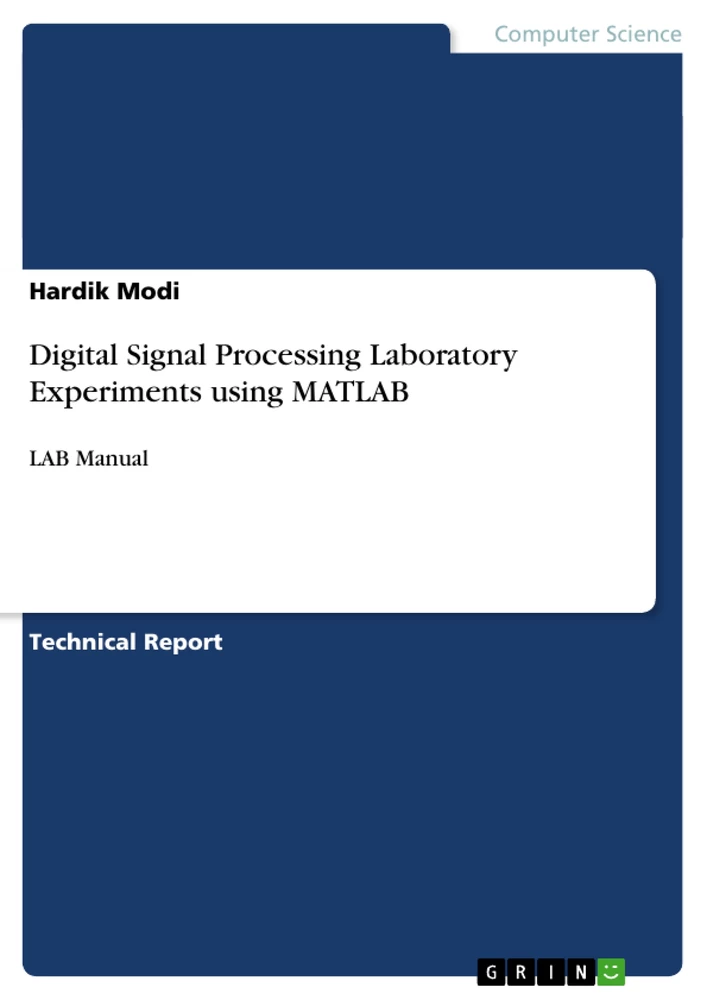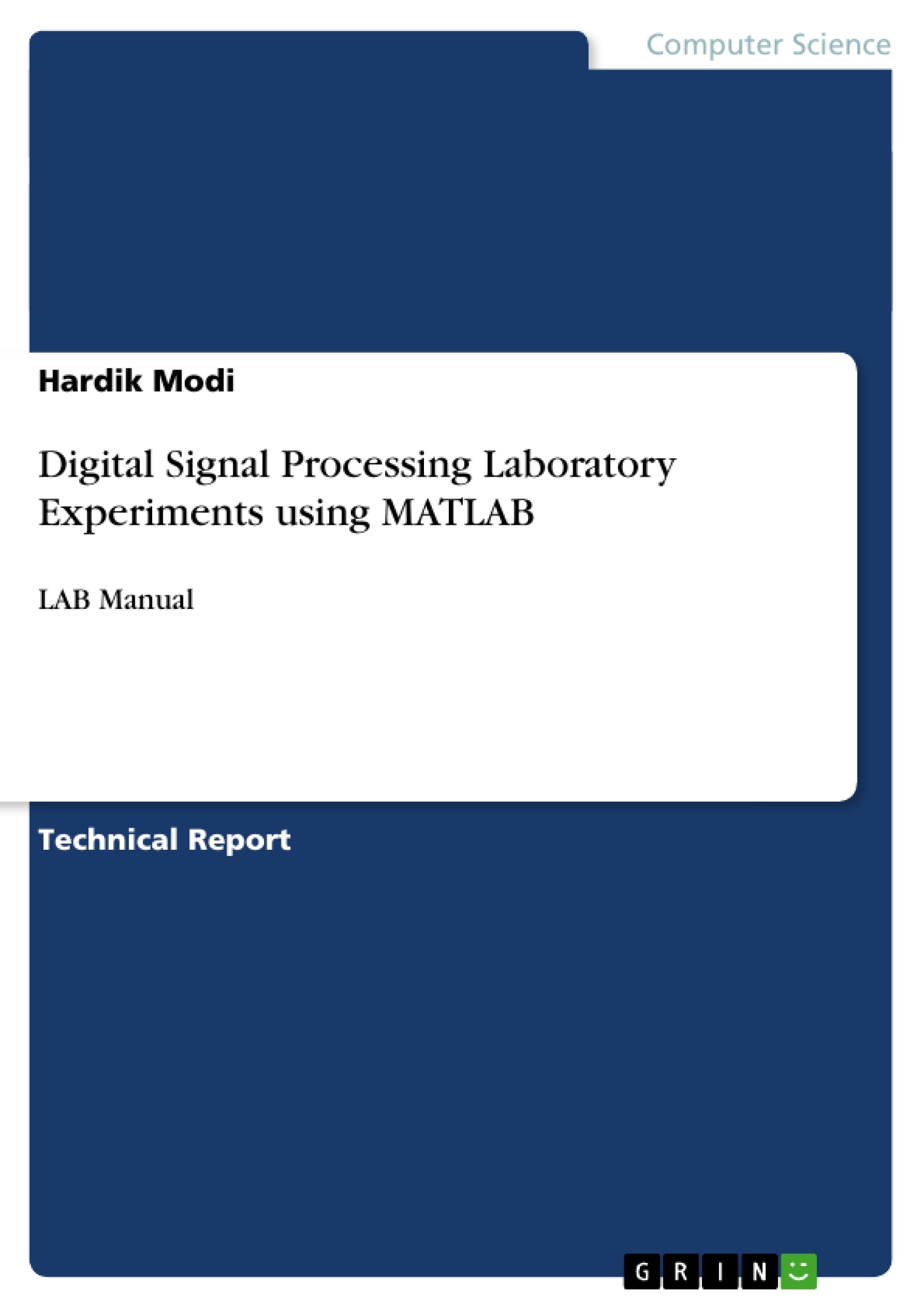This is Laboratory Manual of Digital Signal Processing. All experiments are performed on MATLAB, e.g.:
List of Experiments
1 To represent basic signals like:Unit Impulse, Ramp, Unit Step, Exponential.
2 To generate discrete sine and cosine signals with given sampling frequency.
3 To represent complex exponential as a function of real and imaginary part.
4 To determine impulse and step response of two vectors using MATLAB.
5 To perform convolution between two vectors using MATLAB.
6 To perform cross correlation between two vectors using MATLAB.
[...]
DigitalSignalProcessing
LaboratoryExperiments
usingMATLAB
DIGITAL SIGNAL PROCESSING
2
List of Experiments
Exp.
No
Name of Experiment
1
To represent basic signals like:Unit Impulse, Ramp, Unit Step,
Exponential.
2
To generate discrete sine and cosine signals with given sampling
frequency.
3
To represent complex exponential as a function of real and imaginary
part.
4
To determine impulse and step response of two vectors using
MATLAB.
5
To perform convolution between two vectors using MATLAB.
6
To perform cross correlation between two vectors using MATLAB.
7
To compute DFT and IDFT of a given sequence using MATLAB.
8
To perform linear convolution of two sequence using DFT using
MATLAB.
9
To determine z-transform from the given transfer function and its ROC
using MATLAB.
10
To determine rational z-transform from the given poles and zeros using
MATLAB.
11
To determine partial fraction expansion of rational z-transform using
MATLAB.
12
To design a Type 1 Chebyshev IIR highpass filter using MATLAB.
13
To design an IIR Elliptic low pass filter using MATLAB.
14
To design an IIR Butterworth bandpass filter using MATLAB.
15
To generate rectangular ,hamming ,hanning ,blackman and kaier
window using MATLAB.
16
To design low pass filter using the Kaiser window using MATLAB.
17
To study coefficient quantization effects on the frequency response of a
cascade form IIR filter using MATLAB.
DIGITAL SIGNAL PROCESSING
3
EXPERIMENT 1
AIM : To represent basic signals like
1.
Unit Impulse
2.
Ramp
3.
Unit Step
4.
Exponential.
PROGRAM :
clc;
clear all;
t=0:1:10;
y = [zeros(1,5),ones(1,1),zeros(1,5)]; %%Unit Impulse Signal
subplot(2,2,1);
stem(t,y);
xlabel(`Unit Impulse');
ylabel(`Amplitude');
y = 0:1:10; %% Ramp Signal
subplot(2,2,2);
stem(t,y);
xlabel(`Ramp');
ylabel(`Amplitude');
y = ones(1,11); %% Unit Step Signal
subplot(2,2,3);
stem(t,y);
xlabel(`Unit Step');
ylabel(`Amplitude');
y = exp(t); %% Exponential Signal
subplot(2,2,4);
stem(t,y);
xlabel(`Exponential');
ylabel(`Amplitude');
DIGITAL SIGNAL PROCESSING
4
GRAPHS :
CONCLUSION :
From this experiment we can conclude that we can observe the waveforms
of basic signals using MATLAB.
DIGITAL SIGNAL PROCESSING
5
EXPERIMENT 2
AIM : To generate discrete sine and cosine signals with given sampling frequency.
PROGRAM :
clc;
clear all;
fs = input(`Enter sampling frequency:');
f = input(`Enter signal frequency:');
a = input(`Enter amplitude:');
t = 0:(1/fs):1; %%Generation of SINE signal
y = a*sin(2*pi*f*t);
subplot(2,1,1);
stem(t,y);
xlabel(`Time --------');
ylabel(`Amplitude --------');
title(`Sine Wave');
t = 0:(1/fs):1; %%Generation of COSINE signal
y = a*cos(2*pi*f*t);
subplot(2,1,2);
stem(t,y);
xlabel(`Time --------');
ylabel(`Amplitude --------');
title(`Cosine Wave');
DIGITAL SIGNAL PROCESSING
6
INPUT :
Enter sampling frequency: 40
Enter signal frequency: 2
Enter amplitude: 2
GRAPHS :
CONCLUSION :
From this experiment we can generate discrete sine and cosine signal with
given sampling frequency using MATLAB.
Final del extracto de 37 páginas
- subir
- Citar trabajo
- Hardik Modi (Autor), 2014, Digital Signal Processing Laboratory Experiments using MATLAB, Múnich, GRIN Verlag, https://www.grin.com/document/270625
Leer eBook