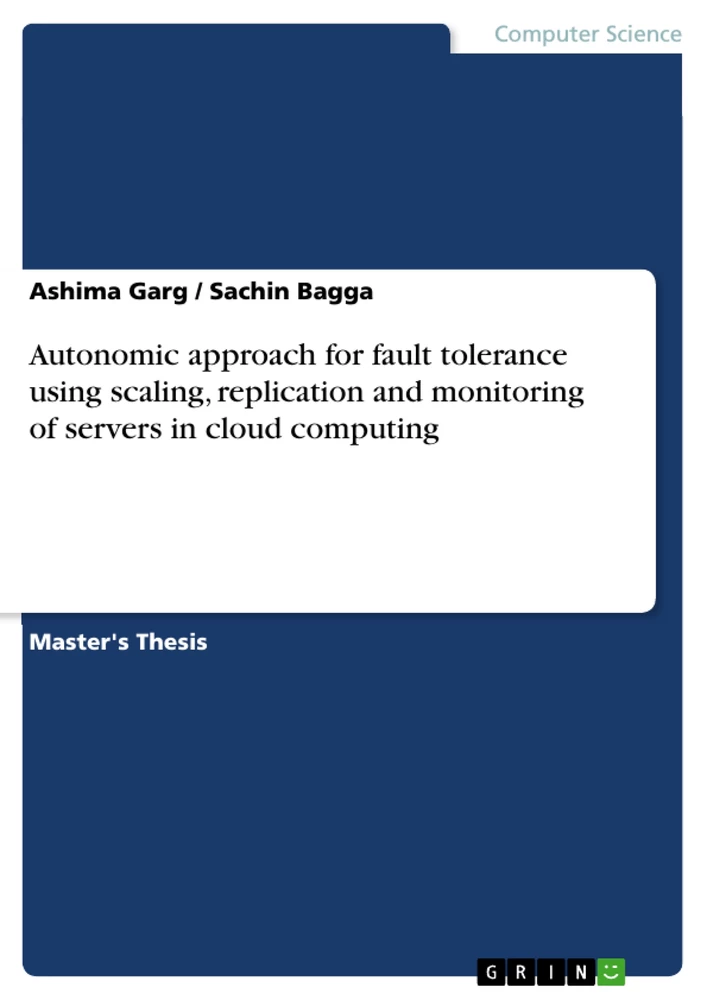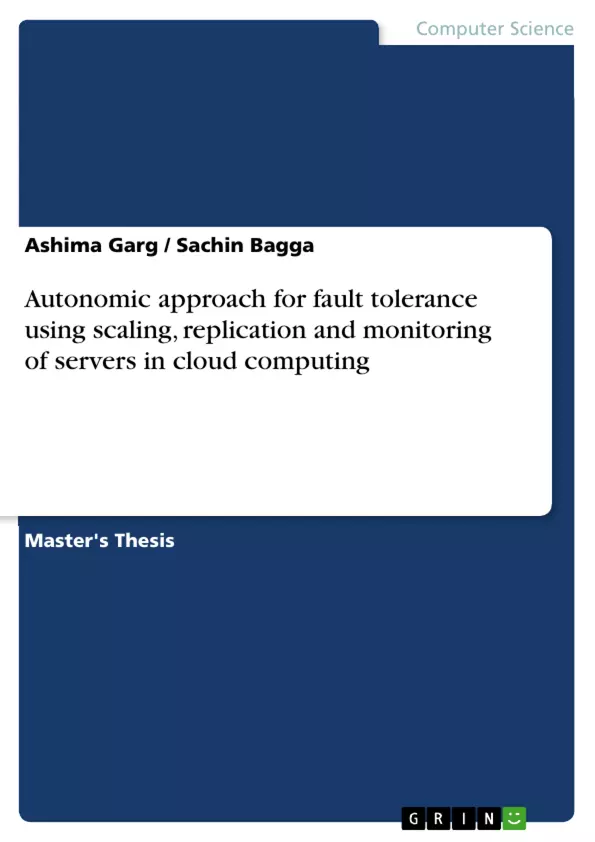This work introduces an autonomic prospective on managing the fault tolerance which ensure scalability, reliability and availability. HAProxy has been used to provide scaling to the web servers for load balancing in proactive manner. It also monitors the web servers for fault prevention at the user level. Our framework works with autonomic mirroring and load balancing of data in database servers using MySQL master- master replication and Nginx respectively.
Here nginx is used to balance the load among the database servers. It shifts the request to the appropriate DB server. Administrator keeps an eye on working of servers through Nagios tool 24X7 monitoring can’t be done manually by the service provider. The proposed work has been implemented in the cloud virtualization environment. Experimental results show that our framework can deal with fault tolerance very effectively.
Cloud based systems are more popular in today’s world but fault tolerance in cloud is a gigantic challenge, as it affects the reliability and availability for the end users. A number of tools have been deployed to minimize the impact of faults. A fault tolerable system ensures to perform continuous operation and produce correct results even after the failure of components up to some extent. More over huge amount of data in the cloud cannot monitor manually by the administrator. Automated tools, dynamic deploying of more servers are the basic requirements of the today’s cloud system in order to handle unexpected traffic spikes in the network.
Inhaltsverzeichnis (Table of Contents)
- Abstract
- List of Figures
- List of Tables
- Chapter 1: Introduction
- 1.1: What is Cloud Computing
- 1.2: Benefits of Cloud Computing
- 1.3: Cloud Computing Services
- 1.4: Cloud Architecture
- 1.5: Cloud Virtualization
- Chapter 2: Literature Survey
- Chapter 3: Proposed System
- 3.1: Problem Statement
- 3.2: Proposed Framework
- 3.3: Implementation Details
- Chapter 4: Experimental Setup and Results
- 4.1: Performance Evaluation
- 4.2: Experimental Results
- Chapter 5: Conclusion
Zielsetzung und Themenschwerpunkte (Objectives and Key Themes)
This work aims to address the challenge of fault tolerance in cloud-based systems, which is crucial for maintaining reliable and available services for end users. The study explores autonomic approaches to manage fault tolerance, ensuring scalability, reliability, and availability in cloud environments.
- Fault tolerance in cloud computing
- Autonomic management of fault tolerance
- Scalability, reliability, and availability in cloud systems
- Implementation and evaluation of a fault-tolerant framework
- Use of tools like HAProxy, Nginx, MySQL, and Nagios for fault prevention and management
Zusammenfassung der Kapitel (Chapter Summaries)
Chapter 1 provides an introduction to cloud computing, outlining its definition, benefits, services, architecture, and virtualization aspects. Chapter 2 reviews relevant literature on fault tolerance in cloud systems. Chapter 3 presents the proposed framework for autonomic fault tolerance, including the problem statement, framework design, and implementation details. This chapter delves into the use of tools like HAProxy, Nginx, MySQL, and Nagios for load balancing, data replication, and monitoring. Chapter 4 outlines the experimental setup and results, focusing on the performance evaluation and validation of the proposed framework.
Schlüsselwörter (Keywords)
Cloud computing, fault tolerance, autonomic management, scalability, reliability, availability, HAProxy, Nginx, MySQL, Nagios, virtualization, load balancing, data replication, monitoring, performance evaluation.
- Citation du texte
- Ashima Garg (Auteur), Sachin Bagga (Auteur), 2015, Autonomic approach for fault tolerance using scaling, replication and monitoring of servers in cloud computing, Munich, GRIN Verlag, https://www.grin.com/document/336348