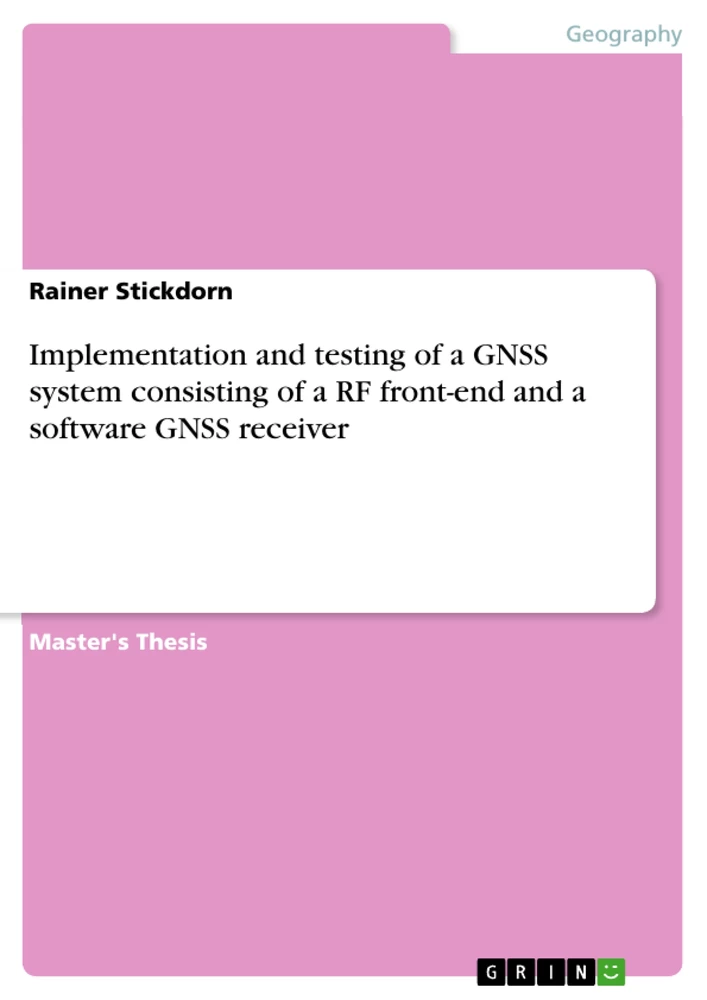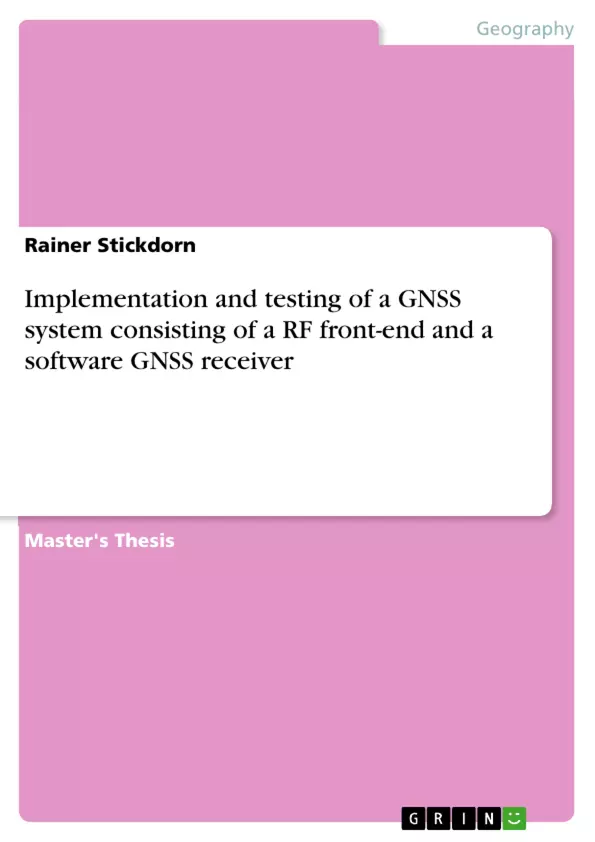An introduction into the theory of software defined receivers and especially in such for detecting GNSS signals, acquiring and tracking GNSS satellites, calculating pseudo ranges, positions, velocity and time (PVT) is presented.
Basis of the practical work was the open source project SoftGPS, programmed in Matlab and published by (Borre 2007). The Radio Frequency front end (RF-FE) used in this project was no longer available and was replaced by one with different behavior: NSL Stereo (amplifier, mixer, sampler, and A/D converter in two chains). Adaptations, corrections and extensions to the Matlab code were neces-sary to work with the new front end and to get new functions.
With Stereo came also new Matlab- and C/C++ code that did not work properly. Parallel to the projected working environment – Ubuntu 16.04 Linux with Matlab 2016a – also Windows 10-64bit and a Windows XP-64bit beta-software from NSL from January 2013 had to be used due to long delays at NSL to provide updated / working Linux versions: the original software from 2012 for Ubuntu 10 was not working in any newer Linux distribution. Finally a version for Ubuntu 14.04-64bit from Jan 2016 was provided after most of the grabbing of different GNSS-signals was already done.
Code of (Borre 2007) and of NSL for Stereo RF-FE were thoroughly analyzed and documented. Besides own descriptions also the M2HTML documentation generator and GraphViz (for generating dependency graphs) were used. The software was also changed and expanded to archive demands for more modularity, performance, quality and functionality (C/No calculation, output of correct velocities in UTM coordinates, statistics about positions and velocities, continuous processing, ...). As code release tool, Git was used for a complete change history and to be able to recover old versions of the code. With the Git-Bash, identical (UNIX-like) behavior was achieved on both Linux and Windows platforms. Git is more modern than the system used in (Borre 2007) and integrated in Matlab. Even with only 4 parallel processes (in a notebook) and a processing conditioned by signal to noise ratios C/No the most time consuming tracking was reduced to about a quarter of the initial processing time.
Inhaltsverzeichnis (Table of Contents)
- Abstract
- Thanks
- 1. Introduction and targets
- 2 Theory
- 2.1 Software-Defined Radio - SDR
- 2.2 Software GNSS Receiver - SGR
- 2.2.1 Spectral analysis
- 2.2.2 Acquisition of GPS C/A signals
- 2.2.3 Tracking of GPS C/A signals
- 2.2.4 Navigation message and PVT calculations
- 3 Methods and results
- 3.1 Analysis and documentation of the code
- 3.1.1 M2HTML and GraphViz for Borre's Matlab code
- 3.1.2 Adaptions of “initSettings.m” before the start of programs
- 3.1.3 Call sequence in the Borre code
- 3.1.4 NSL Stereo hardware
- 3.1.5 NSL Stereo C-programs
- 3.1.6 NSL Stereo Matlab programs
- 3.2 Solutions for missing functionality, quality, and performance
- 3.2.1 Determination of receiver velocities
- 3.2.2 Signal quality C/No and stopping tracking of bad channels
- 3.2.3 Handling of records of more than 37 seconds
- 3.2.4 Statistics and quality of navigation results
- 3.2.5 Performance improvements
- 3.3 New signals (non GPS L1)
- 3.1 Analysis and documentation of the code
- 4 Evaluation & Outlook
- 4.1 Functionality and speed of new Matlab Code
- 4.2 Interpretation of NSL Stereo Measurement of non GPS L1 signals
- 4.3 Proposals for future work
- Appendix
Zielsetzung und Themenschwerpunkte (Objectives and Key Themes)
This thesis aims to combine the software defined GNSS receiver (SDR) concept with a new Radio Frequency front end (RF-FE) called NSL Stereo. The main objective is to create a functional software-defined receiver system for GNSS signals, specifically focusing on GPS L1. The thesis also delves into documentation, analysis, and optimization of the code, aiming for improved performance and functionality.
- Integration of NSL Stereo RF-FE with existing software for GPS L1 signal processing.
- Analysis and documentation of existing code for both the RF-FE and the software defined receiver system.
- Enhancements in code modularity, performance, and functionality, including signal quality analysis and parallelization techniques.
- Exploration of real-time processing and continuous data handling for improved navigation results.
- Evaluation of potential for processing non-GPS L1 signals.
Zusammenfassung der Kapitel (Chapter Summaries)
- Introduction and targets: This chapter introduces the concept of software-defined receivers and their application in GNSS technology. It highlights the advantages of software-based solutions and discusses the specific goals of the thesis, including the integration of the NSL Stereo RF-FE with existing software and the development of a functional GNSS receiver system.
- Theory: This chapter provides an overview of the theoretical background of software-defined radio (SDR) and software GNSS receivers (SGR). It covers key aspects like spectral analysis, acquisition and tracking of GPS C/A signals, and navigation message calculations.
- Methods and results: This chapter details the methods used in the thesis, focusing on code analysis, documentation, and optimization. It describes the integration of NSL Stereo hardware and software, as well as the development of solutions for missing functionality, quality, and performance.
Schlüsselwörter (Keywords)
This thesis delves into the realm of software-defined receivers, particularly for GNSS signal processing, employing the NSL Stereo RF-FE and drawing on existing software. Key themes include signal acquisition and tracking, navigation message calculation, performance optimization, real-time processing, and analysis of signal quality. The focus lies on enhancing the modularity and efficiency of the software, leveraging parallelization techniques for improved performance and exploring the potential of continuous data handling for real-time applications.
- Citar trabajo
- Rainer Stickdorn (Autor), 2017, Implementation and testing of a GNSS system consisting of a RF front-end and a software GNSS receiver, Múnich, GRIN Verlag, https://www.grin.com/document/433436