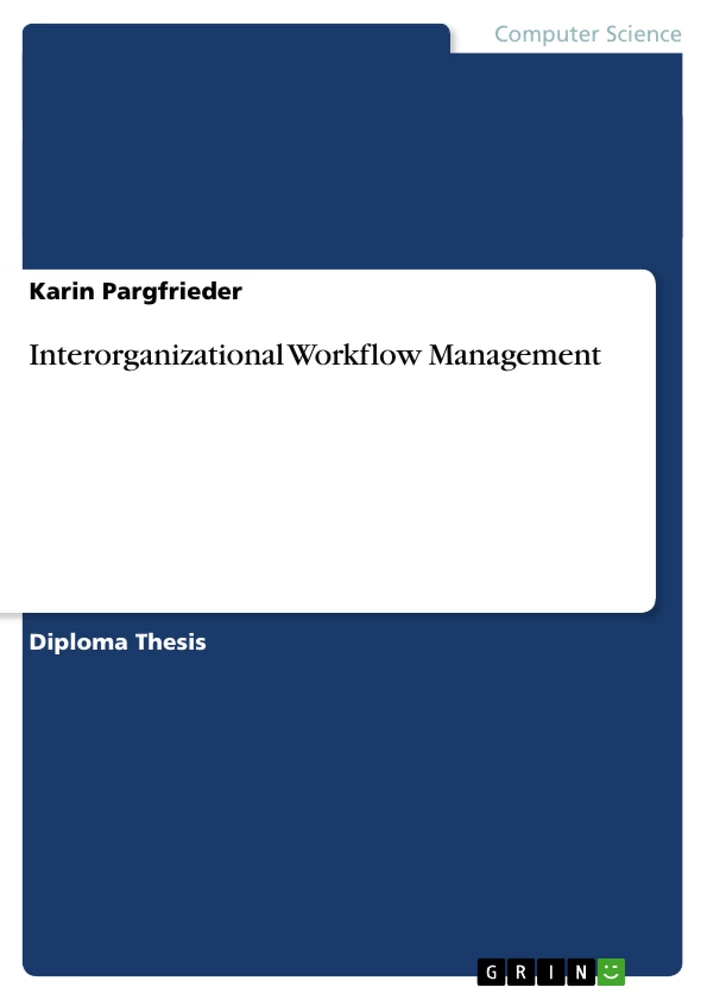Konventionelles Workflow Management beschränkt sich auf die Verbesserung der Effizienz von Geschäftsprozessen innerhalb einer Organisation. Jedoch sollten Prozesse auch dann elektronisch unterstützt werden können, wenn sie organisationale Grenzen überschreiten, wie z.B. in virtuellen Unternehmen.
Wegen der speziellen Eigenschaften von interorganisationalen Workflows kann konventionelle Workflow Technologie nicht direkt angewendet werden. Die wichtigste Anforderung an interorganisationale Workflow Systeme ist klarerweise, Interoperabilität zwischen heterogenen Systemen zu erreichen. Sehr wichtig sind auch Vertraulichkeit der internen Prozesse und Sicherheit.
Die vorliegende Diplomarbeit gibt eine Einführung in interorganisationales Workflow Management, seine Aspekte und Konzepte. Anforderungen an interorganisationale Workflow Systeme werden ausgearbeitet und die wichtigsten Ansätze, Projekte und Initiativen werden beschrieben: XML-basierte Ansätze, die Standards der WfMC, elektronische Marktplätze und elektronische Verträge.
Eine Evaluierung dieser Ansätze anhand eines Kriterienkatalogs, der aus den Anforderungen und anderen Eigenschaften der Ansätze abgeleitet wird, zeigt die verschiedenen Stärken und Schwächen. Die XML-basierten Ansätze bieten Standards für die Schnittstellen der Prozesse und eine gute Lösung bzgl. Heterogenität. Manche von ihnen ermöglichen sogar die spontane Zusammenarbeit mit neuen Geschäftspartnern ohne vorherige Absprache. Traditioneller elektronischer Datenaustausch (EDI) ist vom Prinzip her ähnlich, hat aber viele Nachteile. Die Standards der WfMC ermöglichen einen sehr geringen Aufwand bei der Systemintegration, wenn sich die Anbieter daran halten. Aber Vertraulichkeit und Sicherheit sind potentielle Problemfelder und nur einfache Kooperationsmodelle werden unterstützt. Elektronische Marktplätze und elektronische Verträge sind ideal, wenn die Anzahl der Geschäftspartner hoch ist oder die Geschäftspartner abhängig von der jeweiligen Situation dynamisch gewählt werden sollen. Dazu müssen deren Services aber leicht vergleichbar sein und einfache Schnittstellen haben.
Inhaltsverzeichnis (Table of Contents)
- Introduction
- Workflow Management
- Requirements on WfMSs
- Workflow Modeling
- The Functional Aspect: Workflows and Activities
- The Operational Aspect: Applications
- The Behavioral Aspect: Control Flow
- The Informational Aspect: Data Structures and Data Flow
- The Organizational Aspect: Structure and Population
- The Causal Aspect: Regulations and Dependencies
- The Historical Aspect: Logging
- The Transactional Aspect: Workflow Consistency
- Workflow Analysis
- Workflow Enactment
- Architecture of WfMSs
- Generic Workflow Product Structure of the WfMC
- Limitations
- Introduction to Interorganizational Workflows
- Concepts for Interorganizational Workflows derived from Conventional Workflow Management
- Task Assignment
- Interorganizational Control Flow
- Interorganizational Data Flow
- Business Scenario
- Partitioning of Workflows
- Models of Workflow Interoperability
- Centralized Process Management or Capacity Sharing
- Chained Subprocesses or Chained Execution
- Nested Subprocesses, Subcontracting or Service Outsourcing
- Transaction Group
- Concepts for Interorganizational Workflows derived from Conventional Workflow Management
Zielsetzung und Themenschwerpunkte (Objectives and Key Themes)
This diploma thesis aims to provide an introduction to interorganizational workflow management, its aspects, and concepts. It analyzes the requirements of interorganizational workflow systems and explores various approaches, projects, and initiatives in the field, including XML-based approaches, WfMC standards, electronic marketplaces, and electronic contracting. The thesis focuses on how interorganizational workflows can extend beyond traditional workflow management, enabling electronic support for processes that cross organizational boundaries, ultimately improving business efficiency.
- Interorganizational workflow management
- Requirements for interorganizational workflow systems
- Different approaches and initiatives in interorganizational workflow management
- Evaluation of the strengths and weaknesses of different approaches
- Exploring how interorganizational workflows can enhance business efficiency
Zusammenfassung der Kapitel (Chapter Summaries)
The first chapter introduces the concept of workflow management, exploring its requirements, various aspects of modeling, analysis, enactment, and architecture. It also delves into limitations of conventional workflow management. Chapter 2 delves into the world of interorganizational workflows, analyzing how they extend beyond traditional workflow management by addressing processes that cross organizational boundaries. It explores the various concepts of task assignment, control flow, and data flow specific to interorganizational scenarios. This chapter also presents a business scenario demonstrating the complexities of interorganizational workflows and discusses the partitioning of workflows to manage these complexities. It concludes by examining models of workflow interoperability, such as centralized process management, chained subprocesses, nested subprocesses, and transaction groups. The different models are evaluated based on their strengths and weaknesses, providing valuable insights into the challenges and opportunities of interorganizational workflow management.
Schlüsselwörter (Keywords)
The main keywords and focus topics of the text revolve around interorganizational workflow management, interoperability, heterogeneity, security, privacy, XML-based approaches, WfMC standards, electronic marketplaces, electronic contracting, and business efficiency.
Frequently Asked Questions
What is Interorganizational Workflow Management?
It involves the electronic support and coordination of business processes that cross organizational boundaries, such as in virtual enterprises or supply chains.
What are the key requirements for interorganizational systems?
The most critical requirements are interoperability between heterogeneous systems, confidentiality of internal processes, and robust security.
What role does XML play in workflow management?
XML-based approaches provide standards for process interfaces, helping to solve heterogeneity issues and enabling spontaneous collaboration between partners.
What are the limitations of conventional workflow technology?
Traditional technology is often restricted to internal efficiency and lacks the necessary features for secure, cross-boundary interoperability.
How do electronic marketplaces and contracts help?
They are ideal for dynamic scenarios with many partners, allowing for situative selection of services through simplified interfaces and standardized contracts.
- Citation du texte
- Karin Pargfrieder (Auteur), 2002, Interorganizational Workflow Management, Munich, GRIN Verlag, https://www.grin.com/document/4507