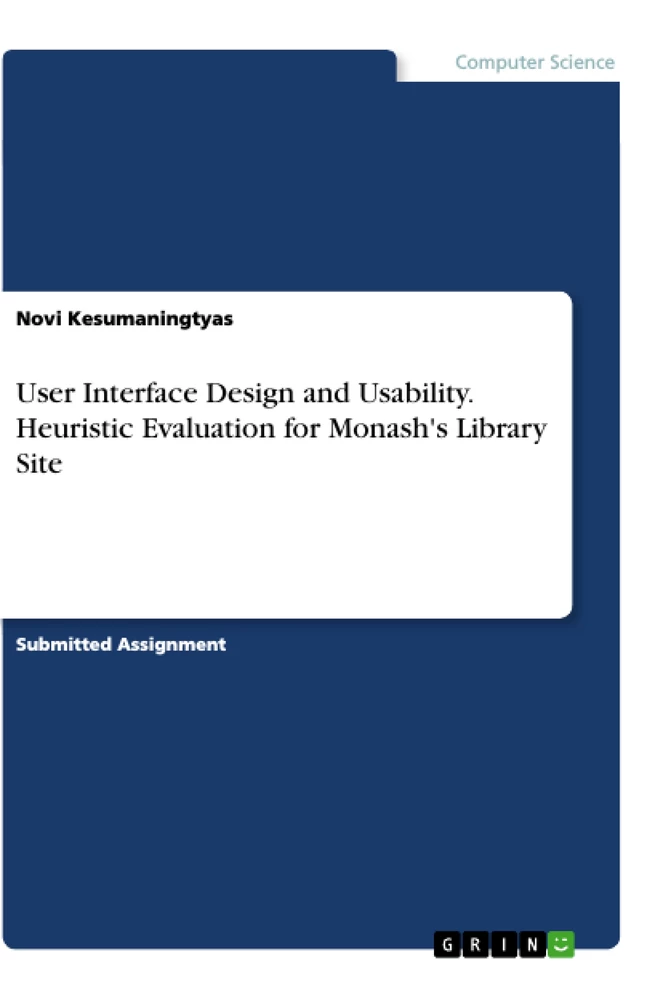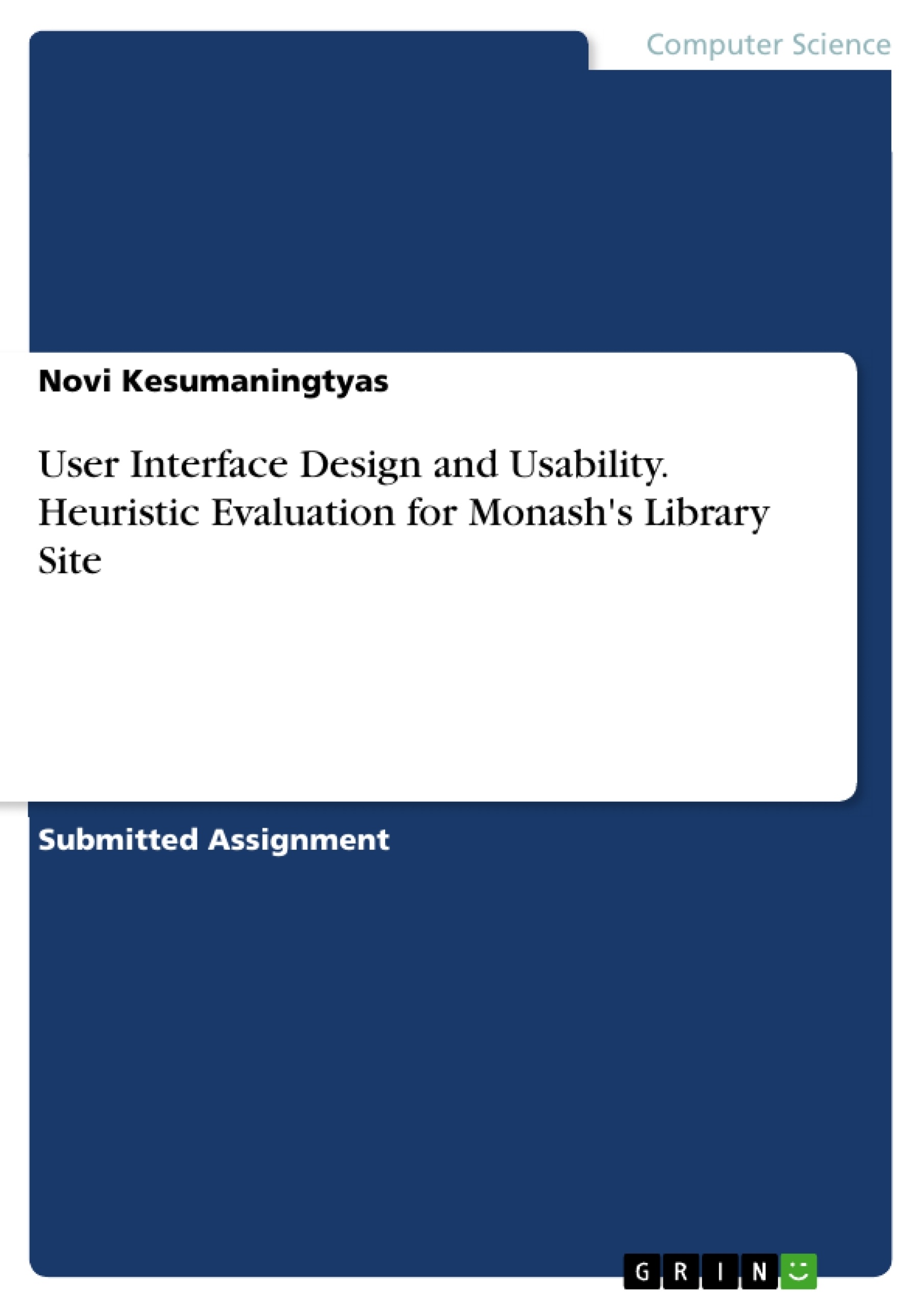Monash Library that located at https://www.monash.edu/library is Monash website for all Monash libraries in all campuses. This website is designed by Monash university not only for Monash students and staff but also for all people who want to access Monash libraries resources. This website provides all services and information that have a connection with access to Monash library’s book, data, resource, class, study space, and many more.
Based on the website, the heuristic evaluation had been done and the purpose of this report is to show the Monash library website evaluation based on the Nielsen’s 10 Heuristic Evaluation Rules by Jakob Nielsen. Heuristic evaluation is used to assess the usability of the product interface to know whether it meets the user expectation or not. By doing the evaluation, we might find a way to improve user experience with the website and also enhance the quality of the website itself.
Table of Contents
I. Introduction
II. Summary Table
III.Description of Problems and Recommendations
III.1 Task 1 - Booking Study Space
III.2 Task 2 - Searching for IT Security Books' Availability and Location in Library
III.3 Task 3 - Download Multiple Researches About Health Issue from Monash Figshare
III.4 Task 4 - Register Session Class About Exam Preparation at Caulfield Library
III. Conclusion
IV. References
V. Appendix
I. Introduction
Monash Library that located at https://www.monash.edu/library is Monash website for all Monash libraries in all campuses. This website is designed by Monash university not only for Monash students and staff but also for all people who want to access Monash libraries resources. This website provides all services and information that have a connection with access to Monash library’s book, data, resource, class, study space, and many more.
Based on the website, the heuristic evaluation had been done and the purpose of this report is to show the Monash library website evaluation based on the Nielsen’s 10 Heuristic Evaluation Rules by Jakob Nielsen.
Abbildung in dieser Leseprobe nicht enthalten
Heuristic evaluation is used to assess the usability of the product interface to know whether it meets the user expectation or not. By doing the evaluation, we might find a way to improve user experience with the website and also enhance the quality of the website itself.
II. Summary Table
Abbildung in dieser Leseprobe nicht enthalten
III.Description of Problems and Recommendations
III.1 Task 1 - Booking Study Space
Problem 1: It is quite hard to find the booking room link in the page
Abbildung in dieser Leseprobe nicht enthalten
Booking a study space is important for all students yet the way to find the booking way is not easy. To put ‘book a discussion room’ link as a hyperlink in the paragraph point is somewhat unfamiliar to the user. The user might expect clearer way to book like button shape or bigger navigation. That is why it violated rule 2 where the user somehow unable to relate this hyperlink concept in the real world. The other sentences other than the hyperlinks in the page also fell like unnecessary (e.g., for use with your project group, where available), moreover the other sentences have the same size and font type like the hyperlink. The objective of these sentences seems unclear. It will be better if the library services page only shows the important function instead of hyperlink paragraph so users will have more focus and understand what service that library try to provide to the user. It violated rule 8 where there is unnecessary information that causes a distraction to the main function of the page. The severity rate is 3 based on the analyzing the frequency, impact, and persistence (Hertzum, 2006). I have been booked a study space in the library, and every time I want to book again, I found it hard to remember how to do it and where to find it and not all my friends know that we are able to book a study space through Monash Library web at one glance. Almost all users will find a problem to book the study space through the provided link.
Problem 2: Unable to undo my action if I made a mistake with the room and hours selection even after I clicked cancel button provided
Abbildung in dieser Leseprobe nicht enthalten
If we made a mistake by selecting the date and the room, and then we hit cancel, it wouldn’t cancel the previous selection. Then, if we try to select another available slot before the previous selection gone, there will be a warning that said ‘Sorry, the time slots need to be in consecutive order!’, while there is no button or guidance to solve that situation. This problem violated rule 1 where there is no indication whether I successfully cancel my selection, rule 3 where there is no option to undo the action, rule 4 where there is different perception about ‘Cancel’ button meaning in this action, and rule 9 where I cannot find how to solve the problem because there is no help guidance provided. The severity rate is 3 because all user will find the same problem and should be fixed immediately. Suggest adding guidance or when the user hit the cancel button the selection will be gone.
Abbildung in dieser Leseprobe nicht enthalten
Problem 3: After I submitted the timeslot and choose 'Return to Caulfield Library Room' all my selection is gone
Abbildung in dieser Leseprobe nicht enthalten
I need to select the room and date again if I choose the ‘Return to Caulfield Library Rooms’ to review my booking selection. This problem violated rule 6 where the user needs to do again in the page that already filled and visited. It will be better if the previous selection still exists or put some warning before the user chooses the button. The severity rate is 2 based on three factors analysis. All users need to spend some time to make the selection again if they hit this button.
Abbildung in dieser Leseprobe nicht enthalten
Problem 4: There is a lack of details what is the color in the table means
Abbildung in dieser Leseprobe nicht enthalten
The booking page does not provide the legend or guidance what is the meaning of each color in the table except the green one. This problem violated rule number 7 where for the novice users need to guess what each color means before they finally understand through trial and error and rule 10 where there is no help to know the meaning of the color. Suggest providing a legend that explains each color meaning. The severity level is 2. All user needs to take some time or try by itself to catch the meaning of each color.
Abbildung in dieser Leseprobe nicht enthalten
Problem 5: There is no example how to fill the booking table
Abbildung in dieser Leseprobe nicht enthalten
The instruction to book the study room is not comprehended with the action we should do on the page. There is a box inside the table that we should select, and the instruction does not mention about the table and what is the box inside the table. There is also no example to prevent user makes a mistake while selecting the box inside the table. This problem violated rule number 5 about error prevention. Suggest providing the example of select the table. The severity rate is 2 based on 3 factors analysis.
Abbildung in dieser Leseprobe nicht enthalten
III.2 Task 2 - Searching for IT Security Books' Availability and Location in Library
Problem 1: It is quite hard to find the search link in the page
Abbildung in dieser Leseprobe nicht enthalten
It is not easy to know how to search article or journal through the Melbourne library. The search is in the hyperlink shape and is located at the bottom of the page together inside a paragraph. This problem violated rule 2 where user somehow unable to relate this hyperlink concept in the real world and rule 8 where there is unnecessary information that causes a distraction to the search function in the page. The severity rate is 3 based on the analyzing the 3 factors (Hertzum, 2006). Suggest giving a different shape like button or magnifier or bigger size to make it clearer for the user.
Abbildung in dieser Leseprobe nicht enthalten
Problem 2: After I chose Go button in the search page, my input is gone, and I need to retype again
Abbildung in dieser Leseprobe nicht enthalten
The user needs to do rework when inserting the title of the article or book they want to find because every time the ‘Go’ button is hit the input will be gone. This problem violated rule 6 where the user should not have to remember information when navigating from one part to another part and rule 7 where it is not efficient for doing the same action two times. It will be better to directly show the result or remove the text box on the first page and let the user do one time on the second page after the ‘Go’ button is clicked. The severity rate is 2. All users need to realize that they need to do the same action on the second page to achieve the result.
Abbildung in dieser Leseprobe nicht enthalten
Abbildung in dieser Leseprobe nicht enthalten
Problem 3: Go button in search page is cut and unclear
Abbildung in dieser Leseprobe nicht enthalten
The user is just able to guess what is the meaning of the button below the textbox based on their experience because it is cut and unclear. This problem violated rule 4 where it is not following common standard by showing the unfinished button shape. It will be better if the button gets a fix so it will not confuse the user. The severity rating is 2 since only one button provided so it will not make a big impact for all user.
Problem 4: There is no back button to the Monash library homepage after I clicked 'Go' on the search page
Abbildung in dieser Leseprobe nicht enthalten
After user hit go, the page directly leaves the Monash library page and go to monash.hosted.exlibrisgroup.com for the search page. There is no option to back to Monash library page again after user directed to the search page. It is violated rule 1 where the breadcrumbs are not provided and rule 3 where the user cannot exit from this directed page. Suggest to provide a home back button or open the page in the new tab or using the same header and footer with the Monash library. The severity rating is 2 based on three factors analysis.
Abbildung in dieser Leseprobe nicht enthalten
Problem 5: I need to sign in again to see the borrowing rights in the 'Get It' tab
Abbildung in dieser Leseprobe nicht enthalten
The user needs to sign in again to see the borrowing rights even if the user already signs in for my.monash. This problem violated rule 5 where there is no other way to avoid repetitive action for the sign in. Suggest doing login automatically to every Monash page after student login to my.monash. The severity rating based on three-factor analysis is 2.
Abbildung in dieser Leseprobe nicht enthalten
III.3 Task 3 - Download Multiple Researches About Health Issue from Monash Figshare
Problem 1: I cannot go back to the last position where I found the article after I go to the detail page
Abbildung in dieser Leseprobe nicht enthalten
After the user selects the research and the page will be direct to the detailed research, there is no option to back to the last position where the user found the article. If the user wants to find another research on the same topic, he needs to search again and going through from the first result again. Moreover, if the user needs to download multiple types of research, this problem will take so much time. It violated rule 6 where the user is unable resuming his exploration in the search result. Suggest to have another open tab or provide the back button that enables to back to the last explore research. The severity rating is 3, it needs to be fixed so research exploration will be more effective for all users.
Abbildung in dieser Leseprobe nicht enthalten
Problem 2: There is no back button to the search result after I clicked a research article
Abbildung in dieser Leseprobe nicht enthalten
The user needs to use the browser back button to be able to exit from the research detail page. This problem violated rule 7 where this way is not efficient for each user especially the user that want to download or see multiple types of research. It will be better if there is back to the result button in every research detail page. The severity rating based on three factors analysis is 2.
Problem 3: I need to log in again to Monash Figshare even after I already login in my.monash
The user needs to sign in again to use Monash Figshare even if the user already signs in for my.monash. This problem violated rule 5 where there is no other way to avoid repetitive action for the sign in. Suggest doing login automatically to every Monash page after student login to my.monash. The severity rating based on three-factor analysis is 2.
Abbildung in dieser Leseprobe nicht enthalten
Problem 4: There is no notification from the page to let me know whether I successfully download the article
Abbildung in dieser Leseprobe nicht enthalten
The user is unable to know whether they download they successfully download the article or not. This problem violated rule 1 where there is no indication where the task is complete. Suggest having indication or progress bar. The severity rating based on the analysis is 2.
Abbildung in dieser Leseprobe nicht enthalten
Problem 5: It’s hard to find how to delete dataset that created by mistake at Monash Figshare My data tab
Abbildung in dieser Leseprobe nicht enthalten
User is unable to directly delete the created dataset. This problem violated rule 3 where there is no obvious option to let user undo the action. Suggest providing the option to delete the dataset that located in the same column of the dataset. The severity rating is 2.
Abbildung in dieser Leseprobe nicht enthalten
III.4 Task 4 - Register Session Class About Exam Preparation at Caulfield Library
Problem 1: It is quite hard to find the library class booking system link in the page
Abbildung in dieser Leseprobe nicht enthalten
It is not easy to know how to find a link to booking a session class through Melbourne library. The ‘Library class booking system’ is in the hyperlink shape and it has the same size and font style with the rest of non-hyperlink sentences inside the paragraph. This problem violated rule 2 where user somehow unable to relate this hyperlink concept in the real world and rule 8 where there is unnecessary information that causes a distraction to the booking function in the page. The severity rate is 3 based on the analyzing the 3 factors (Hertzum, 2006). Suggest giving a different shape like button or bigger size to make it clearer for the user.
Abbildung in dieser Leseprobe nicht enthalten
Problem 2: There is no correction if the student made some mistake in an email address so it causes a student to be unable to receive an email confirmation
Abbildung in dieser Leseprobe nicht enthalten
If students misspelled their email, there wouldn’t be any error prevention to confirm the email address. This will cause the confirmation email never received by the students without student realized. It is because the status in the page is successfully registered. This problem violated rule 5 where there is no error prevention provided when user fill their email detail in the form. Suggest to have example data entry or email input confirmation and show an error if the user put the wrong format. Based on three factors analysis the severity rating is 3 because it might cause students missed the class and it needs to fix.
Abbildung in dieser Leseprobe nicht enthalten
Problem 3: I cannot filter through the search result event
Abbildung in dieser Leseprobe nicht enthalten
User need to going through all the search events result without able to do filter action. This problem violated rule 7 where there is no shortcut or search option provided in the page. Suggest having filter function so the user does not need to read through the whole result and check it one by one. The severity rating is from the analysis the three factors 2.
Abbildung in dieser Leseprobe nicht enthalten
Problem 4: ‘Return to booking system' button go to the unclear Booking system page that has no help or guidance about how to back again to Library booking event page
Abbildung in dieser Leseprobe nicht enthalten
There is no option to back to Library booking event page again after user directed to Booking system page. It is violated rule 1 where the breadcrumbs are not clear and rule 3 where the user cannot exit from this directed page. Suggest to provide a back button or open the page in the new tab. The severity rating is 2.
Abbildung in dieser Leseprobe nicht enthalten
Problem 5: Booking page theme is completely different with the Monash library homepage, showing inconsistency
Abbildung in dieser Leseprobe nicht enthalten
Inconsistency in the theme makes the users confused about the page and suddenly become unfamiliar with the page. This problem violated rule 4 where the page does not follow the consistency. Suggest using the same header and footer to keep the uniformity to make the user understand how to operate the booking page fastly. The severity rating based on the three-factor analysis is 2.
Abbildung in dieser Leseprobe nicht enthalten
III. Conclusion
Based on the heuristic evaluation we can see there are some problems regarding the user experiences and usability with the websites. These problems severity is ranging from major to minor usability problem which major means that the problems are important to fix. From the reference (Kan Peng, 2004) it says that while experts tend to reveal more serious problems, novices are better evaluator because of they are able to find more problems than the experts. It means that even though the designer of the Monash library website feels that some bug probably only finds by novice user and it is not a big issue, it might be the main reason of some important information unable to deliver to the potential library customer. For example, a novice user will think library website is more to find a book and study place in the library, yet it is not easy to find that functions through the Monash library website. Too many information tries to deliver with some inconsistent design.
This report means to explain 20 problems found from the website library including the suggestion, if some of these suggestions are taken by Monash library, the user usability and experience might be better in the future, and the traffic of the website might be higher.
IV. References
Issa, T., & Isaias, P. (2015). Usability and Human Computer Interaction (HCI). In Sustainable Design (pp. 19-36). Springer, London.
Kan Peng, L., Ramaiah, C. K., & Foo, S. ( 2004, March). Heuristic-based user interface evaluation at Nanyang Technological University in Singapore. Vol.38, pp.42-59.
Nielsen, J. (1989, September). Usability engineering at a discount. In Proceedings of the third international conference on human-computer interaction on Designing and using human-computer interfaces and knowledge based systems (2nd ed.) (pp. 394-401). Elsevier Science Inc.
Nielsen, J. (1995). 10 usability heuristics for user interface design. Nielsen Norman Group, 1(1).
V. Appendix
- Task 1: HTA for Booking Study Space
Abbildung in dieser Leseprobe nicht enthalten
- Task 2: HTA for Searching for IT Security Books' Availability and Location in Library
Abbildung in dieser Leseprobe nicht enthalten
- Task 3: HTA for Download Multiple Research About Health Issue from Monash Figshare
Abbildung in dieser Leseprobe nicht enthalten
- Task 4: HTA for Register Session Class About Exam Preparation at Caulfield Library
Frequently asked questions
What is the purpose of this document?
This document is a heuristic evaluation report of the Monash Library website (https://www.monash.edu/library), based on Nielsen’s 10 Heuristic Evaluation Rules by Jakob Nielsen. It identifies usability problems and provides recommendations for improvement.
What tasks were evaluated?
The evaluation focused on four main tasks:
- Booking Study Space
- Searching for IT Security Books' Availability and Location in Library
- Downloading Multiple Researches About Health Issue from Monash Figshare
- Registering for a Session Class About Exam Preparation at Caulfield Library
What are some of the main usability issues identified with booking a study space?
Several issues were identified, including:
- Difficulty finding the booking link on the page.
- Inability to undo room and time slot selections after clicking the cancel button.
- Loss of selected information after returning to the room selection page.
- Lack of clarity regarding the meaning of the colors in the room availability table.
- Absence of an example on how to fill the booking table.
What are some of the usability issues identified with searching for books?
Issues identified include:
- Difficulty locating the search link on the homepage.
- Loss of input text after clicking the "Go" button on the initial search page.
- A cut-off and unclear "Go" button on the search page.
- Absence of a back button to return to the Monash Library homepage after performing a search.
- The need to sign in again to view borrowing rights, even after already being logged into my.monash.
What problems were found with downloading research from Monash Figshare?
The evaluation revealed the following issues:
- Lack of a back button to return to the search results page after viewing a specific article.
- Requiring a separate login to Monash Figshare, even after logging into my.monash.
- Absence of a notification confirming successful article downloads.
- Difficulty finding the option to delete datasets created by mistake.
What usability issues were found when registering for a library class session?
The main problems identified were:
- Difficulty locating the link to the library class booking system.
- Lack of error correction for email address input, potentially preventing confirmation emails from being received.
- Inability to filter search results for events.
- The "Return to booking system" button leading to an unclear page without guidance.
- Inconsistent theme between the booking page and the Monash Library homepage.
What are the recommendations made in the report?
The report suggests several improvements, including:
- Making important links (like booking and search) more prominent, perhaps using buttons or larger text.
- Providing clearer feedback and error prevention mechanisms (e.g., email verification).
- Implementing back buttons and breadcrumb navigation to improve navigation.
- Maintaining consistent design themes across the Monash Library website and related services.
- Automating logins across Monash services (e.g., my.monash, Figshare).
- Adding filtering capabilities to search results.
What is the significance of this evaluation?
This heuristic evaluation is significant because it helps identify usability issues that could hinder users from effectively accessing and utilizing the resources and services provided by the Monash Library website. Addressing these issues can improve the user experience, increase website traffic, and ensure that potential library customers can easily find and use the information they need.
- Citation du texte
- Novi Kesumaningtyas (Auteur), 2018, User Interface Design and Usability. Heuristic Evaluation for Monash's Library Site, Munich, GRIN Verlag, https://www.grin.com/document/513848