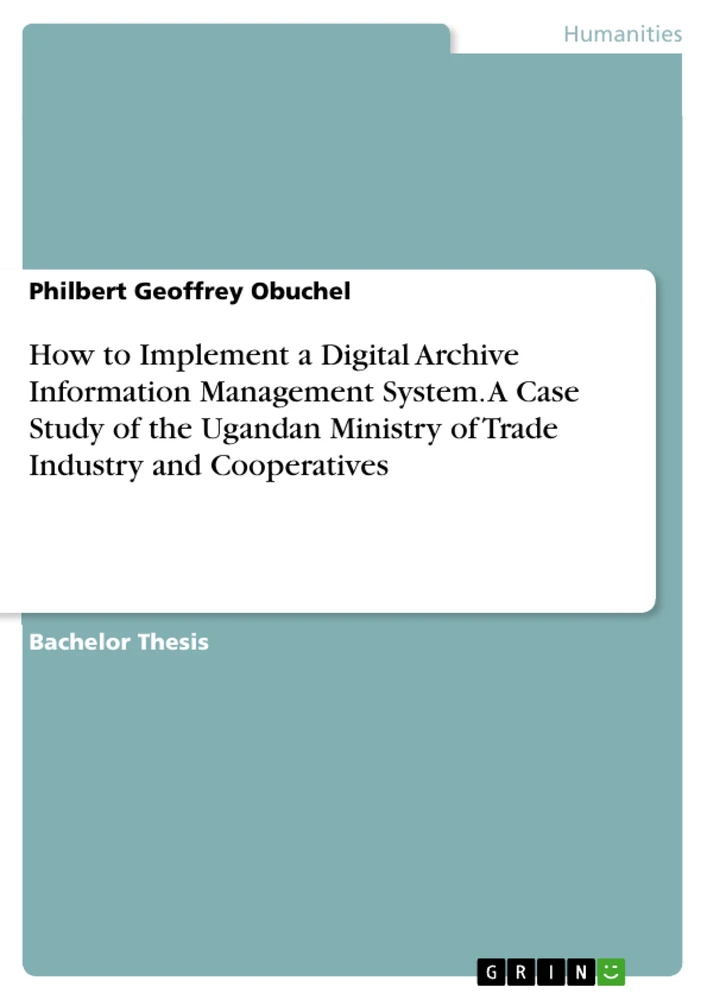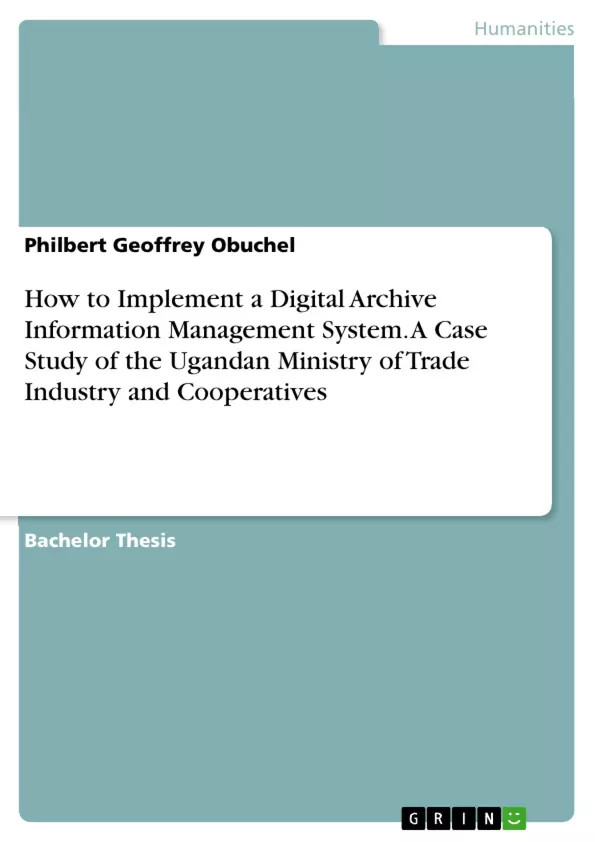This study is concerned with developing an Archives Information Management System for the Ugandan MTIC ( Ministry of Trade Industry and Cooperatives)that will enable a fully automated archive service.
Electronic Records Management involves a comprehensive and structured approach to the long term management of records as tools for the efficient and effective delivery of community and organizations. For an organization to manage its records efficiently all files owned by the organization must be stored somewhere and recorded in the organization’s records management system either manual or electronic. The Ministry of Trade, Industry and Cooperatives is still using the manual file based system to store their files. The Archives Information Management System is a computer based storage system for keeping important files. The manual system employed by the Ministry of Trade, Industry and Cooperatives involves the physical movement and storage of files into the registry and later to the archive. This method wastes time, and is characterized by errors and loss of files among others, so the researcher has developed a system that can capture all file details before the files are sent to the national archive.
Therefor, this study is structured as follows: It starts of by giving a short literature review on this topic before laying out it’s general methodology- Chapter four is concerned with the study design and the implementation of the new system. A special focus hereby is laid upon the training and unit testing. Chapter five concludes the study with a final recommendation.
Inhaltsverzeichnis (Table of Contents)
- CHAPTER ONE: INTRODUCTION
- Introduction
- 1.1 Background of the organization
- 1.2 Problem Statement
- 1.3 Objective
- 1.3.1 Main Objective
- 1.3.2 Specific objectives
- 1.4 Scope of Study
- 1.4.1 Geographical Scope
- 1.4.2 Subject Scope
- 1.4.3 Time Scope
- 1.5 Justification of study
- CHAPTER TWO: LITERATURE REVIEW
- INTRODUCTION
- 2.1 INFORMATION SYSTEMS
- 2.2 MANAGEMENT INFORMATION SYSTEMS (MIS)
- 2.3 TYPES OF MANAGEMENT INFORMATION SYSTEMS (MIS)
- CHAPTER THREE: METHODOLOGY
- Introduction
- 3.1 Study Area
- 3.3 Methods of data collection
- 3.4 Requirement Analysis
- 3.5.1 Hardware requirements
- 3.5.2 Software requirements
- CHAPTER FOUR: SYSTEM DESIGN AND IMPLEMENTATION
- 4.1 System Design
- 4.2 Conceptual Design
- 4.3 Entities and Attributes
Zielsetzung und Themenschwerpunkte (Objectives and Key Themes)
This research report examines the development and implementation of an Archives Information Management System (AIMS) for the Ministry of Trade, Industry and Cooperatives (MTIC) in Uganda. The study aims to address the challenges faced by MTIC in managing its archives effectively and to propose a new system that improves efficiency and accessibility.
- The need for an efficient archives management system within MTIC
- The challenges and limitations of traditional archives management practices
- The potential benefits of implementing a computerized archives information system
- The design and implementation of a proposed AIMS for MTIC
- The evaluation of the proposed AIMS in terms of its effectiveness and usability
Zusammenfassung der Kapitel (Chapter Summaries)
- Chapter One: Introduction provides an overview of the research, including the background of the organization, the problem statement, the objectives, the scope of study, and the justification for the research.
- Chapter Two: Literature Review explores existing information systems and management information systems (MIS) and their relevance to the development of the proposed AIMS. It discusses the types of MIS, the advantages of using Google, and the perceptions of libraries and traditional archives.[1][2][3]
- Chapter Three: Methodology details the research methodology, including the study area, methods of data collection (questionnaires, interviews, observation), requirement analysis, and hardware and software requirements.
- Chapter Four: System Design and Implementation presents the design and implementation of the proposed AIMS. It includes the conceptual design, the definition of entities and attributes, and a discussion of the system's features and functionalities.
Schlüsselwörter (Keywords)
This research report focuses on the development and implementation of an Archives Information Management System (AIMS) for the Ministry of Trade, Industry and Cooperatives (MTIC) in Uganda. Key concepts include information systems, management information systems, archives management, system design, system implementation, and information communication technology (ICT). The study aims to improve the efficiency and accessibility of archival information within MTIC.
Frequently Asked Questions
What is the Archives Information Management System (AIMS)?
AIMS is a computer-based storage system designed to manage and keep important files digitally, moving away from manual, paper-based processes.
Why did the Ugandan Ministry of Trade need a new system?
The Ministry relied on a manual file-based system which was characterized by time wastage, errors, and the frequent loss of physical documents.
What are the main objectives of this case study?
The study aims to develop a fully automated archive service, improve file accessibility, and evaluate the effectiveness and usability of the proposed digital system.
What data collection methods were used in the research?
The researcher utilized questionnaires, interviews, and direct observations to conduct a requirement analysis for the new system.
What is the benefit of Electronic Records Management (ERM)?
ERM provides a structured approach for the long-term management of records, ensuring efficient and effective delivery of services within an organization.
- Citar trabajo
- Philbert Geoffrey Obuchel (Autor), 2020, How to Implement a Digital Archive Information Management System. A Case Study of the Ugandan Ministry of Trade Industry and Cooperatives, Múnich, GRIN Verlag, https://www.grin.com/document/539487