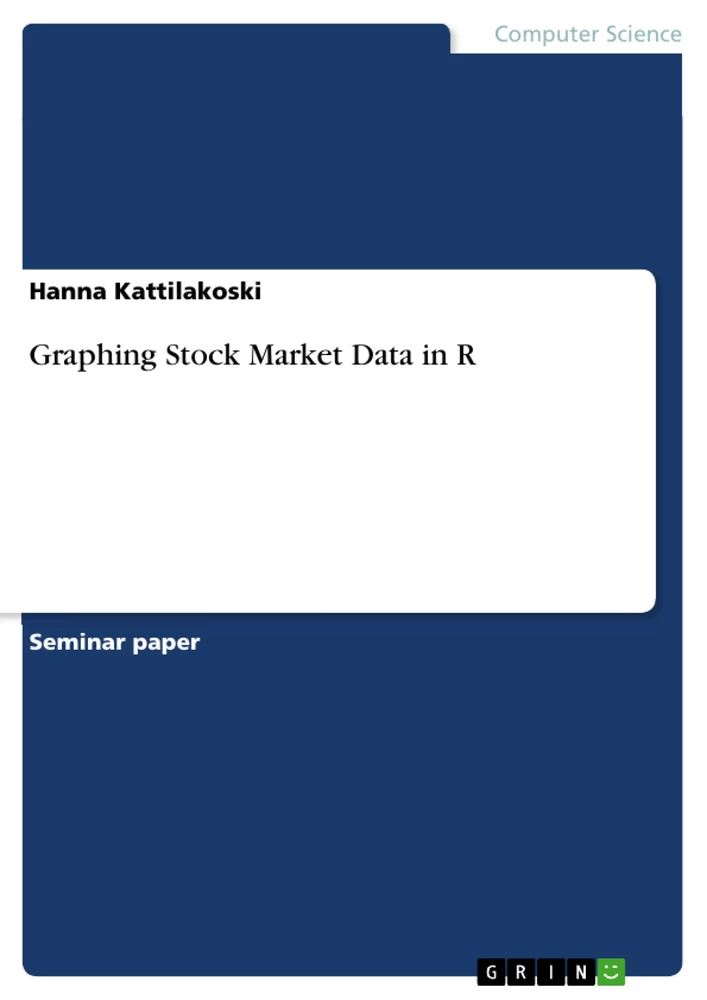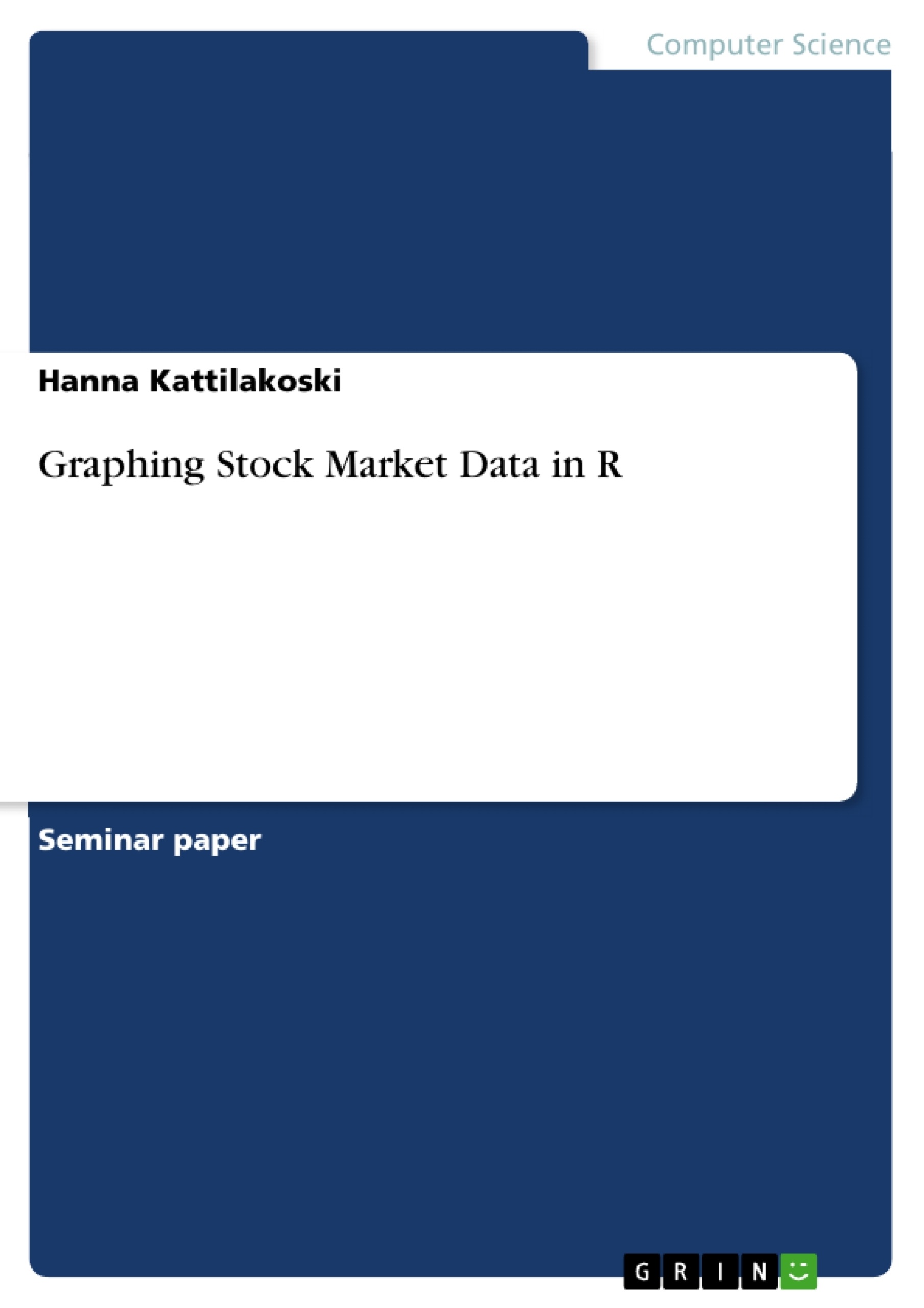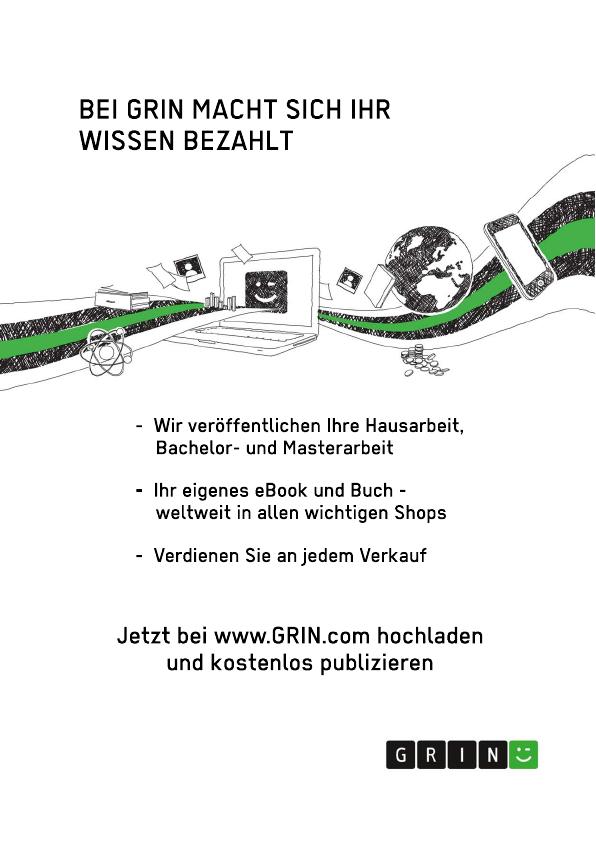R is a programming language similar to S, designed for statistical computing and graphics. R is a GNU project developed at Bell Laboratories, with the first version launched in 2000. This paper is a demonstration of different graphing applications that can be accomplished through the R programming language. The majority of the focus will be on the analysis of stock market information in R.
The starting point for this paper is with the first project that was conducted: a scatterplot combining aesthetic elements. With a basic code, the project added a creative twist to graphing in R. The outcome of this project was a scatterplot graphing heartweight and bodyweight of male and female cats. This project was found on R-Bloggers, and changes were made accordingly to the code. Instead of using normal points on the graph, the dots were replaced with .png images of cats. This provided a fun, visual example that made differentiating between male and female cats easier, therefore allowing for easier analysis of trends based on the sex of the cat. A linear regression trend line is also implemented, with paw prints, to further illustrate the correlation between the data.
Table of Contents
- Introduction
- First Project in R
- Next Project in R
- Stock Market Analysis in R
- Retrieving Basic Stock Data – One Company
- Retrieving Basic Stock Data - Several Companies
- Graphing with Moving Averages
- Creating a Stock Portfolio
- Conclusions
Objectives and Key Themes
This paper aims to demonstrate various graphing applications that can be accomplished using the R programming language, with a primary focus on analyzing stock market data. The paper explores different techniques for retrieving, graphing, and visualizing stock market information using R, highlighting the potential of this tool for investors and analysts.
- The use of R for data visualization and analysis
- The application of R in stock market data analysis
- Retrieving and manipulating stock data in R
- Graphing techniques for stock market data
- Creating and analyzing stock portfolios in R
Chapter Summaries
- Introduction: This chapter introduces the R programming language, its use in statistical computing and graphics, and the paper's objective to demonstrate different graphing applications in R, with a focus on stock market analysis.
- First Project in R: This section describes a project involving a scatterplot of cat heart and body weight data, highlighting the use of packages like MASS, ggplot2, png, grid, and RCurl for creating visually appealing graphs. The project demonstrates the use of simple if and for statements to manipulate data and enhance the aesthetics of the graph.
- Next Project in R: This chapter transitions the focus to stock market data analysis, outlining the paper's intention to explore various graphing methods for stock market information using R. The chapter emphasizes the potential of R as a tool for investors to make informed decisions based on data visualization.
- Stock Market Analysis in R: This chapter discusses the availability of a dedicated package for stock analysis within R, enabling the easy retrieval and access of financial data. The chapter covers retrieving basic stock data for single and multiple companies, highlighting the efficiency and ease of using R for analyzing large amounts of stock market data.
Keywords
The key terms and concepts explored in this paper include R programming, stock market data analysis, data visualization, graphing techniques, moving averages, stock portfolios, and statistical computing. The paper emphasizes the use of R as a tool for retrieving, manipulating, and visualizing stock market data to support informed decision-making in the financial realm.
- Citar trabajo
- Hanna Kattilakoski (Autor), 2018, Graphing Stock Market Data in R, Múnich, GRIN Verlag, https://www.grin.com/document/594224