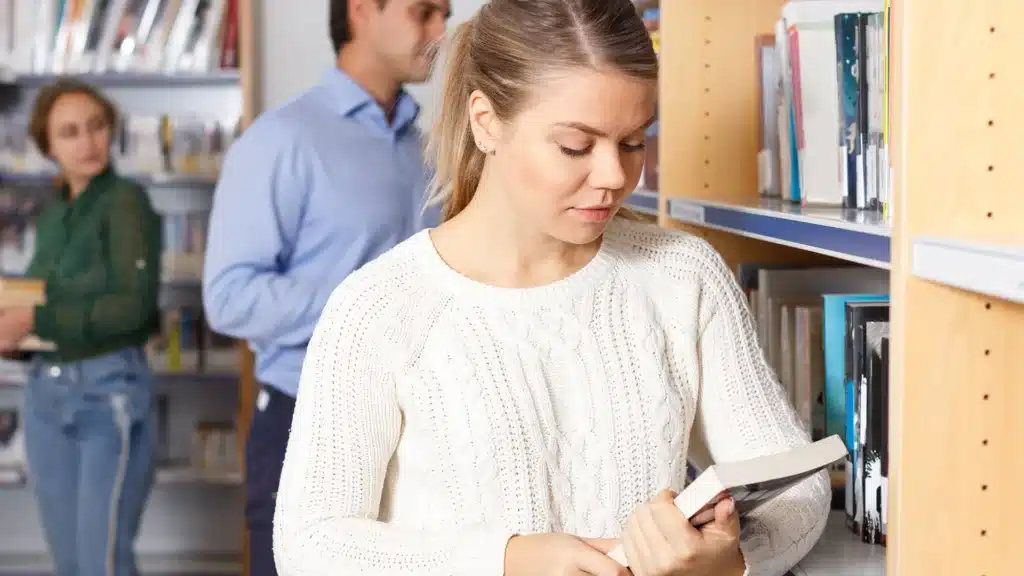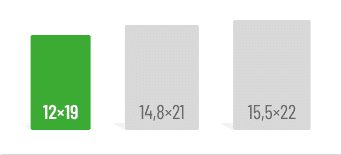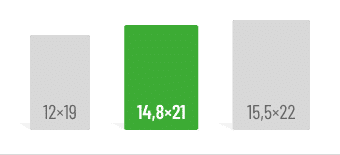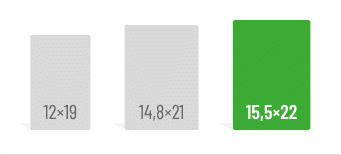First things first:
- Be cautious with tips that don’t genuinely add value to your term paper.
- Consider the lecturer’s specifications as closely as possible.
- Only make subtle changes to formatting.
The deadline for your term paper is approaching, and you feel like you’ve already exhausted all your sources, yet you still can’t meet the required page count? You might need to stretch your text a little. Below, I’ll show you how to add meaningful content and provide a few formatting tips for emergencies.
That said, the quality of your work remains the priority. A half-page more or less won’t be an issue if the content is substantial and well-developed. Lecturers are more likely to overlook a slightly shorter paper than one padded with filler words or unnecessarily complex sentences.
I. Content
1. Transitions and Summaries
A simple way to extend your paper through content is by adding one or two sentences to transition smoothly between paragraphs or sections. What point will you address next, and why? How does it relate to the previous one? Similarly, you can briefly summarize your findings after each section, especially in longer parts of your paper. This adds clarity to your work, but be careful not to repeat yourself too often. The transitions should sound thoughtful and professional, not like mere repetitions.
2. Write Out Numbers and Abbreviations
Writing out numbers up to thirteen is already standard practice. Additionally, spelling out certain abbreviations can naturally increase your text length without being too obvious. Ensure consistency and avoid switching between abbreviations and full forms.
3. Use Longer Direct Quotes
Direct quotes exceeding three lines are typically formatted as a separate paragraph, often centered or indented by at least 1 cm for better readability. This additional formatting can extend your paper. Select appropriate quotes from your literature and integrate them with sufficient explanation into your text. In a 15-page paper, limit this technique to two occurrences to avoid overuse. You can find more guidance on proper citation in our article.
4. Describe Illustrations
Explaining and describing the visuals you include not only helps convey your content but also increases the page count. Visuals should never be included without commentary; instead, use them to support your arguments or explanations. Define specific terms in your graphics and justify their inclusion, as these too can help fill out your paper. Don’t forget to cite each figure properly—our guide on citation can assist with this.
5. Excursions and Discussions
When relevant, excursions and discussions are great for illustrating your point or presenting alternative perspectives on your topic—and, of course, for writing more. In a discussion, you can outline various perspectives on your research question and explain why you find certain arguments more plausible. For instance, you could compare two monographs or approaches. Excursions and real-world examples are also helpful in illustrating and clarifying your findings. They demonstrate that your knowledge extends beyond your immediate topic and that you’ve conducted thorough research.
You might also be interested in these articles:
Using formatting and layout to lengthen your text should be your last resort. I present them to you here, but the following tips should be used with caution.
II. Layout
1. Font
Before applying any formatting tips, make sure to follow your lecturer’s requirements. Adjusting the font size is an easy way to increase the page count, but it might not always be possible if specific fonts and sizes are mandated. Times New Roman, 12 pt, is commonly required. If you have the option to choose between Times New Roman and Arial, go for Arial—it’s slightly larger and can add half to a full line per paragraph. Here’s a subtle trick: Use Word’s “Find and Replace” tool (Ctrl+H) to select punctuation marks like commas and periods, and increase their size by one or two points. This won’t be noticeable to the reader but can slightly increase your paper’s length.
2. Header and Footer
In the header of your term paper, you can write data such as your name, the name of the lecturer and the title of your paper. Use a separate line for each information to stretch the header. Sometimes it is also a good idea to insert your university’s logo there. However, be careful not to scale the graphic too large so that the header does not become obviously huge. In addition, you can add the page number for your work to the footer and there is also a small amount of leeway here, as you can move the page number up a few millimeters. You can find the setting in the right part of the ribbon under the keyword “Position” when the footer is open.
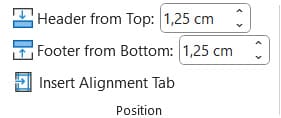
Make sure that your page margin is not too wide if this is also a requirement of your lecturer. We have summarized further assistance for the creation and editing of headers and footers in your term paper for you here: Adjusting headers and footers in Word: How it works!
Furthermore, I recommend that you cite with footnotes, as this also increases the footer and can thus stretch the text over several pages. In my experience, this citation method can get up to half a page more out of your term paper, in contrast to citation in the running text.
3. (Logical) Paragraphs
To create more space, separate each topic visually by inserting a paragraph break and an extra blank line. This approach not only adds structure to your paper but also makes it more reader-friendly. Avoid overly short paragraphs, but consider adding a blank line before and after headings to enhance their prominence.
4. Use Bold Text for Keywords
Highlighting important keywords in bold makes them occupy more space. However, some lecturer have preferences and may not allow this, so it’s worth checking beforehand. You can always bold headings, though.
5. Increase Line Spacing
This is one of the riskiest method since line spacing is usually specified. Deviating from the guidelines could negatively impact your grade. If you must try this, increase the line spacing incrementally—for instance, from 1.5 to 1.55 instead of jumping to 2.
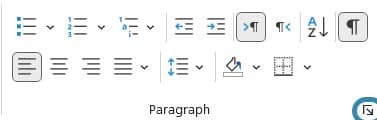
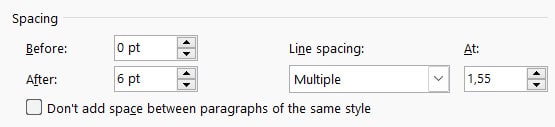
As you can see, some of these tips not only increase your paper’s length but also enhance its quality. Choose the methods that best suit your paper without overusing them. Prioritize content-related tips, and you’ll be surprised how much more you can add to your work. Overstretching your paper, however, will likely stand out and could lead to a lower grade. Good luck with your term paper!
Do you like our magazine? Then sign up for our GRIN newsletter now!