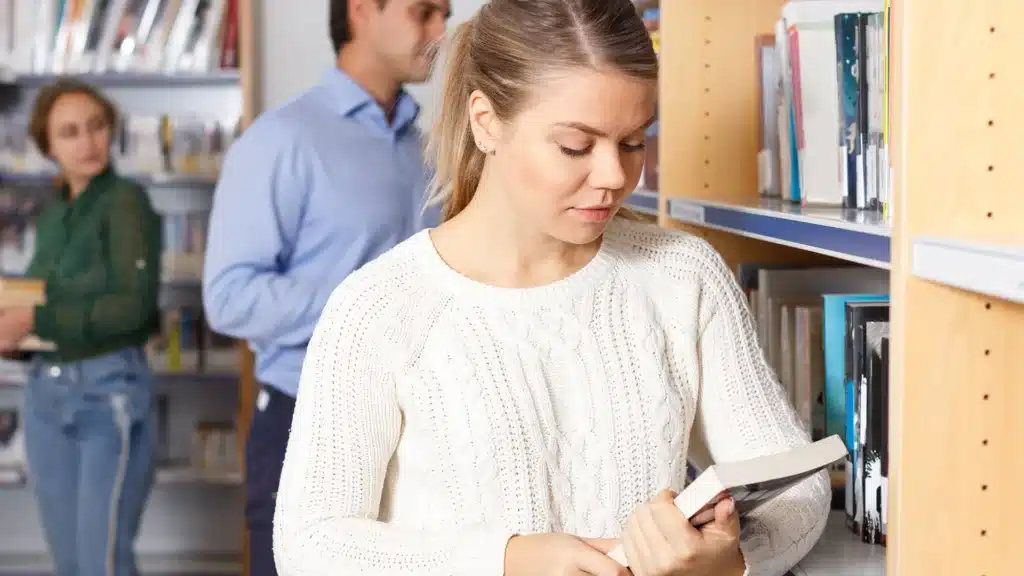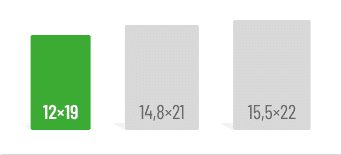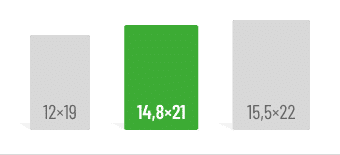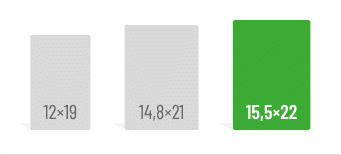First things first:
- Bibliographic details are always found in a publication’s imprint.
- Reference management tools have features to help locate this information.
“Where can I find all of this?” – Perhaps you’ve asked yourself this question while trying to cite a publication and struggled to track down the necessary details. Typically, all important information about a book can be found in the imprint. In this article, we’ll explain what an imprint looks like and what details it contains. We’ll also share some tips for gathering all the information you need for your bibliography.
What information can I find in the imprint?
In most books or journals, you’ll find a title page at the very beginning, listing the author’s name and the title. Right after that comes the imprint. It is often labeled “Impressum” and can be identified by the use of the copyright symbol ©. The imprint contains all the key bibliographic details:
- Author’s name
- Title
- Year of publication
- Publisher and place of publication
- Edition and other relevant information
Some of this information may already appear on the title page. In foreign-language books, the imprint might not be at the beginning but instead at the very end of the book. For instance, in French books, publisher information is often found at the back. However, it’s common practice to position bibliographic details either at the start or end of a book, so you’ll usually find them in one of these two places.
What Should I Do If I Can’t Find a Piece of Information?
Occasionally, you may not be able to find certain details in the book itself. This is particularly common with reprints of very old texts, where the information provided may even seem contradictory. In such cases, it’s worth checking the online catalog of your university library. Libraries meticulously catalog their books, so you can usually find all the necessary citation details there.
Alternatively, you can search for the title using a search engine. Publisher websites often provide additional information. You might also come across other texts that have cited your source. You can use the bibliographic details from their reference lists as a guide. However, if you find a source in another text and want to cite it yourself, always verify the details independently to ensure accuracy.
How Can Reference Management Tools Like Citavi Help?
Reference management programs such as Citavi or EndNote are not only there to organize and cite your literature. They usually also have functions that allow you to import bibliographic information without having to search for everything yourself. Citavi, for example, offers the Web Picker as an extension for your browser. This recognizes bibliographic information on a website and can import it automatically. In addition, university libraries often also offer an import function for reference management programs in their online catalog.
And if it’s not an online source, you can also import all the information about the book into Citavi with the ISBN, for example. Simply enter the ISBN, then the program searches for the desired publication in WorldCat and imports all bibliographic information. So you don’t have to search or type in information.
Source:
You might also be interested in these articles:
Do you like our magazine?
Then sign up for our newsletter now!