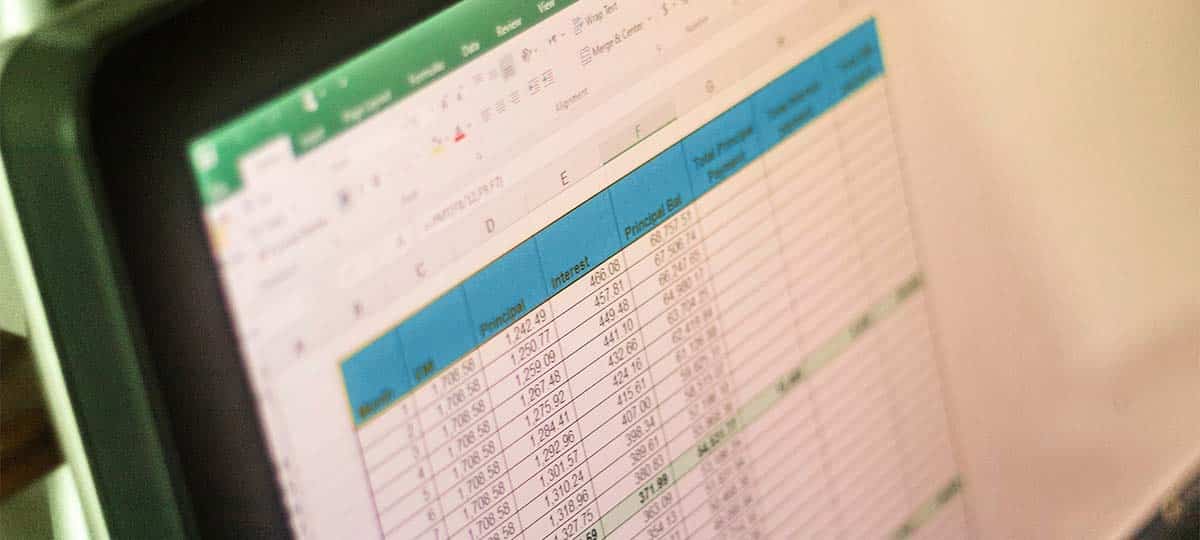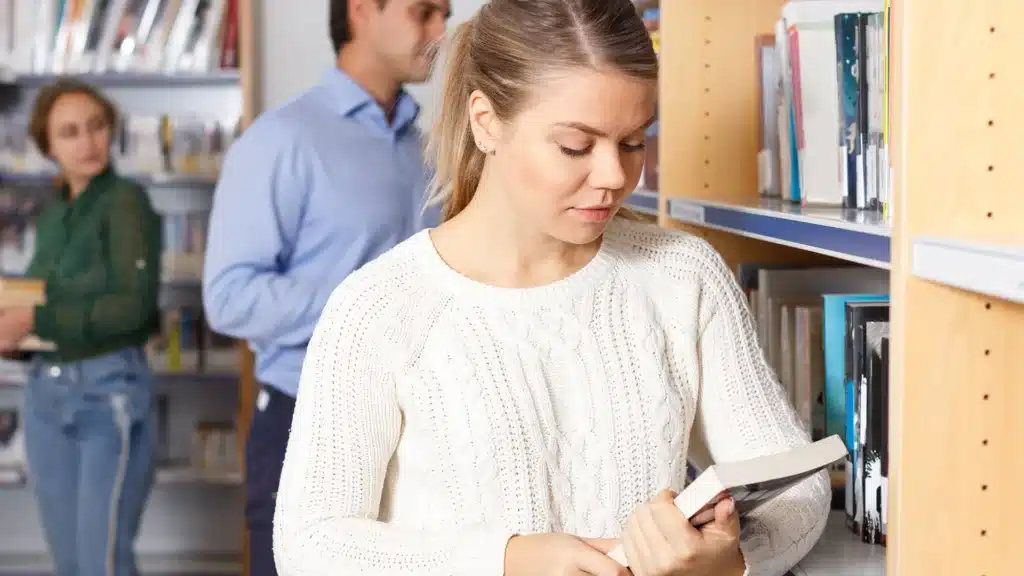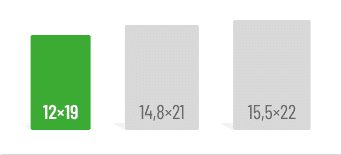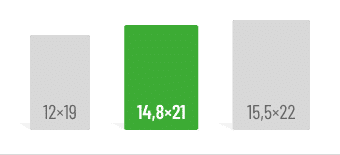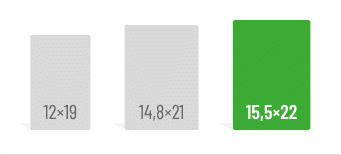First things first:
- Excel’s primary functions include creating spreadsheets and performing calculations.
- For your studies, you can use it to create schedules, project plans, calendars, and study planners.
- You can track your budget, make a household chore list, or plan your trips.
Getting Started with the Basics
An Excel file is also called a workbook. A workbook typically consists of one or more sheets that can be linked together. Rows are numbered, while columns are labeled with letters, allowing each cell to have a unique reference—something particularly important for formulas.
When you click on a cell, you’ll see its name in the top-left corner, such as C2. You can enter almost anything into cells, like words, numbers, or dates. To select entire rows or columns, simply click on the number or letter at the edge of the sheet.
Creating tables is one of Excel’s core functions. To create a table, go to the Insert tab and select Table. You can then use your mouse to highlight the cells you want the table to include or manually input the range of cells.
Another essential feature of Excel is its ability to perform calculations. To make simple calculations, such as addition, subtraction, multiplication, or division, select a cell and start with =. This tells Excel that the cell contains a formula. You can then enter your calculation, like = 2 + 4, = 4 – 2, = 2 * 4, or = 4 / 2.
The AutoSum function, found under the Formulas tab, allows you to perform operations such as summing multiple cells, finding the average, counting cells containing numbers, or identifying the maximum and minimum values. Of course, Excel offers many more features and possibilities. To master them, you can watch YouTube tutorials or look for Excel courses offered by your university.
Excel in College: Making Time Management Easy!
Organizing and planning are key to a successful academic life. Excel is a powerful tool to help you stay on top of everything. In addition to handling calculations, you can use it to create schedules, project plans, and calendars. Every student needs a clear and functional class schedule. This is especially helpful when your schedule changes throughout the semester, for example, due to block seminars. Creating schedules in Excel is highly practical. While there are templates available, a simple table is often sufficient. The advantage is that you can include all the details you need and even store multiple schedules in a single workbook.
For larger projects, the Gantt project planner is ideal, and templates for this are available as well. For example, you can use it to plan your bachelor’s, master’s, or term paper. At the start of the project, you input the planned start dates and estimated durations for tasks. As you work, you can update the actual start dates and durations. This helps you keep track of deadlines and manage your time more effectively. Additionally, you can set milestones to motivate yourself and reward progress on major steps.
You can also create calendars for exams and submission deadlines, along with a corresponding study plan. With so many events from both personal life and work filling up your standard calendar, it’s easy to feel overwhelmed. Having a dedicated calendar for university-related tasks can help you stay focused and organized.
Once your planning is complete and it’s time to analyze and present data for a paper, Excel’s charting tools become essential. If you’ve created a table but want to visualize the data more effectively, Excel can generate a wide variety of charts for you. The most popular choice is the bar chart, as it effectively illustrates values and trends for comparison. However, it’s best to avoid 3D charts. While visually appealing, they can distort perspectives and misrepresent data. For trends and progressions, line and scatter plots are particularly useful.
Excel in Everyday Life
Excel isn’t just useful for university—it can also help you stay organized and plan effectively in your daily life. The pre-made templates are a great starting point for ideas, such as tracking your monthly budget. You can easily input your income and, depending on how detailed you want to be, break down your expenses by individual items, categories, or overall totals. This makes it simple to see where your money is going and calculate how much you have left at the end of the month for fun or savings. Budget trackers aren’t limited to monthly expenses; they can also be used for event budgets, like birthdays or weddings.
A household task list, where chores like cleaning, shopping, or feeding pets are recorded, can significantly simplify life—whether you live in a shared apartment or not. You can share this list digitally with housemates or print and laminate it to make it reusable. Key columns include task descriptions, due dates, responsible individuals, and completion status.
With the summer semester wrapping up for many students, it’s the perfect time to start planning a getaway to escape the daily grind. You can use Excel to keep track of where you’ll be each day, your booked accommodations, and the sights you want to see. You can also add packing lists and emergency contact numbers to the same spreadsheet. With everything organized, relaxation is just around the corner.
Beyond budget planners, household chore trackers, and travel plans, Excel can be used for a wide variety of other everyday tasks. Templates for meal planning, genealogy, movie lists, and fitness schedules are just a few examples. Explore the options and find what works best for you!
Frequently Asked Questions
What basic Excel tips and tricks should I know as a student?
Use basic Excel features like creating tables, using formulas , and the AutoSum feature to better organize your studies and perform calculations efficiently.
How can I use Excel during my studies?
Excel helps you create timetables, project plans, calendars, and learning plans. This will help you keep track of your study tasks and help you manage projects better.
What Excel tricks help me in everyday life?
Excel is ideal for creating budget plans, budget lists, or travel plans. It offers templates that can make and organize your everyday life more efficiently.
Which Excel function is particularly useful for data analysis during your studies?
The chart function in Excel is essential to present data clearly. Use column, line, or scatter charts to show trends and gradients in your work.
You might also be interested in these articles:
Do you like our magazine? Then sign up for our GRIN newsletter now!